Executive Summary
The containerization landscape is dominated by two primary desktop environments for developers: Docker Desktop and Podman Desktop. While both provide graphical user interfaces for managing containers, their underlying architectures represent fundamentally different philosophies with profound implications for security, performance, and enterprise strategy. Docker Desktop, the long-standing industry standard, is built upon a mature, feature-rich, and highly integrated client-server model centered on the dockerd daemon. This architecture offers a polished, all-in-one developer experience but introduces a persistent, high-privilege attack surface and a commercial licensing model for large organizations.
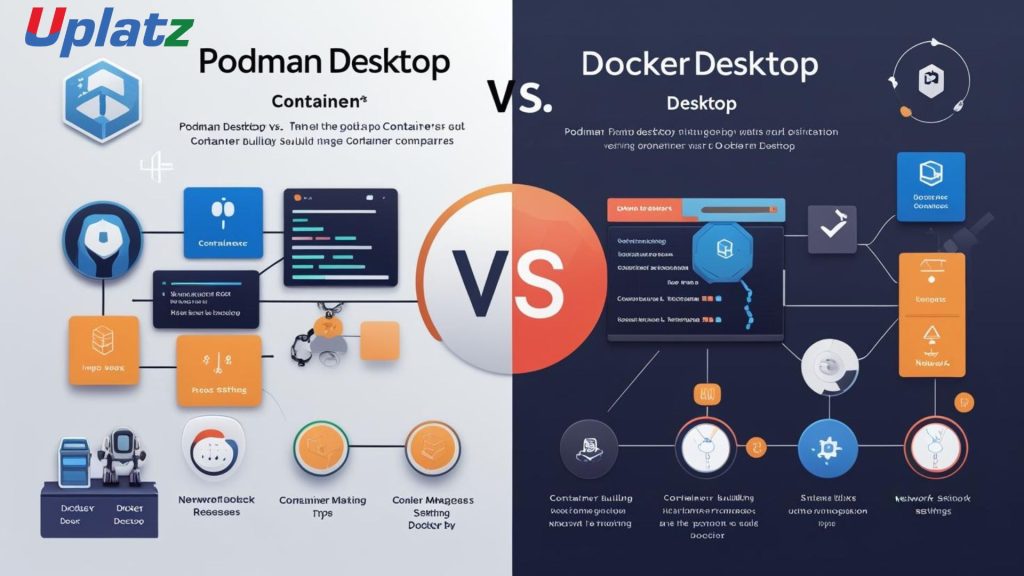
In contrast, Podman Desktop is the graphical front end for Podman, a container engine designed from the ground up with a daemonless and rootless-by-default architecture. This model eliminates the central daemon, significantly reducing the system’s attack surface and mitigating the risk of container breakout vulnerabilities through the native use of Linux user namespaces. Podman Desktop champions an open-source, interoperable approach, uniquely capable of managing multiple container engines—including Docker itself—thereby positioning it as a flexible alternative and a viable migration pathway.
This report provides an exhaustive comparative analysis of these two platforms. It deconstructs their core architectures, performs a deep dive into the security implications of the daemon versus daemonless models, and evaluates the features, usability, and extensibility of their respective desktop applications. The analysis extends to their broader ecosystems, including Docker Compose compatibility, local Kubernetes integration, and enterprise support models. The choice between Docker Desktop and Podman Desktop is not merely a preference for a user interface but a strategic decision that balances the convenience and ecosystem maturity of an integrated platform against the superior security posture, flexibility, and open-source principles of a composable toolchain.
Foundational Architectures: A Tale of Two Models
The fundamental distinction between Docker and Podman, and by extension their desktop applications, lies in their core architectural models. Docker employs a classic client-server paradigm with a persistent, centralized daemon, treating container management as a distinct service on the host. Podman utilizes a traditional fork-exec model, treating container management as a standard command-line process. This divergence in design philosophy dictates their security posture, system integration capabilities, and overall operational behavior.
Table 1: High-Level Architectural and Feature Comparison Matrix
| Feature/Aspect | Docker Desktop | Podman Desktop |
| Core Architecture | Client-Server (Daemon-based) 1 | Fork-Exec (Daemonless) 3 |
| Default Privilege Model | Root-privileged daemon (historically) 5 | Rootless-by-default (unprivileged user) 6 |
| Security Focus | Security as a configurable feature (e.g., opt-in rootless mode) 5 | Security as an architectural outcome (inherently rootless) 4 |
| Primary Orchestration Tool | Docker Compose (native integration) 10 | Podman Compose / Docker Compose (via compatibility layer) 11 |
| Kubernetes Integration | Integrated single-node cluster; Kind support 10 | Native pod concept; podman play kube; Kind/Minikube support 13 |
| Ecosystem | Mature and extensive; Docker Hub; Extensions Marketplace; Docker Scout 15 | Growing ecosystem; multi-engine support; open extensions model 13 |
| Licensing | Free for personal/small business use; paid subscription required for large enterprises 18 | Free and open-source (Apache 2.0) 13 |
| Enterprise Support | Provided by Docker Inc. via paid subscriptions 10 | Provided by Red Hat (for Podman engine) 21 |
The Client-Server Paradigm: Deconstructing Docker’s dockerd Architecture
Docker’s architecture is defined by its client-server model, which separates the user-facing command-line interface (CLI) from the core logic that manages container operations.1 This design has been instrumental in Docker’s widespread adoption, providing a clear and extensible API for container management.
- The Docker Daemon (dockerd): At the heart of the Docker ecosystem is the dockerd daemon, a persistent, long-running service that runs with root privileges on the host system.2 This daemon is the central brain of Docker, responsible for creating, running, and monitoring all containers, as well as managing images, volumes, and networks.23 It exposes a REST API that allows other programs to interact with it and issue commands. While this centralized model offers a single point of control, it also introduces a single point of failure; if the daemon crashes, all container management capabilities are lost until it is restarted.1
- The Docker Client (CLI): The docker command is the primary tool through which users interact with Docker. It functions as the client in the architecture, translating commands like docker run or docker build into structured REST API requests.1 These requests are then sent to the
dockerd daemon, typically over a local UNIX socket located at /var/run/docker.sock.1 A key benefit of this separation is the ability to manage remote Docker daemons. A developer can use their local Docker CLI to control a daemon running on a different machine, such as a production server or a high-performance build server, by configuring the client to communicate over a network interface.1 - Underlying Components (containerd and runc): The modern Docker architecture is layered. The dockerd daemon does not directly manage the container’s execution. Instead, it delegates the complete container lifecycle—from image transfer and storage to container execution and supervision—to a lower-level component called containerd.1
containerd then uses a lightweight, OCI-compliant runtime, runc, to actually spawn and run the container processes.23 This layered approach provides modularity, but the high-level orchestration and privileged control remain with
dockerd. - Docker Desktop’s VM Approach: On non-Linux operating systems like Windows and macOS, Docker Desktop encapsulates this entire architecture within a lightweight, purpose-built Linux virtual machine (VM).1 The Docker Desktop application manages the lifecycle of this VM, abstracting away the platform differences and providing a consistent developer experience. While this simplifies cross-platform usage, it introduces an additional layer of virtualization that is not present in native Linux environments.1
The Daemonless Approach: Podman’s Fork-Exec Model
Podman was developed by Red Hat with a fundamentally different architectural philosophy, aiming to provide a more secure and lightweight container engine by eliminating the need for a centralized, privileged daemon.4
- Eliminating the Central Daemon: The core principle of Podman is its daemonless design.3 There is no persistent background service equivalent to
dockerd. This architectural choice immediately removes the single point of failure inherent in Docker’s model; the failure of one container or management process does not impact any others.3 - The Fork-Exec Process: Podman operates using a traditional UNIX fork-exec model. When a user executes a command such as podman run, the podman process forks, creating a child process. This child process then executes an OCI-compliant runtime like runc or crun, which is responsible for creating the container.3 The container itself runs as a descendant process of the initial
podman command, making it a standard part of the system’s process tree rather than a child of a separate, long-running daemon. This model aligns container management more closely with standard Linux process management tools and principles. - The Role of conmon: Without a daemon to monitor the container’s lifecycle, Podman requires a different solution. For each container it starts, Podman launches a small, lightweight monitoring process written in C called conmon (container monitor).32
conmon attaches to the container, holds its standard streams (stdin, stdout, stderr), handles container logging, and records the container’s exit code when it terminates.32 In essence,
conmon serves as a minimal, per-container daemon, ensuring that the container remains operational even after the parent podman command has exited, without the overhead and security implications of a centralized, privileged daemon.33 - Podman Machine on Windows/macOS: Similar to Docker Desktop, Podman requires a Linux VM to run containers on Windows and macOS, as containers are a native Linux technology.34 The
podman machine command suite is used to initialize, start, stop, and manage the lifecycle of this VM, providing the necessary Linux kernel for container operations.34
The architectural philosophies of Docker and Podman directly influence their integration with the host operating system. Docker’s client-server model establishes container management as a distinct service, accessible via an API. This makes it a powerful tool for programmatic control and remote management. In contrast, Podman’s fork-exec model treats container management as a standard command. This distinction is critical for system integration. For example, Podman containers can be managed directly by systemd, the standard Linux service manager, just like any other system process.30 A
systemd unit file can start, stop, and monitor a Podman container or pod. While systemd can manage the dockerd service itself, it does not have direct control over the individual containers, which are child processes of the daemon. This makes Podman’s approach more aligned with traditional Linux system administration practices, offering a more transparent and integrated operational model.
The Daemon’s Shadow: A Deep Dive into Security Implications
The architectural divergence between Docker’s daemon-based model and Podman’s daemonless approach directly translates into significant differences in their security postures. Security for Podman is an inherent outcome of its design, whereas for Docker, it is a feature that must be carefully configured to mitigate the risks introduced by its architecture.
Attack Surface Analysis: Persistent Daemon vs. Ephemeral Process
The concept of an attack surface refers to the sum of the different points where an unauthorized user can try to enter or extract data from an environment. The nature and size of this surface are primary determinants of an application’s security.
- Docker’s Persistent Attack Surface: The dockerd daemon, running continuously with root privileges, presents a large and persistent attack surface.5 Any vulnerability discovered in the daemon’s API or its underlying code could potentially be exploited to compromise the entire host system, as the daemon has the power to manage all containers and interact deeply with the host kernel.21 This centralized, high-privilege process is a high-value target for attackers.
- The Docker Socket as a Primary Vulnerability: The main vector for exploiting the Docker daemon is its API socket, /var/run/docker.sock.5 By default, this socket is owned by the
root user, and any user or process that can write to this socket effectively has root-equivalent privileges on the host.5 A common misconfiguration is to mount this socket into a container to allow for “Docker-in-Docker” functionality or to enable a container to manage its siblings. The Open Web Application Security Project (OWASP) explicitly warns against this practice, as it allows a process inside the container to escape its isolation and execute arbitrary commands on the host as root.38 Similarly, exposing the Docker daemon over an unauthenticated TCP network socket is a critical vulnerability that allows remote attackers to take full control of the host.38 - Podman’s Reduced and Ephemeral Attack Surface: Podman’s daemonless architecture fundamentally shrinks the attack surface.4 There is no single, long-running process with elevated privileges to target. Each
podman command is an ephemeral process that runs with the permissions of the user who executed it and terminates upon completion.26 An exploit in a
podman command would be contained within the security context of that user’s session, rather than compromising a system-wide service.
The Root of the Matter: Rootful vs. Rootless Containers
The most significant security differentiator between the two platforms is their approach to running containers as a non-root user, a practice known as “rootless” containerization.
- Podman’s Rootless-by-Default Model: Podman was designed from the ground up to run containers in rootless mode by default, which is its flagship security feature.3 This is achieved through the use of Linux user namespaces.6 When a non-root user runs a container, Podman consults the
/etc/subuid and /etc/subgid files to obtain a range of subordinate user and group IDs allocated to that user. It then creates a new user namespace for the container, mapping the UIDs inside the container to this unprivileged range on the host. Crucially, the root user (UID 0) inside the container is mapped to the user’s own non-root UID on the host.6 - Security Benefits of Rootless Execution: The implications of this model are profound. If an attacker exploits a vulnerability and “breaks out” of a rootless container, they do not gain root access to the host machine. Instead, they only acquire the limited permissions of the unprivileged user who launched the container.7 This dramatically mitigates the severity of container escape vulnerabilities, transforming a potential full system compromise into a much less critical security incident.38
- Docker’s Rootless Mode: In response to the security advantages demonstrated by Podman, Docker also introduced a rootless mode.5 However, because it must accommodate the daemon-based architecture, its implementation is more complex and it is not the default configuration.38 To run in rootless mode, the entire
dockerd daemon, along with its child processes, must be executed within a user namespace created for a specific non-root user.8 While this achieves a similar security outcome, the setup is more involved and less native to the architecture compared to Podman’s straightforward, per-process approach.43 - Limitations and Trade-offs of Rootless Mode: It is important to acknowledge that running in rootless mode comes with certain functional limitations for both platforms. Because unprivileged users cannot directly manipulate the host’s network stack, rootless containers rely on user-space networking solutions like slirp4netns, which can result in slower network performance compared to rootful containers.6 Additionally, rootless containers cannot bind to privileged system ports (those below 1024) without additional system configuration.6
The differing approaches to security are not merely a matter of features but are a direct consequence of their foundational architectures. Podman’s fork-exec model naturally lends itself to a rootless, process-per-user design, making enhanced security its default state. Docker’s client-server model, with a centralized daemon historically designed to manage containers for all users, required a root-privileged service for simplicity and power. Consequently, Docker’s rootless mode is an adaptation—an architectural workaround to mitigate the inherent risks of its original design. For an enterprise, this means that choosing Podman is opting for an architecture where security is the default posture. Choosing Docker requires a deliberate and careful configuration to achieve a similar level of security, increasing the potential for misconfiguration and introducing a dependency on a feature that works against the grain of its initial design.
The Developer’s Cockpit: A Comparative Analysis of Desktop Environments
While the underlying engine architecture dictates security and system integration, the desktop application is the primary interface for most developers. The usability, feature set, and performance of Docker Desktop and Podman Desktop are critical factors in the daily developer experience.
User Interface and Workflow Comparison
Both applications provide a graphical user interface (GUI) to abstract away the command line for common container management tasks, but they differ in maturity and strategic focus.
- Docker Desktop: As the incumbent, Docker Desktop offers a highly polished, mature, and feature-rich user interface.10 It has long been considered the industry standard for its ease of use, providing a unified dashboard for managing containers, images, volumes, networks, and an integrated Kubernetes cluster.31 Its seamless installation and guided workflows make it particularly accessible for developers who are new to containers.
- Podman Desktop: Podman Desktop is a newer, open-source application designed to provide a familiar look and feel to its Docker counterpart.13 It offers a clean and modern UI for managing Podman’s resources, including its unique “pod” concept.46 While its feature set is expanding rapidly, community feedback and user experiences indicate that it can sometimes lack the polish of Docker Desktop, with some users reporting initial setup hurdles or minor bugs that reflect its younger development stage.47 However, it successfully provides graphical controls for all essential operations, such as pulling images, running containers, viewing logs, and inspecting resources.13
Multi-Engine Management: Podman Desktop’s Strategic Advantage
A standout and strategically significant feature of Podman Desktop is its ability to act as a vendor-neutral management tool.
- A Universal GUI: Unlike Docker Desktop, which is exclusively tied to the Docker engine, Podman Desktop is designed to manage multiple container engines simultaneously.13 From a single interface, a developer can view and interact with containers running on a local Podman engine, a Docker Desktop installation, or other engines like Lima.49 This transforms Podman Desktop from a simple front end for Podman into a universal control plane for local container development.
- A Seamless Migration Pathway: This multi-engine capability serves as a powerful and deliberate migration tool. An organization or individual developer can adopt Podman Desktop without immediately abandoning their existing Docker setup. They can install it to manage their current Docker containers, benefiting from its open-source nature and UI, while gradually experimenting with and migrating workloads to the Podman engine at their own pace.49 This drastically lowers the barrier to entry for adopting Podman, as it does not require a disruptive “rip and replace” approach.49
Performance and Resource Consumption
The architectural differences between the engines have a direct impact on the performance and resource footprint of the desktop applications.
- Docker’s Daemon Overhead: The persistent dockerd daemon managed by Docker Desktop consumes a baseline of CPU and memory resources, even when no containers are actively running.31 This constant background process contributes to Docker Desktop’s reputation for being resource-intensive, particularly on systems with limited memory.31
- Podman’s Lightweight Footprint: Podman Desktop benefits from Podman’s daemonless architecture, resulting in a significantly lower idle resource footprint.26 System resources are consumed on-demand when
podman commands are executed, rather than by a continuous background service.4 This can lead to a more responsive system and faster startup times for the first container, as there is no daemon to initialize.45
While both tools deliver near-native performance for running container workloads, some benchmarks suggest that Podman’s direct, process-based model may offer a slight performance advantage under high container loads by avoiding the potential bottleneck of a single, centralized daemon.21 However, this can be offset by the performance penalty associated with the user-space networking required for rootless containers.6
The design of the desktop UIs ultimately reflects the broader business strategies of their respective backers. Docker Desktop is a vertically integrated product, bundling the engine, GUI, and an ecosystem of tools into a single, licensed package designed to create a comprehensive “Docker experience.” In contrast, Podman Desktop is a tool built for interoperability, aiming to become the central management plane for any container engine. Its ability to manage Docker containers is a strategic feature designed to ease adoption by lowering the friction of switching. Therefore, a technical leader’s choice between the two is not just about comparing feature lists; it is about aligning with either a walled-garden product strategy or an open, interoperability-focused tool strategy.
Ecosystem and Interoperability: Beyond the Core Engine
A container management tool’s value is heavily influenced by its ability to integrate with the broader cloud-native ecosystem. This includes support for multi-container orchestration, local Kubernetes development, and a rich ecosystem of extensions and third-party tools. Here, Docker’s maturity provides a significant advantage, while Podman’s Kubernetes-native design offers a strategic alignment for many modern development teams.
Orchestration with Compose: The Compatibility Challenge
For local development, Docker Compose is the ubiquitous standard for defining and running multi-container applications from a single YAML file.
- Native Docker Compose Integration: Docker Compose is a first-party tool that is deeply and seamlessly integrated into Docker Desktop.10 The
docker compose command works out-of-the-box, providing a stable and feature-complete experience that is the benchmark for local container orchestration.11 - Podman’s Dual Approach to Compose: Podman does not have its own first-party Compose implementation. Instead, it offers two primary methods for handling Compose files. The first is podman-compose, a third-party, community-driven project that translates docker-compose.yml files into a series of podman CLI commands.11 The second, more robust method is to run the official
docker-compose tool and point it to Podman’s Docker-compatible API socket.12 - Compatibility Gaps and Limitations: While these solutions provide a high degree of compatibility, they are not perfect. podman-compose is often cited as implementing only a subset of the full Docker Compose specification and can be considered inferior for complex use cases.53 Even when using the official
docker-compose binary, users have reported issues and inconsistencies, particularly around advanced networking features, volume mounting on macOS, and other edge cases where the API compatibility layer is incomplete.45 This gap in Compose compatibility remains one of the most significant points of friction for teams migrating from Docker to Podman.
Local Kubernetes Development
Both platforms provide pathways for developers to run and test applications for Kubernetes locally, but their approaches reflect their core philosophies.
- Docker Desktop’s Integrated Kubernetes: Docker Desktop offers a simple, one-click installation of a single-node Kubernetes cluster directly within its settings.10 This provides an incredibly low-friction entry point for developers who need a basic Kubernetes environment for testing deployments.
- Podman’s Kubernetes-Native Philosophy: Podman was designed with Kubernetes concepts as first-class citizens. Its most notable feature in this regard is the pod—a group of containers that share the same network namespace and other resources, directly mirroring the Kubernetes Pod primitive.3 This allows developers to construct and test multi-container application units locally in a manner that is structurally identical to how they will run in production on Kubernetes.14
- podman play kube and podman generate kube: Podman further strengthens its Kubernetes alignment with two powerful commands. podman generate kube can take a running Podman pod or container and generate a Kubernetes-compatible YAML manifest for it.12 Conversely,
podman play kube can ingest an existing Kubernetes YAML file and run it locally using the Podman engine.14 This creates a powerful, bidirectional workflow between local development and production manifests, reducing the “it works on my machine” problem. - Integration with Kind and Minikube: Both Docker and Podman can serve as the underlying container runtime for popular local Kubernetes tools like Kind (Kubernetes in Docker) and Minikube.13 This allows developers to create more complex, multi-node local clusters. While Docker’s integration is generally more established, Podman’s support is mature, though it may sometimes require the use of experimental flags or specific configurations.58
For teams deploying primarily to Kubernetes, Podman’s native alignment offers a distinct strategic advantage. It encourages developers to think in terms of Kubernetes primitives like Pods from the very beginning of the development lifecycle. This reduces the cognitive and technical gap between the local development environment and the production orchestration platform, potentially leading to applications that are better architected for their target environment.
Extensibility and Tooling: Marketplace vs. Open Ecosystem
The ability to extend the core platform with additional tools and functionalities is crucial for developer productivity.
- Docker Extensions Marketplace: Docker Desktop boasts a rich and mature Extensions Marketplace, offering a wide array of tools from both official partners and the community.15 These extensions can add new capabilities directly into the Docker Desktop UI for security scanning, networking, data management, debugging, and more, creating a powerful and highly integrated development hub.15 However, this is a controlled ecosystem curated by Docker Inc.
- Docker Scout: A flagship first-party extension is Docker Scout, a sophisticated software supply chain security tool.16 Integrated directly into Docker Desktop, Docker Hub, and the CLI, Scout provides in-depth image analysis, vulnerability scanning, Software Bill of Materials (SBOM) generation, and actionable remediation guidance.66 This deep integration provides developers with immediate security feedback within their existing workflows.
- Podman Desktop Extensions: Podman Desktop also features an extensible architecture and a growing catalog of open-source extensions.13 These extensions provide integrations for tools like Kind and Compose, and add new features such as AI development environments with Podman AI Lab.85 Notably, Podman Desktop includes a compatibility layer that allows it to run some Docker Desktop extensions, further enhancing its interoperability.84
The Compatibility Promise: podman-docker Package
To ease the transition for users and tools accustomed to Docker, the Podman project provides the podman-docker compatibility package.
- The Goal of a Drop-in Replacement: This package typically works by creating a system alias (alias docker=podman) and providing a service that exposes a Docker-compatible REST API socket that translates Docker API calls into Podman operations.9 The intent is to make Podman a seamless, drop-in replacement for Docker.30
- Real-World Effectiveness and Limitations: While this compatibility layer works remarkably well for a vast majority of common commands and tools, it is not a 100% perfect abstraction.86 A review of community forums and GitHub issues reveals a history of edge cases and “uncanny valley” moments where the compatibility breaks down. Users have reported challenges with complex volume mounts on macOS, subtle differences in network behavior, and other undocumented limitations that can cause frustration for teams expecting a flawless transition.86
Strategic Considerations for Enterprise Adoption
The decision to standardize on Docker Desktop or Podman Desktop extends beyond technical features and into strategic considerations of cost, support, and long-term architectural alignment. This choice is often a microcosm of the broader enterprise software debate: adopting a vertically integrated, commercial platform versus a composable, open-source toolchain.
Licensing and Total Cost of Ownership (TCO)
The financial implications of each platform are starkly different, particularly for larger organizations.
- Docker Desktop’s Commercial Licensing Model: Docker Desktop operates on a freemium model. Its use is free for personal projects, educational purposes, non-commercial open-source projects, and small businesses defined as having fewer than 250 employees AND less than $10 million in annual revenue.18 For larger commercial and government entities, a paid per-user subscription is mandatory.18
- Paid Subscription Tiers: Docker offers several paid tiers—Pro, Team, and Business—each unlocking additional features and higher usage quotas.10 These paid plans include commercial use rights for Docker Desktop, increased Docker Hub pull rates, and allotments of build minutes for Docker Build Cloud and runtime minutes for Testcontainers Cloud. The higher-end Business tier adds enterprise-grade features such as Hardened Docker Desktop, centralized management, and advanced security controls like Image Access Management.10 The cost of these subscriptions must be factored into the TCO for any large development organization.
- Podman’s Open-Source Model: In contrast, both the Podman engine and Podman Desktop are free and open-source software, typically licensed under the Apache 2.0 license.20 There are no licensing fees associated with their use in any commercial context.13 For organizations using Podman, the TCO is primarily associated with the indirect costs of implementation, training, and optional enterprise support contracts.
Commercial Support and Vendor Ecosystem
The availability of reliable, enterprise-grade support is a critical factor for many organizations.
- Docker Inc.: As the commercial entity behind Docker, Docker Inc. provides dedicated enterprise support through its paid Docker Business subscription.10 This offers organizations a single, accountable vendor for the entire platform, from the desktop application to the underlying engine and associated cloud services. Docker also benefits from a vast global community, providing a large talent pool and extensive informal support through forums and public resources.21
- Red Hat: Podman is a cornerstone of Red Hat’s container strategy and is a core component of Red Hat Enterprise Linux (RHEL).21 As such, it is backed by Red Hat’s world-class enterprise support for customers with RHEL subscriptions.94 This makes Podman a highly trusted and low-friction choice for organizations already invested in the Red Hat ecosystem. Podman’s community, while smaller than Docker’s overall, is robust and highly active, particularly within Linux, HPC, and security-focused circles.21
The choice of platform is, therefore, also a choice of development philosophy. Adopting Docker Desktop means investing in an integrated platform where the GUI, engine, security tools, and cloud services are bundled into a cohesive, single-vendor product. This offers convenience and a streamlined experience. Adopting Podman and its ecosystem represents a commitment to a more composable, best-of-breed toolchain, following the UNIX philosophy of using small, specialized tools that work well together (Podman for running, Buildah for building, Skopeo for inspecting).30 This approach provides greater flexibility, security, and freedom from vendor lock-in, but may require more effort to integrate and manage. The 2021 licensing change for Docker Desktop was a pivotal event that forced many large enterprises to confront this strategic choice directly, transforming a purely technical decision into a significant financial and architectural one.30
Recommendations and Decision Framework
The optimal choice between Podman Desktop and Docker Desktop is not universal; it depends on an organization’s specific priorities, existing technology stack, and security requirements.
Choose Docker Desktop if:
- Ecosystem and Maturity are Paramount: Your organization is deeply invested in the Docker ecosystem, relies on a wide array of tools from the Docker Extensions Marketplace, and values the polished, all-in-one developer experience that a mature product provides.26
- Seamless Cross-Platform Experience is a Must: Your development teams work across Windows, macOS, and Linux, and a consistent, zero-friction experience on all platforms is a top priority. Docker Desktop’s established solution for Windows and macOS is a key strength.95
- Integrated Security Scanning is a Priority: You want a tightly integrated vulnerability scanning and supply chain security solution like Docker Scout embedded directly into your primary development tool.66
- Budget is Allocated: The commercial licensing cost for a Pro, Team, or Business subscription is an accepted and budgeted part of your software expenditure.18
Choose Podman Desktop if:
- Security is the Primary Driver: Your organization operates under a security-first mandate where a daemonless, rootless-by-default architecture is a non-negotiable requirement to minimize attack surfaces and mitigate privilege escalation risks.4
- You are a Linux-Native or RHEL-Centric Enterprise: Your infrastructure is primarily based on Linux, particularly Red Hat Enterprise Linux, and you value deep integration with native system tools like systemd and SELinux.21
- Avoiding Vendor Lock-in is a Strategic Goal: Your organization prioritizes open-source solutions to avoid proprietary licensing costs and maintain maximum flexibility and control over its toolchain.20
- Kubernetes is the Primary Deployment Target: Your development workflow is heavily oriented towards Kubernetes. Podman’s native pod concept and its play kube/generate kube features provide a local development experience that more closely mirrors Kubernetes primitives, reducing friction between development and production.12
The Hybrid Approach:
It is also critical to recognize that this is not always an “either/or” decision. The two tools can coexist within an organization. For instance, production servers running Linux might be standardized on Podman for its enhanced security and systemd integration, while development teams might continue to use a licensed version of Docker Desktop on their workstations for its familiar UI and rich ecosystem.30 Podman Desktop’s unique ability to manage Docker containers facilitates this hybrid model, allowing for a gradual and pragmatic adoption of Podman’s technology where it provides the most value.
