Executive Summary
The deployment of machine learning (ML) models into production has evolved from a niche discipline into a critical business function, demanding infrastructure that is not only scalable and performant but also agile and reproducible. This report provides an exhaustive analysis of containerization as the foundational technology enabling this transformation, with a specific focus on Docker for packaging applications and Kubernetes for orchestrating them at scale. The analysis concludes that the combination of Docker and Kubernetes has become the de facto industry standard for deploying robust, resilient, and manageable ML workloads in modern cloud and on-premises environments.
The core of this technological paradigm rests on the lightweight, portable nature of containers, which solve the pervasive challenge of environment inconsistency that has long plagued the transition of models from development to production. Docker provides the standard for encapsulating an ML model, its dependencies, and its serving logic into a single, immutable artifact. This ensures perfect reproducibility across any environment.
However, managing containerized applications at production scale introduces significant operational complexity. Kubernetes addresses this challenge by providing a powerful, extensible platform for automating the deployment, scaling, and management of containerized workloads. Its features—including automated scaling, self-healing, service discovery, and load balancing—provide the resilience and high availability required for business-critical ML services.
This report further argues that the adoption of these technologies is inextricably linked to the implementation of a robust Machine Learning Operations (MLOps) framework. MLOps extends DevOps principles to the ML lifecycle, emphasizing automation, versioning of all assets (code, data, and models), continuous integration and delivery (CI/CD), and comprehensive monitoring. Containerization acts as the technical linchpin for MLOps, providing the standardized, automatable substrate upon which these practices are built.
Finally, the report presents a strategic analysis of the deployment landscape, comparing Kubernetes with alternative paradigms such as serverless computing and fully managed ML platforms. The findings indicate that the choice of platform is not a matter of universal superiority but a strategic decision based on a trade-off between control, cost, operational overhead, and organizational maturity. For organizations requiring maximum flexibility, portability across hybrid or multi-cloud environments, and control over their infrastructure, Kubernetes remains the premier choice. This guide provides technical architects, ML engineers, and DevOps leaders with the foundational knowledge, practical workflows, and strategic insights necessary to design, build, and manage production-grade ML systems using containerization.
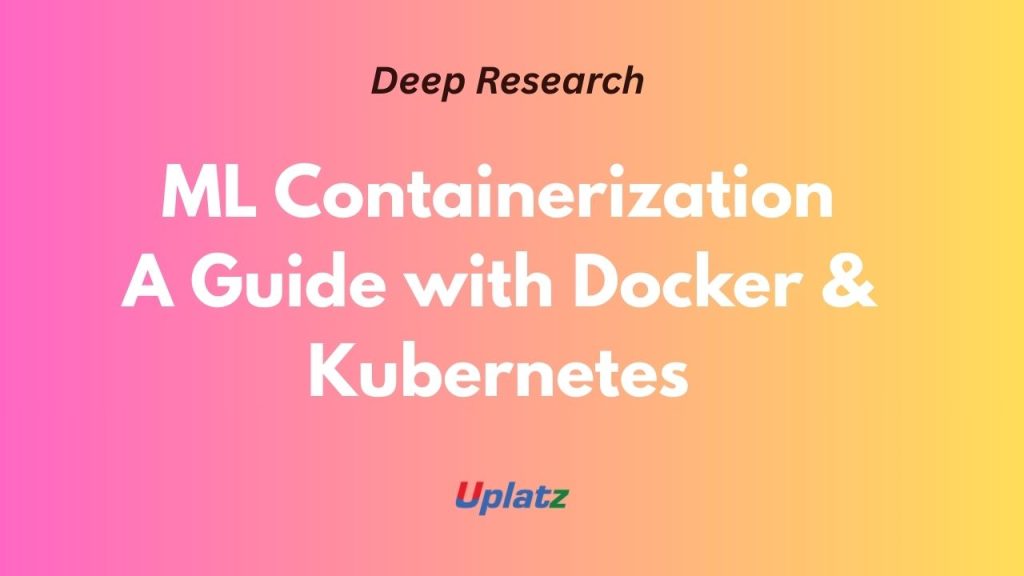
career-accelerator-head-of-product By Uplatz
I. The Foundational Shift: From Virtual Machines to Cloud-Native Containers
The evolution of application deployment infrastructure has been driven by a relentless pursuit of efficiency, portability, and speed. While virtualization, through the use of virtual machines (VMs), represented a monumental leap in resource utilization over bare-metal servers, containerization marks a further paradigm shift. This shift is not merely an incremental improvement but a fundamental change in architectural philosophy that directly enables the agile, scalable, and automated workflows required for modern machine learning.
Architectural Divergence: Hypervisors vs. Container Runtimes
The core distinction between virtualization and containerization lies in the level of abstraction each provides.1 Virtual machines were developed to more efficiently utilize the increasing capacity of physical hardware.2 A VM architecture involves a hypervisor, a software layer that sits on top of a physical host machine’s hardware. The hypervisor creates an abstraction layer, allowing it to carve the physical hardware (CPU, memory, storage) into multiple, discrete virtual machines. Each VM runs a complete, independent guest operating system (OS), along with its own kernel, libraries, and the application itself.3 This structure effectively emulates a full, standalone computer.
Containerization, by contrast, operates at a higher level of abstraction. Instead of virtualizing the hardware, it virtualizes the operating system.4 A container engine (such as Docker Engine) runs on a host operating system and is responsible for creating and managing containers. Crucially, all containers running on a given host share that host’s OS kernel.3 Each container is simply an isolated process in the user space, packaging only the application code and its specific dependencies (libraries, configuration files).2 This fundamental architectural difference is the source of the significant disparities in performance, footprint, and agility between the two technologies.
A Comparative Analysis: Performance, Resource Footprint, and Agility
The architectural divergence between VMs and containers has profound implications for resource efficiency and operational speed. Because each VM must bundle a full guest OS, its size is measured in gigabytes (GBs).2 In contrast, a container, which only packages the application and its dependencies, is measured in megabytes (MBs).2 This dramatic reduction in size has several cascading benefits.
First, startup times are orders of magnitude faster for containers. A VM must boot an entire operating system, a process that can take several minutes.3 A container, leveraging the already-running host kernel, can start in milliseconds to seconds.6 This agility is not merely a convenience; it is a core enabler of modern software practices. It allows for the rapid creation and destruction of environments, which is fundamental to continuous integration/continuous delivery (CI/CD) pipelines and the dynamic scaling of microservices.3
Second, the lightweight nature of containers allows for much higher workload density. A single host machine can run dozens of VMs but potentially hundreds of containers.6 This superior resource utilization translates directly into lower infrastructure costs, as fewer physical or virtual servers are needed to run the same number of applications. This efficiency also reduces associated software licensing costs, as fewer OS instances are required.5 The combination of speed and efficiency makes containerization the superior choice for microservices architectures and cloud-native development, where rapid, automated scaling is a primary requirement.1
Security and Isolation: Deconstructing the Trade-offs
The primary advantage of virtual machines lies in their strong security and isolation model.8 Because each VM is a fully self-contained system with its own kernel, the hypervisor provides a robust, hardware-level isolation boundary between them.6 A security compromise within one VM is typically contained and cannot affect other VMs running on the same host.4 This makes VMs the preferred choice for multi-tenant environments or applications with stringent security and compliance requirements where strict isolation is paramount.1
Containers, on the other hand, offer OS-level isolation through Linux features like namespaces (which isolate process views, networks, and filesystems) and cgroups (which limit resource usage).6 While this provides effective separation for most use cases, the shared host OS kernel represents a potential shared attack surface.6 A critical vulnerability in the kernel or the container runtime could theoretically lead to a container escape, where an attacker breaks out of the container’s isolated environment to gain access to the underlying host or other containers.4
This trade-off between the stronger isolation of VMs and the greater efficiency of containers is a central consideration in system design. However, the container security ecosystem has matured significantly to mitigate these risks. A layered security approach is now standard practice, involving:
- Kernel Security Modules: Using tools like AppArmor or SELinux to enforce mandatory access control policies that restrict what containers can do.
- System Call Filtering: Employing seccomp profiles to limit the system calls a container can make to the kernel, reducing the available attack surface.
- Sandboxing Technologies: For workloads requiring higher isolation, technologies like Google’s gVisor (which provides an application kernel) or Kata Containers (which use lightweight VMs to isolate containers) can be used to provide a stronger security boundary, effectively blending the benefits of both worlds.6
The Portability Imperative in Hybrid and Multi-Cloud Environments
One of the most compelling drivers for container adoption is portability.7 A container image is a standardized, self-contained unit that packages an application with all of its dependencies.5 This encapsulation ensures that the application runs consistently and reliably, regardless of the underlying environment—be it a developer’s laptop, an on-premises data center, or a public cloud provider.1 This effectively solves the classic “it works on my machine” problem that has long hindered software development and deployment.10
This “write once, run anywhere” capability is particularly crucial for machine learning workflows.11 An ML model’s behavior can be highly sensitive to specific versions of libraries and system dependencies. Containerization guarantees that the environment used for training is identical to the one used for production inference, ensuring reproducibility and predictable performance.10
Furthermore, this portability is a key enabler of hybrid and multi-cloud strategies. Organizations can avoid vendor lock-in by packaging their applications in a standardized format that can be deployed on any cloud that supports a container runtime.2 A common strategy involves using on-premises VMs for stable, core business applications while leveraging containers in a public cloud for new, scalable, cloud-native services like ML models.3 While VMs are also portable to some extent, they are more susceptible to compatibility issues arising from differences in hypervisors, OS versions, and configurations.1
The strategic value of containerization, therefore, extends far beyond simple resource efficiency. The initial benefit of a smaller footprint and lower cost leads to a second-order effect of incredible speed and agility. This speed, in turn, makes it practical to adopt a new operational model for software development and deployment. It is the technical foundation that enables the automated, on-demand, and scalable practices of DevOps and MLOps. Adopting containerization is not merely an infrastructure upgrade; it is a strategic decision that unlocks a more dynamic and resilient method for building, shipping, and running applications, including complex machine learning systems.
| Feature | Virtual Machines (VMs) | Containers |
| Abstraction Level | Hardware Layer (via Hypervisor) | Operating System Layer (via Container Engine) |
| Isolation Boundary | Hardware-level; each VM is a separate guest OS | OS-level; processes are isolated within the shared host kernel |
| Resource Footprint | Large (Gigabytes per VM) | Lightweight (Megabytes per container) |
| Startup Time | Slow (Minutes) | Fast (Milliseconds to Seconds) |
| Performance Overhead | Higher due to running a full guest OS | Negligible, near-native performance |
| Portability | Good, but can have OS/hypervisor compatibility issues | Excellent; runs consistently on any host with a container runtime |
| Security (Default) | Strong; excellent for multi-tenancy and strict isolation | Good, but the shared kernel is a potential attack surface |
| Primary Use Cases | Legacy applications, multi-tenant environments, running multiple OSes on one host, strong isolation needs | Microservices, CI/CD pipelines, cloud-native applications, ensuring environment consistency, high-density workloads |
Table 1: A comparative analysis of the core characteristics and trade-offs between virtualization and containerization, synthesized from sources 1, and.2
II. Core Principles of Cloud-Native Application Design
While it is technically possible to place almost any application into a container, doing so without adhering to specific design principles will fail to unlock the full potential of a cloud-native platform like Kubernetes.12 Cloud-native applications are designed to anticipate failure and to be managed through automation. To achieve this, the application and the platform must operate under a shared set of assumptions. These assumptions are codified in a set of principles that govern how containerized applications should be built and how they should behave at runtime.
These principles, articulated by thought leaders at Red Hat and within the broader Kubernetes community, can be divided into two categories: build-time concerns, which dictate how a container image is constructed, and runtime concerns, which define how a container should operate within an orchestrated environment.12 Adhering to these principles ensures that the resulting application is a “good cloud-native citizen,” capable of being scheduled, scaled, and healed automatically.
Build-Time Principles: Single Concern, Self-Containment, and Image Immutability
These principles focus on creating container images that are granular, consistent, and structured for automated management.
- Single Concern Principle (SCP): Each container should address a single concern and perform it well.12 For example, a web application and its database should not be bundled into a single container. Instead, they should be in separate containers.15 This principle is a direct application of the Separation of Concerns (SoC) concept from software engineering.16 By isolating functionality, each component can be developed, deployed, updated, and scaled independently of the others, which is the cornerstone of a microservices architecture.15
- Self-Containment Principle (S-CP): A container should be built with all of its dependencies included.12 It should only rely on the presence of the Linux kernel on the host machine; any additional libraries, runtimes, or tools must be added to the container image during the build process.14 Configuration, such as database connection strings or API keys, should be injected at runtime (e.g., via environment variables), not baked into the image. This ensures the container is a self-sufficient unit, enhancing its portability and predictability.
- Image Immutability Principle (IIP): Once a container image is built, it is considered immutable and should not be changed across different environments (development, staging, production).12 If a change is needed—whether a code update, a patch, or a dependency upgrade—a new image version must be built and deployed. The old container is then destroyed and replaced by a new one based on the updated image.9 This practice eliminates configuration drift and ensures that the exact artifact tested in one environment is the one running in another, making deployments predictable and rollbacks to previous versions safe and trivial.15
Runtime Principles: High Observability, Lifecycle Conformance, Process Disposability, and Runtime Confinement
These principles dictate the behavior of a running container, enabling the orchestration platform to manage its lifecycle effectively.
- High Observability Principle (HOP): A container must provide signals to the platform about its internal state.12 This is achieved through several mechanisms. First, it should implement health check APIs, such as liveness and readiness probes, which the platform can query to determine if the application is running correctly and ready to receive traffic.15 Second, it must treat logs as event streams, writing them to the standard output (STDOUT) and standard error (STDERR) streams. This allows the platform to collect, aggregate, and analyze logs without needing to access the container’s filesystem.9
- Lifecycle Conformance Principle (LCP): The application within a container must be aware of and conform to the platform’s lifecycle management events.12 For instance, when the platform needs to stop a container, it sends a SIGTERM signal. The application should be designed to catch this signal and perform a graceful shutdown, finishing any in-progress requests and cleaning up resources before it is forcibly terminated with a SIGKILL signal.
- Process Disposability Principle (PDP): Containerized applications must be ephemeral and ready to be disposed of—stopped, destroyed, and replaced by another instance—at any moment.12 This implies that the container itself should be stateless. Any persistent state, such as user sessions or data, must be externalized to a backing service like a database, cache, or object store.15 This disposability is what allows for rapid scaling, automated recovery from failures, and seamless application updates.
- Runtime Confinement Principle (RCP): Every container must declare its resource requirements (e.g., CPU, memory) and operate within those declared boundaries.12 This information is critical for the orchestration platform’s scheduler, which uses it to make intelligent decisions about where to place containers (a process known as bin packing) to maximize resource utilization across the cluster.15 Declaring resource limits also prevents a single misbehaving container from consuming all available resources on a node and impacting other applications.
Implications for ML Systems: Designing for Automation and Resilience
These cloud-native principles are not abstract ideals; they have direct and critical implications for designing robust ML systems. The Single Concern Principle naturally leads to a modular ML pipeline where data preprocessing, feature engineering, model training, and inference are implemented as separate, containerized microservices.19 This allows each stage to be scaled and updated independently. For example, a CPU-intensive preprocessing step can be scaled differently from a GPU-intensive training step.
Process Disposability is fundamental for building a highly available model inference service. By ensuring the inference container is stateless, it can be replicated across many nodes. If one instance fails, the orchestrator can instantly destroy it and spin up a new one, while traffic is seamlessly routed to the remaining healthy instances, all without any loss of service or data.
Ultimately, these principles form an implicit “contract” between the application and the orchestration platform. The application agrees to be observable, disposable, and confined. In return, the platform, such as Kubernetes, provides powerful automated services like self-healing, auto-scaling, and zero-downtime deployments. An application that violates this contract—for example, by not providing health checks or by storing state locally—cannot be effectively managed by the platform. The automation breaks down because the application is not providing the necessary signals. Therefore, adhering to these design principles is a prerequisite for building truly resilient and scalable machine learning systems on a containerized platform.
III. Docker: The Standard for Application Containerization in Machine learning
Docker has emerged as the industry standard for creating and managing containers, and its impact on the machine learning lifecycle has been transformative.5 It provides a simple, powerful toolkit that addresses some of the most persistent challenges in ML development and deployment, particularly those related to environment consistency and reproducibility. By packaging an ML model and its entire software stack into a single, portable unit, Docker fundamentally changes the model from a static data artifact into a dynamic, executable service.
Solving the “Works on My Machine” Problem: Ensuring Reproducibility and Consistency
The ML development process is notoriously sensitive to its environment. A model’s performance can be affected by minute differences in library versions (e.g., NumPy, TensorFlow, PyTorch), Python interpreters, or underlying system dependencies.20 This often leads to the “works on my machine” problem, where a model trained and validated by a data scientist fails to perform correctly when moved to a different environment, such as a testing server or a production cluster.10
Docker solves this problem by creating a standardized, isolated, and immutable environment.11 A Docker image encapsulates everything needed to run the application: the code, a specific runtime (e.g., Python 3.9), system tools, libraries, and all other dependencies.5 This self-contained package ensures that the application’s environment is identical everywhere it runs.10 This guarantee of consistency is a cornerstone of MLOps, providing several key benefits:
- Reproducibility: Experiments and training runs can be perfectly reproduced by sharing the Docker image, ensuring that results are verifiable.20
- Environment Isolation: Developers can work on multiple projects with conflicting dependencies on the same machine, as each project’s environment is isolated within its own container.20
- Portability: The containerized model can be seamlessly moved from a local development machine to on-premises servers or any cloud provider without modification, confident that it will behave identically.20
Anatomy of a Dockerfile for ML Models: Best Practices
The blueprint for a Docker image is a text file called a Dockerfile. It contains a series of instructions that the Docker engine follows to assemble the image layer by layer. A well-structured Dockerfile is crucial for creating images that are efficient, secure, and maintainable. Based on common industry practices, a best-practice Dockerfile for a Python-based ML model serving application typically includes the following steps 21:
- Select a Minimal Base Image: The FROM instruction specifies the starting image. It is best practice to use an official, minimal base image, such as python:3.9-slim, to reduce the final image size and minimize the potential attack surface by excluding unnecessary tools and libraries.22 For certain use cases, specialized base images like tensorflow/serving can be highly effective as they come pre-configured with optimized runtimes.26
- Set the Working Directory: The WORKDIR instruction sets the working directory for subsequent commands. This helps to keep the container’s filesystem organized.
Dockerfile
WORKDIR /app - Install Dependencies Efficiently: To leverage Docker’s layer caching, dependencies should be installed before the application code is copied. This is done by first copying only the dependency manifest file (e.g., requirements.txt), installing the packages, and then copying the rest of the application source code. This way, if the source code changes but the dependencies do not, Docker can reuse the cached dependency layer, resulting in much faster build times.
Dockerfile
COPY requirements.txt.
RUN pip install –no-cache-dir -r requirements.txt - Copy Application Artifacts: The COPY instruction is used to add the application code and any necessary model artifacts (e.g., serialized .pkl or .h5 files) into the image’s filesystem.
Dockerfile
COPY.. - Expose the Network Port: The EXPOSE instruction informs Docker that the container listens on a specific network port at runtime. This does not actually publish the port but serves as documentation for the user running the container.
Dockerfile
EXPOSE 8000 - Define the Runtime Command: The CMD instruction provides the default command to execute when the container starts. For a model serving API, this typically involves starting a web server like Uvicorn (for FastAPI) or Gunicorn.
Dockerfile
CMD [“uvicorn”, “app.main:app”, “–host”, “0.0.0.0”, “–port”, “8000”]
Architecting for the ML Lifecycle: Specialized Containers
A sophisticated ML workflow is rarely a single, monolithic application. It is more effectively architected as a series of distinct stages, each of which can be encapsulated in its own specialized container.10 This modular, microservices-based approach provides significant flexibility, scalability, and maintainability.19
- Training Containers: These containers are designed for the sole purpose of model training. They take training data and hyperparameters as input and produce a trained model artifact as output. They can be scaled horizontally on an orchestration platform like Kubernetes to perform distributed training across multiple nodes or to run parallel hyperparameter tuning experiments.19
- Inference Containers: These are lightweight containers optimized for serving predictions. They load a pre-trained model artifact and expose it via a web API for real-time inference. Their small footprint and fast startup time make them ideal for auto-scaling in response to fluctuating request traffic.19
- Batch Prediction Containers: These are designed for offline inference on large datasets. The container’s logic is tailored to read data in large batches from a source like a file or database, make predictions, and write the results to an output destination. Orchestration tools can distribute the batch job across multiple container instances to reduce processing time.19
- Pipeline Containers: For complex end-to-end workflows, each stage—such as data ingestion, validation, preprocessing, and feature engineering—can be containerized separately. A workflow orchestrator like Kubeflow Pipelines or Apache Airflow can then manage the execution of these containers in the correct sequence, allowing each stage to be scaled and updated independently.19
Serving Models: Integrating with Web Frameworks like FastAPI and Flask
To make a trained ML model useful, it must be exposed to other applications, typically via a RESTful API. Lightweight Python web frameworks are perfectly suited for this task. Flask has traditionally been a popular choice due to its simplicity and flexibility.22 More recently, FastAPI has gained significant traction in the ML community for its high performance (built on Starlette and Pydantic), automatic data validation, and interactive API documentation (via Swagger UI and ReDoc).21
The typical pattern for creating a model serving API is as follows 21:
- Load the Model: The serialized model (e.g., a file saved with pickle or joblib) is loaded into memory when the application starts.
- Define Data Schema: With FastAPI, Pydantic models are used to define the expected structure and data types of the input request body, providing automatic validation.
- Create a Prediction Endpoint: An API endpoint (e.g., /predict) is created that accepts POST requests.
- Process and Predict: The endpoint function receives the validated input data, preprocesses it if necessary, passes it to the loaded model to get a prediction, and returns the prediction to the client in a structured format like JSON.
This API application, which wraps the ML model, becomes the core logic that is then packaged into a Docker container, completing the transformation of a static model artifact into a fully functional, portable, and scalable microservice ready for deployment.
IV. Kubernetes: Orchestrating ML Workloads at Scale
While Docker provides the standard for building and packaging containerized ML applications, managing them in a production environment—ensuring they are running, available, and scaled appropriately—is a significant challenge that Docker alone does not solve.31 This is the domain of container orchestration, and Kubernetes has emerged as the undisputed open-source standard.18 Kubernetes provides a robust, extensible platform for automating the deployment, scaling, and operational management of containerized workloads, offering the resilience and efficiency required for production-grade machine learning.
Key Kubernetes Components for ML
To manage applications, Kubernetes uses a set of primitive objects that represent the desired state of the system. For deploying ML models, the most critical components are 26:
- Pods and Containers: A Pod is the smallest and simplest unit in the Kubernetes object model that you create or deploy. It represents a single instance of a running process in a cluster and can contain one or more containers (though one container per pod is the most common pattern). The container within the pod is the Docker image containing the ML model and serving application.
- Deployments: A Deployment is a higher-level object that manages the lifecycle of Pods. It allows you to declaratively state how many replicas (identical copies) of a Pod should be running. The Deployment controller continuously monitors the state of the cluster and ensures that the actual number of running Pods matches the desired replica count, automatically creating or destroying Pods as needed. It also manages rolling updates, allowing for zero-downtime application upgrades.
- Services: Pods in Kubernetes are ephemeral; they can be destroyed and recreated at any time, receiving a new IP address each time. A Service provides a stable, abstract way to expose an application running on a set of Pods. It defines a logical set of Pods and a policy by which to access them, providing a single, stable IP address and DNS name. The Service acts as an internal load balancer, distributing network traffic evenly across all the healthy Pods it targets.33
- Persistent Volumes (PVs) and Persistent Volume Claims (PVCs): While inference services are typically stateless, ML training jobs often require access to large datasets and need to store model artifacts. Persistent Volumes provide a way to manage durable storage in a cluster, abstracting away the details of the underlying storage provider (e.g., a public cloud disk or an on-premises NFS).18 A Persistent Volume Claim is a request for storage by a user, which Kubernetes fulfills by binding it to an available PV.
- Jobs and CronJobs: For tasks that run to completion, such as batch training or model evaluation, Kubernetes provides the Job object. A Job creates one or more Pods and ensures that a specified number of them successfully terminate. A CronJob manages time-based Jobs, allowing you to schedule recurring tasks like nightly model retraining.26
The Pillars of Production Readiness
Kubernetes provides several core features that are essential for running reliable, production-ready services. These capabilities automate complex operational tasks, ensuring high availability and performance.
- Automated Scaling: One of the most powerful features of Kubernetes is its ability to automatically scale applications. The Horizontal Pod Autoscaler (HPA) monitors resource utilization metrics, such as CPU or memory usage, and automatically adjusts the number of replicas in a Deployment up or down to meet demand.18 For ML inference services, this means the system can seamlessly scale from a few replicas during periods of low traffic to hundreds during peak load, and then scale back down to conserve resources and costs, all without manual intervention.23
- Self-Healing: Kubernetes is designed for resilience and incorporates self-healing mechanisms to automatically recover from failures.33 This is primarily achieved through liveness and readiness probes. A liveness probe periodically checks if a container is still running; if the probe fails, Kubernetes will kill the container and restart it. A readiness probe checks if a container is ready to start accepting traffic; if it fails, Kubernetes will remove the corresponding Pod from the Service’s endpoints, preventing traffic from being sent to an unhealthy instance.36 If an entire node fails, Kubernetes will automatically reschedule the Pods that were running on it onto healthy nodes in the cluster.36
- Service Discovery and Load Balancing: Kubernetes simplifies networking for microservices. Every Pod gets its own unique IP address, but these are not stable. The Service object provides a stable endpoint that applications can use to communicate with each other.18 Kubernetes automatically updates the Service’s endpoint list as Pods are created and destroyed, and it load-balances requests across the healthy Pods in the set.33 This provides a robust mechanism for service discovery and traffic management within the cluster.
Managing Compute-Intensive Workloads: GPU and Specialized Hardware Allocation
Many ML workloads, particularly deep learning model training and increasingly certain types of inference, are computationally intensive and rely on specialized hardware like Graphics Processing Units (GPUs) or Tensor Processing Units (TPUs).34 Kubernetes accommodates these requirements through its extensible device plugin framework. Hardware vendors provide device plugins that run on each node and expose hardware resources like GPUs to the Kubernetes scheduler. Developers can then request these resources in their Pod specifications (e.g., nvidia.com/gpu: 1). The Kubernetes scheduler will ensure that the Pod is only placed on a node that has the requested hardware available, allowing for efficient management and sharing of expensive accelerator resources across the organization.23
The immense value of Kubernetes for machine learning is not derived solely from its ability to scale. While horizontal scaling is a critical feature, the platform’s more profound contribution is the automation of operational resilience. Features like self-healing probes, automated rollbacks, and intelligent load balancing that routes traffic away from failing instances work in concert to maintain service availability in the face of constant change and inevitable failures. This represents a fundamental shift from a reactive operational model, where human operators respond to alerts, to a proactive, self-healing architecture. Kubernetes provides a framework that anticipates common failure modes and recovers from them automatically, allowing ML teams to deploy critical models with a high degree of confidence that the system will maintain its desired state with minimal human intervention.
V. The End-to-End Workflow: Deploying an ML Model with Docker and Kubernetes
This section provides a practical, step-by-step walkthrough that synthesizes the concepts of model development, containerization, and orchestration into a cohesive end-to-end workflow. The goal is to transform a trained machine learning model into a scalable, production-ready API endpoint managed by Kubernetes. We will use a Python-based model served with the FastAPI framework as a representative example.
Phase 1: Model Serialization and API Development (FastAPI Example)
The first phase occurs outside of the containerization and orchestration platforms. It involves preparing the core application logic: training a model and wrapping it in a web service.
- Train and Serialize the Model: The process begins with a trained and validated machine learning model. For this example, we assume a model has been trained using a library like scikit-learn on a dataset such as the diabetes dataset.30 Once training is complete, the model object must be serialized to a file so it can be loaded later for inference. This is typically done using Python’s pickle library or joblib, which is often more efficient for objects containing large NumPy arrays.
Python
# In train_model.py
import pickle
from sklearn.ensemble import RandomForestRegressor
#… (data loading and training code)…
model = RandomForestRegressor()
model.fit(X_train, y_train)
# Save the trained model to a file
with open(‘models/diabetes_model.pkl’, ‘wb’) as f:
pickle.dump(model, f)
This creates a diabetes_model.pkl file, which is the static model artifact.30 - Develop the Serving API: Next, a web application is created to load the serialized model and expose a prediction endpoint. FastAPI is an excellent choice for this due to its performance and ease of use.21
- Define Input Schema: Use Pydantic’s BaseModel to define the structure and data types for incoming prediction requests. This provides automatic request validation.
- Load the Model: The application should load the .pkl file into memory at startup.
- Create Prediction Endpoint: An endpoint, typically /predict, is defined to accept POST requests containing feature data matching the Pydantic schema. This function then uses the loaded model to make a prediction and returns the result as a JSON response.
Python
# In app/main.py
from fastapi import FastAPI
from pydantic import BaseModel
import pickle
import numpy as np
app = FastAPI()
# Define the input data model
class PatientData(BaseModel):
features: list[float]
# Load the model at startup
with open(‘models/diabetes_model.pkl’, ‘rb’) as f:
model = pickle.load(f)
@app.post(‘/predict’)
def predict(data: PatientData):
prediction = model.predict(np.array(data.features).reshape(1, –1))
return {“prediction”: prediction.tolist()}
This completes the application code that will be containerized.24
Phase 2: Containerization with Docker
In this phase, the FastAPI application and the model artifact are packaged into a standardized, portable Docker image.
- Create a requirements.txt file: List all Python dependencies.
fastapi
uvicorn
scikit-learn
numpy - Write the Dockerfile: Following best practices, create a Dockerfile to build the image.
Dockerfile
# Use a slim Python base image
FROM python:3.9-slim
# Set the working directory in the container
WORKDIR /app
# Copy the requirements file and install dependencies
COPY requirements.txt.
RUN pip install –no-cache-dir -r requirements.txt
# Copy the application code and model into the container
COPY./app /app/app
COPY./models /app/models
# Expose the port the app runs on
EXPOSE 8000
# Command to run the application
CMD [“uvicorn”, “app.main:app”, “–host”, “0.0.0.0”, “–port”, “8000”]
This file defines all the steps to create a self-contained image of the service.21 - Build and Push the Image: Use the Docker CLI to build the image and push it to a container registry (e.g., Docker Hub, Google Container Registry, Amazon ECR) so that the Kubernetes cluster can access it.
Bash
# Build the Docker image
docker build -t your-registry/diabetes-predictor:v1.
# Push the image to the registry
docker push your-registry/diabetes-predictor:v1
Phase 3: Defining Kubernetes Manifests (Deployment and Service YAML)
With the container image available in a registry, the next step is to tell Kubernetes how to run it. This is done using declarative YAML manifest files.
- Create deployment.yaml: This file defines a Kubernetes Deployment. It specifies which container image to use, how many replicas to run, and what ports the container exposes.
YAML
apiVersion: apps/v1
kind: Deployment
metadata:
name: diabetes-predictor-deployment
spec:
replicas: 3 # Start with 3 instances of the application
selector:
matchLabels:
app: diabetes-predictor
template:
metadata:
labels:
app: diabetes-predictor
spec:
containers:
– name: predictor-container
image: your-registry/diabetes-predictor:v1 # Image from the registry
ports:
– containerPort: 8000 # Port exposed in the Dockerfile
This manifest instructs Kubernetes to maintain three running Pods based on our container image.23 - Create service.yaml: This file defines a Kubernetes Service to expose the Deployment to the network and load-balance traffic among its Pods.
YAML
apiVersion: v1
kind: Service
metadata:
name: diabetes-predictor-service
spec:
type: LoadBalancer # Exposes the service externally using a cloud provider’s load balancer
selector:
app: diabetes-predictor # Selects the Pods managed by the Deployment
ports:
– protocol: TCP
port: 80 # The port the service will be exposed on
targetPort: 8000 # The port to forward traffic to on the Pods
The type: LoadBalancer is suitable for cloud environments and will provision an external IP address. For local testing, type: NodePort or type: ClusterIP with port-forwarding could be used.26
Phase 4: Deployment, Verification, and Scaling on a Kubernetes Cluster
The final phase involves applying these manifests to a Kubernetes cluster and interacting with the deployed service.
- Deploy the Application: Use the kubectl command-line tool to apply the configurations.
Bash
kubectl apply -f deployment.yaml
kubectl apply -f service.yaml
Kubernetes will now pull the specified Docker image and work to achieve the desired state defined in the files.23 - Verify the Deployment: Check the status of the deployed resources.
Bash
# Check if the Pods are running
kubectl get pods
# Check the Service to find the external IP address
kubectl get service diabetes-predictor-service
The output of the second command will show the EXTERNAL-IP once it has been provisioned. - Test the Endpoint: Use a tool like curl to send a prediction request to the external IP address of the service.
Bash
curl -X POST http://<EXTERNAL-IP>:80/predict \
-H “Content-Type: application/json” \
-d ‘{“features”: [0.03, 0.05, 0.06,…]}’
A successful response containing the model’s prediction confirms the end-to-end workflow is functional. - Scale the Service: To handle more traffic, the number of replicas can be scaled up declaratively.
Bash
# Manually scale the deployment to 5 replicas
kubectl scale deployment diabetes-predictor-deployment –replicas=5
Alternatively, a Horizontal Pod Autoscaler can be configured to automate this process based on metrics like CPU utilization.23 This completes the deployment of a simple ML model as a robust, scalable, and production-ready service.
VI. The MLOps Imperative: Best Practices for Production-Grade ML Systems
Deploying a containerized model on Kubernetes is a significant technical achievement, but it is only one part of building a mature, production-grade machine learning system. The long-term success of ML in an organization depends on adopting a disciplined, automated, and collaborative approach known as Machine Learning Operations (MLOps). MLOps extends the principles of DevOps to the entire ML lifecycle, from data ingestion to model monitoring, ensuring that models are not only deployed efficiently but are also reliable, reproducible, and secure over time.38 Containerization with Docker and Kubernetes serves as the foundational technology that enables the implementation of these critical MLOps practices.
Version Control Beyond Code: Managing Data, Models, and Configurations
In traditional software engineering, version control focuses on source code using tools like Git. In machine learning, this is insufficient. A model’s output is a function of three things: the code, the data it was trained on, and the configuration (e.g., hyperparameters) used during training. To achieve true reproducibility, all three must be versioned.39
- Code Versioning: All code, including data processing scripts, model training logic, and API definitions, should be stored and versioned in a Git repository.41
- Data Versioning: Large datasets cannot be stored directly in Git. Tools like DVC (Data Version Control) or Pachyderm are used to version datasets by storing metadata pointers in Git while the actual data resides in cloud storage. This allows teams to check out a specific version of the data that corresponds to a specific code commit.41
- Model Versioning: Trained models should be treated as versioned artifacts. Tools like MLflow or SageMaker Model Registry provide a central repository to log experiments, track model lineage (the code and data version used to produce it), and register versioned models for deployment.40
CI/CD Pipelines for ML: Automating Testing, Building, and Deployment
Automation is the core of MLOps, eliminating manual, error-prone tasks and accelerating the delivery of new models.41 Continuous Integration (CI) and Continuous Delivery/Deployment (CD) pipelines are adapted for the unique needs of machine learning.
- Continuous Integration (CI): When new code is committed, a CI pipeline should automatically trigger. This pipeline goes beyond typical unit tests; it should also include data validation checks, model training on a sample dataset, and model performance validation against established benchmarks.39 The final artifact of a successful CI run is a versioned, tested, and ready-to-deploy Docker image pushed to a container registry.38
- Continuous Delivery/Deployment (CD): A CD pipeline takes the container image produced by CI and automates its deployment to various environments. This often involves using advanced deployment strategies to minimize risk, such as canary deployments or A/B testing, where a new model version is gradually exposed to a subset of users while its performance is monitored.39 Kubernetes’ declarative nature and rolling update capabilities make it an ideal platform for implementing these strategies.
Monitoring and Observability: Tracking Model Performance, Data Drift, and System Health
A model’s job is not done once it is deployed; its performance must be continuously monitored in production.41 MLOps monitoring encompasses multiple layers:
- System Health Monitoring: This involves tracking the health of the underlying infrastructure. In a Kubernetes environment, Prometheus is the de facto standard for collecting time-series metrics (CPU, memory, latency, request rates) from containers and nodes. Grafana is then used to create dashboards to visualize these metrics and set up alerts for anomalies like high error rates or resource saturation.34
- Model Performance Monitoring: This is specific to ML and involves tracking the predictive quality of the model over time. Key phenomena to monitor for are:
- Data Drift: This occurs when the statistical properties of the input data in production change over time compared to the training data.
- Concept Drift: This happens when the relationship between the input features and the target variable changes.
Both types of drift can silently degrade model accuracy.40 Tools like Evidently AI, WhyLabs, or custom monitoring solutions are used to detect drift and alert teams when a model may need to be retrained.40
Security Posture: Image Scanning, Network Policies, and Secrets Management
Security is a critical, and often overlooked, aspect of MLOps. A containerized ML environment introduces specific security considerations that must be addressed proactively.41
- Image Security: The software supply chain must be secured. This starts with using trusted base images for Docker and integrating automated vulnerability scanners into the CI/CD pipeline to check for known security issues in OS packages and language dependencies.9
- Network Isolation: Kubernetes Network Policies should be used to implement a Zero Trust security model. These policies act as a firewall within the cluster, explicitly defining which pods are allowed to communicate with each other, thereby limiting the “blast radius” of a potential compromise.17
- Access Control and Secrets Management: Role-Based Access Control (RBAC) in Kubernetes should be used to enforce the principle of least privilege, ensuring users and services only have the permissions they absolutely need.40 Sensitive information like API keys, database credentials, and certificates should be stored and managed as Kubernetes Secrets, rather than being hardcoded in container images or configuration files.18
The implementation of these MLOps practices reveals that containerization is more than just a packaging technology; it is the technical linchpin of a modern, socio-technical ML system. The processes of versioning, automated testing, and secure deployment require a standardized, reproducible, and automatable unit of work. The immutable Docker container is that unit. The Kubernetes platform provides the API-driven environment to manage these units at scale. Without the substrate provided by containers and orchestration, the goals of MLOps—speed, reliability, and collaboration—would remain largely unattainable.
The Kubernetes-Native Serving Layer: A Comparative Analysis of KServe and Seldon Core
While raw Kubernetes provides all the necessary building blocks for model deployment, its complexity can be daunting. To simplify this, several open-source, Kubernetes-native platforms have been developed specifically for model serving. These tools provide higher-level abstractions and ML-specific features on top of Kubernetes. KServe and Seldon Core are two of the most prominent.
| Feature | KServe | Seldon Core |
| Primary Use Case | Scalable, Kubernetes-native, serverless model serving. | Advanced, enterprise-grade model serving with complex inference graphs and governance. |
| Key Features | Serverless Inference: Built-in integration with Knative for request-based autoscaling, including scale-to-zero capabilities.[46, 47]
Inference Graphs: Natively supports multi-step inference pipelines.48 |
Advanced Deployment: Built-in support for A/B testing, canary rollouts, and multi-armed bandits.[46, 49]
Explainability & Monitoring: Integrates with tools like Alibi for model explainability and drift detection.[49] |
| ML Framework Support | Broad out-of-the-box support for TensorFlow, PyTorch, scikit-learn, XGBoost, ONNX, and more.[48, 50] | Good support for scikit-learn, XGBoost, MLflow. Requires custom servers or integration with Triton for frameworks like PyTorch.48 |
| Ease of Use / Setup | Can be complex to set up, requires Kubernetes and often Knative/Istio expertise. Less flexible for custom pre/post-processing.[46] | Can be complex to set up. However, offers a Docker Compose option for local testing, which can be simpler for non-DevOps users.48 |
| Community & Maintenance | Branched from Kubeflow, actively maintained with a vibrant community and stable contributions.48 | Primarily maintained by the company Seldon, which builds commercial products on top of it. Well-supported but can be less community-driven.48 |
Table 2: A comparative analysis of the leading Kubernetes-native model serving frameworks, KServe and Seldon Core, synthesized from sources 46, and.48
VII. Strategic Analysis: Navigating the Deployment Landscape
Choosing the right technology for model deployment is a critical strategic decision that impacts cost, performance, operational overhead, and development velocity. While Kubernetes has established itself as a powerful and flexible standard, it is not the only option. Understanding its position relative to other major paradigms—namely serverless computing and fully managed ML platforms—is essential for making an informed architectural choice that aligns with specific project requirements and organizational capabilities.
Kubernetes vs. Serverless: A Decision Framework
Serverless computing, exemplified by services like AWS Lambda, represents the ultimate abstraction of infrastructure.51 Developers simply upload code in the form of functions, and the cloud provider handles all aspects of provisioning, scaling, and management. The application executes on demand in response to events, and the cost model is based purely on execution time and the number of requests, eliminating costs for idle resources.52
Kubernetes, in contrast, provides a powerful abstraction over a cluster of machines but does not completely hide the infrastructure. Teams are still responsible for managing the cluster (or using a managed service), and costs are tied to the provisioned resources (nodes, storage, load balancers) regardless of whether they are actively being used.52
This fundamental difference leads to a series of trade-offs:
- Control vs. Simplicity: Kubernetes offers complete control over the runtime environment, networking, storage, and security, making it suitable for complex, stateful, or microservices-based applications with specific requirements.52 Serverless prioritizes simplicity and developer velocity, abstracting away these controls but limiting customization.54
- Performance Predictability: Kubernetes containers are always running, providing consistent, low-latency performance ideal for applications that cannot tolerate delays.52 Serverless functions can experience “cold starts”—a latency penalty incurred when a function is invoked after a period of inactivity and the platform needs to initialize a new execution environment.53
- Workload Suitability: Serverless excels at event-driven, short-lived, and stateless tasks with unpredictable or bursty traffic patterns, such as API backends, real-time data processing, or scheduled jobs.51 Kubernetes is better suited for long-running services, stateful applications, and complex workloads that require consistent performance and custom environments, including those needing GPUs.55
| Decision Factor | Kubernetes | Serverless |
| Infrastructure Management | Requires cluster setup and ongoing maintenance (networking, storage, security). | Fully managed by the cloud provider; zero infrastructure management for the developer. |
| Scalability Model | Highly configurable auto-scaling (horizontal/vertical) based on resource metrics. | Automatic, event-driven scaling managed by the platform. Scales to zero by default. |
| Cost Model | Based on provisioned resources (nodes, storage, etc.), incurring costs even when idle. | Pay-per-execution; no cost for idle time. Can be more expensive for high-volume, consistent workloads. |
| Performance (Latency) | Predictable, low latency as containers are always running. | Can experience “cold start” latency, making it less suitable for latency-sensitive applications. |
| Customization & Control | Full control over runtime, OS, networking, and security configurations. No vendor lock-in. | Limited customization; constrained by the provider’s supported runtimes and configurations. |
| Workload Suitability | Complex, stateful, long-running applications; microservices; workloads requiring GPUs or custom binaries. | Event-driven, stateless, short-lived tasks; APIs with unpredictable traffic; real-time data processing. |
| Team Expertise Required | Steep learning curve; requires expertise in container orchestration, networking, and infrastructure management. | Low barrier to entry; allows developers to focus solely on application code. |
Table 3: A decision framework comparing Kubernetes and serverless platforms for ML workloads, synthesized from sources 51, and.52
Kubernetes vs. Managed ML Platforms (e.g., Amazon EKS vs. SageMaker)
Another critical decision point is the level of abstraction desired. This choice often manifests as a comparison between using a managed Kubernetes service versus a fully managed, end-to-end ML platform.
- Managed Kubernetes (e.g., Amazon EKS, Google GKE, Azure AKS): These services manage the Kubernetes control plane (the “brain” of the cluster), relieving teams of the most complex operational burden. However, they still provide the full, open-source Kubernetes API and grant the user complete control over the worker nodes, networking, and application deployments.56 This approach offers the power and flexibility of Kubernetes—including portability and a vast ecosystem of tools—while reducing the management overhead.56 It is ideal for organizations that have or want to build Kubernetes expertise and require a flexible, cloud-agnostic platform for a variety of workloads, not just ML.
- Fully Managed ML Platforms (e.g., Amazon SageMaker, Google Vertex AI, Azure Machine Learning): These platforms abstract away the underlying infrastructure, including Kubernetes, entirely. They provide a high-level, integrated suite of tools specifically designed for the ML lifecycle, from data labeling and feature engineering to one-click model deployment, monitoring, and retraining. This approach dramatically accelerates the ML workflow and lowers the barrier to entry for teams without deep infrastructure expertise. The trade-off is reduced flexibility, less control over the underlying environment, and a higher degree of vendor lock-in.
The choice between these two models depends on the organization’s priorities. If the goal is maximum control, technological flexibility, and a unified platform for all containerized applications, managed Kubernetes is the superior choice. If the primary goal is to accelerate the ML-specific lifecycle and empower data science teams to deploy models with minimal infrastructure interaction, a fully managed ML platform is often more efficient.
The Hybrid Approach: Integrating Kubernetes with Other Cloud Services
The most sophisticated cloud architectures are rarely monolithic. They often employ a hybrid approach, combining different services to leverage the unique strengths of each.52 This is particularly true for complex ML systems.
For example, an organization might use:
- Serverless functions for lightweight, event-driven data ingestion and preprocessing. A file upload to a cloud storage bucket could trigger a serverless function that validates and transforms the data.
- Kubernetes for the heavy-lifting of model training. The serverless function could trigger a long-running, GPU-intensive training job on a Kubernetes cluster.
- A combination of Kubernetes and Serverless for inference. A core, high-throughput model might be deployed on Kubernetes for predictable performance, while less frequently used or experimental models are deployed as serverless functions to save costs.55
- On-premises Kubernetes for training on sensitive, proprietary data to meet compliance requirements, while deploying the resulting model to a cloud-based Kubernetes cluster for global scalability and access.57
This polyglot approach allows architects to build highly optimized, cost-effective, and efficient systems by matching the right tool to the right job, rather than forcing all workloads into a single paradigm.
VIII. Future Outlook and Strategic Recommendations
The landscape of machine learning deployment is in a state of continuous evolution, driven by advancements in model architectures, hardware, and operational methodologies. The containerization and orchestration paradigm, with Kubernetes at its core, is not a final destination but rather a foundational platform upon which the next generation of AI infrastructure is being built. Looking ahead, several key trends are shaping the future of ML on Kubernetes, and organizations must adopt a strategic approach to navigate this dynamic environment.
Emerging Trends: LLMOps, RAG Architectures on Kubernetes, and AI-driven Cluster Optimization
- The Rise of LLMOps: The proliferation of Large Language Models (LLMs) has introduced a new set of operational challenges, giving rise to the specialized discipline of LLMOps. These models have massive resource requirements for training and inference, complex multi-stage workflows (e.g., pre-training, fine-tuning, alignment), and unique deployment patterns like Retrieval-Augmented Generation (RAG). Kubernetes is rapidly becoming the platform of choice for managing these complex RAG pipelines, which involve orchestrating vector databases, embedding models, and the LLM itself as a cohesive set of microservices.32
- AI for Kubernetes Optimization: A fascinating meta-trend is the use of AI/ML to manage and optimize Kubernetes clusters themselves. Traditional monitoring and scaling rely on reactive, threshold-based rules. The next frontier involves applying predictive analytics and machine learning models to cluster telemetry data. This enables proactive problem detection, predictive autoscaling based on anticipated demand, and automated anomaly detection, leading to more resilient and cost-efficient infrastructure.44
- Expanded Multimodal and Distributed AI: As AI models increasingly handle multiple data types (text, images, audio, video), the need for flexible, scalable orchestration will grow. Kubernetes, with its support for diverse workloads and specialized hardware, is well-positioned to manage these complex, multimodal applications. Furthermore, its robust networking and scheduling capabilities are essential for the distributed training and inference required by ever-larger models.
Strategic Guidance for Implementation: A Roadmap for Adoption
For organizations seeking to leverage containerization for machine learning, a phased, strategic approach is recommended over a “big bang” implementation. This allows teams to build expertise, demonstrate value, and mitigate risk.
- Phase 1: Foundational Containerization (Docker): Begin by introducing Docker into the local development workflow. Encourage data scientists and ML engineers to package their models and training environments into Docker containers. This immediately solves reproducibility and dependency issues and builds foundational container skills without the complexity of orchestration. Integrate Docker builds into a basic CI pipeline to automate the creation of model images.
- Phase 2: Initial Orchestration (Managed Kubernetes): For the first production deployment, leverage a managed Kubernetes service (EKS, GKE, AKS). This abstracts away the complexity of the control plane, allowing the team to focus on writing Kubernetes manifests (Deployments, Services) for a single, well-understood ML service. This provides a hands-on learning experience with orchestration in a production-supported environment.
- Phase 3: Scaling with MLOps: Once comfortable with basic deployment, begin layering in more advanced MLOps practices. Implement a dedicated CI/CD pipeline for ML that automates testing, validation, and deployment. Integrate monitoring tools like Prometheus and Grafana to gain visibility into system and model performance. Adopt a model registry like MLflow to formalize model versioning and lineage tracking.
- Phase 4: Platform Maturity: For large organizations, the final stage involves treating the ML infrastructure as an internal platform. This may involve adopting higher-level toolkits like Kubeflow or KServe to provide a standardized, self-service experience for data science teams. At this stage, the focus shifts to governance, security, cost management, and fostering a collaborative culture between the data science, engineering, and operations teams.17
This journey is as much a cultural and organizational transformation as it is a technical one. It requires developing new skills, fostering cross-team collaboration, and committing to a culture of continuous improvement.17
Concluding Analysis: Aligning Technology with Business Objectives
The decision to adopt Docker and Kubernetes for machine learning should not be driven by technological trends alone. The ultimate goal is to achieve tangible business outcomes: accelerating the time-to-market for new AI-powered features, improving the quality and reliability of production models, and increasing operational efficiency to reduce costs and free up engineering talent for innovation.11
Containerization provides the agility and reproducibility necessary for rapid experimentation and development. Kubernetes provides the scalability and resilience required for mission-critical production services. MLOps provides the discipline and automation to manage the entire lifecycle reliably and at scale. Together, they form a powerful triad that enables organizations to transform machine learning from a research-oriented activity into a robust, scalable, and value-generating engineering discipline. The strategic alignment of these powerful technologies with clear business objectives is the key to unlocking the full potential of artificial intelligence and scaling intelligence across the enterprise.
