The Interoperability Imperative: Understanding ONNX and ONNX Runtime
In the rapidly evolving landscape of artificial intelligence, the transition from model development to production deployment represents a significant technical and logistical challenge. The proliferation of specialized machine learning frameworks, each with its own strengths and proprietary formats, has historically created silos that impede the seamless operationalization of AI. This section establishes the fundamental context of this challenge, explaining the problem that the Open Neural Network Exchange (ONNX) was created to solve and clarifying the distinct yet deeply intertwined roles of the ONNX specification and the ONNX Runtime engine.
Bridging the Framework Divide: The Genesis of the Open Neural Network Exchange (ONNX)
The core challenge in modern MLOps stems from a fundamental divergence in priorities between the research and development phase and the production deployment phase. Data scientists and researchers gravitate towards frameworks like PyTorch for its flexibility and ease of experimentation, while deployment environments demand performance, efficiency, and compatibility with diverse hardware targets, from powerful cloud GPUs to resource-constrained edge devices.1 Without a common standard, bridging this gap required costly and error-prone model re-implementation, creating a significant bottleneck in the ML lifecycle.2
To address this critical issue, the Open Neural Network Exchange (ONNX) was introduced in September 2017 as a collaborative effort between Facebook and Microsoft.3 ONNX is not a framework or a library but an open-source, standardized format designed to represent machine learning models.1 It acts as a universal “intermediate representation” (IR) by defining two key components: a common set of operators—the fundamental building blocks of ML models like convolution or matrix multiplication—and a common file format based on Protocol Buffers to serialize the model’s computational graph, weights, and metadata.4
This standardization solves the problem of interoperability. A model trained in one framework, such as TensorFlow, can be exported to the ONNX format and then loaded and executed by any other framework or runtime that supports the standard.1 This decouples the choice of training tool from the choice of deployment target, granting teams the freedom to use the best tool for each stage of the ML lifecycle without worrying about downstream compatibility implications.4
The governance of ONNX is a key factor in its success. The project was accepted as a graduate project in the Linux Foundation AI & Data Foundation in November 2019, ensuring community-driven development under an open and transparent structure.3 This stewardship has fostered a broad coalition of support from major technology companies, including IBM, Huawei, Intel, AMD, Arm, and Qualcomm, all of whom have contributed to the ecosystem.3 This wide-ranging backing prevents vendor lock-in and ensures that the ONNX standard evolves to support new model architectures and hardware innovations.1 The relationship between the ONNX format and its execution engines mirrors the classic “specification versus implementation” paradigm found in foundational technologies like the Java language and its various Java Virtual Machine (JVM) implementations. ONNX provides the stable, portable “bytecode” for machine learning, while various runtimes act as the high-performance virtual machines that execute it. This architectural separation is profound; it future-proofs models against the rapid pace of hardware evolution. A model exported to the ONNX format today can seamlessly benefit from hardware that does not yet exist, simply by using a future runtime that includes an Execution Provider for that new hardware. This provides a level of long-term stability and strategic value that is rare in the fast-moving field of AI.
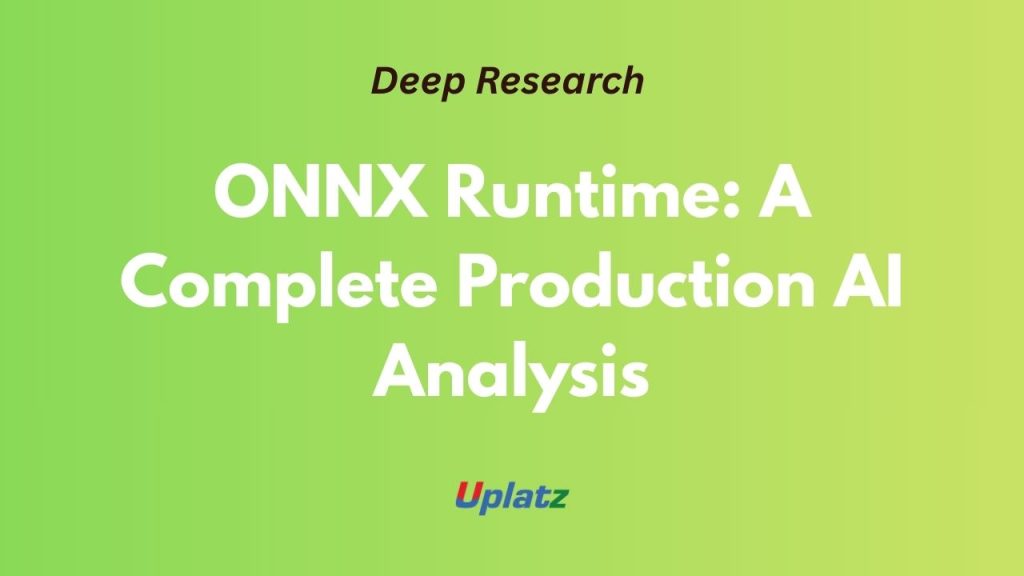
career-accelerator-head-of-innovation-and-strategy By Uplatz
From Specification to Execution: Defining the Role of ONNX Runtime
While the ONNX format provides the blueprint for interoperability, a dedicated engine is required to read that blueprint and execute it with maximum efficiency. This is the role of ONNX Runtime (ORT). Developed by Microsoft, ONNX Runtime is a cross-platform, high-performance accelerator for both machine learning inference and, increasingly, training.6 It is a performance-focused engine designed specifically to execute models represented in the ONNX format across a vast spectrum of hardware and software environments.7
A crucial aspect of ONNX Runtime’s design is its broad scope. It is not limited to deep learning models. While it fully supports models from popular deep learning frameworks like PyTorch, TensorFlow/Keras, and MXNet, it also provides first-class support for classical machine learning libraries, including scikit-learn, LightGBM, and XGBoost.6 This capability elevates ONNX Runtime from a niche deep learning tool to a universal machine learning deployment engine. Production ML systems are rarely composed of a single deep learning model; they often involve complex pipelines of data pre-processing, feature engineering, traditional models, and deep learning components. By supporting both paradigms, ONNX Runtime allows engineering teams to standardize their entire prediction service on a single, unified runtime technology. This consolidation simplifies infrastructure, reduces the cognitive load on developers, and eliminates the operational overhead of maintaining separate deployment paths for different model types—a significant, third-order benefit for organizational efficiency and scalability.
In essence, the distinction is clear: ONNX is the static, portable file format—the .onnx file—that describes the model. ONNX Runtime is the dynamic, high-performance engine that brings that file to life, providing a single, consistent API to deploy a vast range of models on a multitude of targets.10
Governance, Community, and Ecosystem
The strength of ONNX Runtime is inextricably linked to the health and breadth of the surrounding ONNX ecosystem. As a community project stewarded by the Linux Foundation, ONNX benefits from open governance and contributions from a diverse set of stakeholders.3 This collaborative model has fostered the development of a rich ecosystem of essential tools that support the entire ML lifecycle.
This ecosystem includes a wide array of converters, such as tf2onnx and sklearn-onnx, which facilitate the export of models from their native frameworks into the ONNX format.1 Furthermore, the ONNX Model Zoo offers a curated repository of popular pre-trained models already in the ONNX format, providing a valuable resource for developers to quickly prototype and benchmark applications.9 Visualization tools like Netron are indispensable for inspecting and debugging the computational graph of an ONNX model.14
The strong backing from a consortium of major hardware and software vendors creates a powerful virtuous cycle. As more frameworks add robust support for exporting to the ONNX format, it becomes a more attractive target for hardware vendors. In turn, these vendors develop highly optimized runtimes or contribute Execution Providers directly to the ONNX Runtime project to ensure their silicon is a compelling choice for ML workloads. This dynamic deepens the ecosystem’s value, solidifying ONNX’s position as a de facto industry standard for model deployment.
Architectural Deep Dive: The Mechanics of a High-Performance Engine
The remarkable performance and flexibility of ONNX Runtime are not accidental; they are the result of a carefully designed architecture that blends principles of compiler theory, parallel computing, and hardware abstraction. This section dissects the internal mechanics of the engine, explaining the journey a model takes from a static file to an optimized, executable graph and detailing the core design decisions that enable its efficiency and cross-platform capabilities.
The Journey of a Model: From ONNX Graph to In-Memory Representation
The process of executing a model with ONNX Runtime begins the moment an .onnx file is loaded into an InferenceSession. The runtime does not simply interpret the file on the fly. Instead, it initiates a multi-stage compilation and optimization pipeline. The first step in this pipeline is to parse the ONNX model’s Protocol Buffer format and convert its computational graph into ONNX Runtime’s own in-memory graph representation.8
Creating this internal representation is a critical architectural choice. It transforms the runtime from a passive interpreter into an active compiler, providing it with a dynamic data structure that it can analyze, manipulate, and transform. Once the graph is in this internal format, the runtime applies a series of provider-independent optimizations.15 These are general-purpose graph rewrites that are beneficial regardless of the final execution hardware. This category of optimizations includes techniques such as constant folding, where parts of the graph that depend only on constant initializers are pre-computed at load time, and redundant node elimination, which removes operations like Identity or Dropout (at inference time) that have no effect on the output.16 This two-stage process—first loading and performing general optimizations, then delegating to hardware-specific backends—is fundamental to how ONNX Runtime achieves both portability and performance.
Intelligent Delegation: Graph Partitioning and the Execution Provider (EP) Abstraction
The cornerstone of ONNX Runtime’s architecture is the Execution Provider (EP). An EP is a powerful abstraction that encapsulates the interface to a specific hardware accelerator or backend library.5 It exposes a set of capabilities to the main runtime, including which graph nodes (operators) it can execute, how it manages memory, and its specific compilation logic.15 This pluggable architecture is what allows ONNX Runtime to target a diverse array of hardware, from NVIDIA GPUs via CUDA to Intel CPUs via OpenVINO™, without altering the core inference logic.
After the initial provider-independent optimizations are complete, the runtime’s most critical task begins: graph partitioning. The runtime iterates through a list of available EPs and queries each one to determine which parts of the model graph it can handle. This is accomplished by calling the GetCapability() API on each EP, which returns a list of the nodes it can execute efficiently.15
Based on this information, the runtime partitions the graph into a set of subgraphs, with each subgraph assigned to a specific EP.15 The partitioning algorithm employs a greedy strategy. The EPs are considered in a specific, user-defined priority order. For each EP, the runtime assigns it the largest possible contiguous subgraph(s) that it is capable of executing. This process continues down the priority list until all nodes in the graph have been assigned. To ensure that any valid ONNX model can be run, ONNX Runtime includes a default CPU Execution Provider that supports the full ONNX operator set. This CPU EP is always considered last in the partitioning process and acts as a universal fallback for any operators that could not be assigned to a more specialized, high-performance accelerator.15
This mechanism of heterogeneous execution is the core of ONNX Runtime’s value proposition. A single, complex model, such as a vision transformer, can have its graph intelligently split so that the computationally intensive convolutions and matrix multiplications run on a GPU via the CUDA EP, while certain pre- or post-processing operators not supported by the GPU backend are seamlessly executed on the CPU EP.15 The runtime orchestrates these transitions between EPs, managing data movement and execution flow under the hood. This sophisticated delegation allows developers to harness the power of specialized hardware without the complexity of writing custom integration code.
The greedy nature of the graph partitioning algorithm, while simple, has profound performance implications that require developer awareness. The order in which a user specifies the Execution Providers in the InferenceSession constructor—for example, providers=—is not merely a suggestion; it is a direct command that dictates the runtime’s optimization strategy.18 Because the algorithm is greedy, it will attempt to assign the largest possible subgraph to the first provider in the list before considering the second, and so on.15 This means a developer who understands their model’s architecture and the capabilities of their target hardware can strategically order the EPs to maximize offload to the most powerful accelerator. Placing a highly specialized and performant EP like TensorRT before a more general-purpose one like CUDA is a critical performance tuning decision. This reveals that ONNX Runtime is not a fully “automatic” black box; achieving peak performance is a collaborative effort between the runtime’s powerful mechanisms and the developer’s strategic intent.
Core Design Principles: Stateless Kernels, Multi-Threading, and Memory Management
The design of ONNX Runtime’s core components reflects a deep understanding of the requirements for building robust, high-throughput production systems. Several key design decisions contribute to its stability and performance:
- Stateless Kernels: The specific implementations of operators within an Execution Provider are referred to as “kernels.” To ensure thread safety and enable scalable concurrency, the Compute() method of every kernel is defined as const, implying that the kernels themselves are stateless.8 All state required for computation must be passed in as inputs during the Compute() call. This design choice is a classic software engineering pattern for building highly parallel systems. It eliminates a large class of potential bugs related to race conditions and shared mutable state, simplifying the development of both the core runtime and new third-party EPs.
- Multi-Threaded Inference: The stateless nature of the kernels directly facilitates ONNX Runtime’s ability to handle concurrent inference requests. Multiple application threads can safely call the Run() method on a single InferenceSession object simultaneously.15 This is a crucial feature for server-side deployments, where a single loaded model must serve numerous incoming requests with high throughput and low latency.
- Advanced Memory Management: Performance in accelerated computing is often limited by the speed of data movement. ONNX Runtime’s architecture addresses this through a sophisticated memory management system. Each Execution Provider can expose its own memory allocator, allowing it to manage memory in a way that is optimal for its target hardware (e.g., allocating memory directly in a GPU’s VRAM).15 While the runtime maintains a standard internal representation for tensors, it is the responsibility of the EP to handle any necessary conversions at the boundaries of its assigned subgraph.15 Furthermore, the runtime implements advanced features like region-based memory arenas, which involve pre-allocating large, contiguous blocks of memory to reduce the overhead of frequent small allocations and deallocations during inference.16
The abstraction of memory allocators per EP is a subtle but critical feature for minimizing data transfer overhead, which is often the primary bottleneck in accelerated pipelines. By default, ONNX Runtime places all user-provided inputs and outputs in CPU memory, which can lead to costly data copies to and from the device (e.g., GPU) for each inference call.18 To circumvent this, ONNX Runtime provides the IOBinding API. This feature allows a developer to explicitly bind inputs and outputs to buffers located directly in the device’s memory space.18 When a subgraph is executed by an EP, its dedicated memory allocator can operate entirely within the accelerator’s memory (e.g., VRAM), and IOBinding provides the user-facing control to populate inputs and retrieve outputs without ever staging them through CPU RAM. For performance-critical applications like real-time video analytics or chaining multiple models on the same accelerator, mastering IOBinding is not optional. It is the key to eliminating the host-device communication bottleneck and achieving true end-to-end hardware acceleration, shifting the developer’s paradigm from simply “running a model on the GPU” to “managing the entire data pipeline on the GPU.”
Mastering Hardware Acceleration: A Guide to Execution Providers
The Execution Provider (EP) framework is the heart of ONNX Runtime’s cross-platform strategy. Each EP acts as an adapter, translating the generic computational graph of an ONNX model into the specific, highly optimized calls required by a particular hardware backend or acceleration library. Understanding the purpose, capabilities, and trade-offs of the available EPs is essential for any developer looking to extract maximum performance from their hardware. This section serves as a detailed guide to the most prominent Execution Providers in the ONNX Runtime ecosystem.
The Default CPU Execution Provider: Baseline Performance and Fallback Strategy
The CPU Execution Provider is the foundational component of ONNX Runtime’s execution strategy. It is the default, out-of-the-box backend and, most importantly, it serves as the universal fallback that guarantees functional completeness.15 While other EPs may offer greater acceleration for specific subsets of operators, the CPU EP is designed to support every operator in the ONNX specification. This ensures that any valid ONNX model can be executed successfully, regardless of whether more specialized hardware is available.15
It is a mistake, however, to view the CPU EP as merely a “slow” option. The kernels within the CPU EP are highly optimized, leveraging techniques like vectorization through SIMD instructions (e.g., AVX2, AVX-512) and multi-threading. Furthermore, all models executed by ONNX Runtime, even if only using the CPU EP, benefit from the hardware-agnostic graph optimizations (like constant folding and node fusion) that are applied at load time.17 This combination of optimizations means that even on a CPU, ONNX Runtime often provides a significant performance improvement compared to the model’s native training framework. For instance, internal Microsoft services such as Bing and Office reported an average 2x performance gain on CPU-based inference by adopting ONNX Runtime.9 The CPU EP is therefore both the bedrock of ONNX Runtime’s “run anywhere” promise and a solid performance baseline in its own right.
Unlocking NVIDIA GPUs: The CUDA and TensorRT Execution Providers
For workloads deployed on NVIDIA hardware, ONNX Runtime offers two primary EPs, each representing a different point on the spectrum of performance versus flexibility.
CUDA Execution Provider
The CUDA EP is the most direct way to leverage NVIDIA GPUs. It requires the installation of the appropriate versions of the NVIDIA CUDA Toolkit and the cuDNN library.21 This EP works by mapping ONNX operators to their corresponding highly optimized kernel implementations in the cuDNN library. It provides a general-purpose, robust acceleration for a wide range of deep learning models, offering a substantial performance uplift over CPU-only execution with a relatively straightforward setup process.18 It is the workhorse for standard GPU acceleration within the ONNX Runtime ecosystem.
TensorRT Execution Provider
For users seeking the absolute highest performance on NVIDIA GPUs, the TensorRT Execution Provider is the premier choice. This EP integrates NVIDIA’s TensorRT, which is a dedicated SDK for high-performance deep learning inference.23 TensorRT goes far beyond the kernel mapping of the CUDA EP; it acts as an optimizing compiler for the neural network graph. When a subgraph is passed to the TensorRT EP, TensorRT performs its own suite of aggressive, hardware-specific optimizations. These include advanced layer and tensor fusions that combine multiple operations into a single kernel, precision calibration to run the model using faster FP16 or INT8 arithmetic, and kernel auto-tuning to select the most efficient algorithm for the specific target GPU architecture.19
This peak performance comes with certain trade-offs. The set of ONNX operators natively supported by TensorRT may be smaller than that supported by the more general cuDNN library. Consequently, it is a strongly recommended best practice to “stack” the EPs in the session configuration: specifying the TensorRT EP first, followed by the CUDA EP as a fallback.23 This allows the ONNX Runtime graph partitioner to assign the majority of the graph to the ultra-performant TensorRT engine, while seamlessly delegating any unsupported operators to the CUDA EP. The choice between the two is a classic engineering trade-off: the CUDA EP offers broad compatibility and excellent performance, while the TensorRT EP delivers state-of-the-art performance for supported models at the cost of potentially increased model load times and a more constrained operator set.23
Optimizing for Intel Architectures: The OpenVINO™ and oneDNN Execution Providers
To extract maximum performance from Intel’s diverse hardware portfolio, ONNX Runtime provides EPs that integrate with Intel’s own optimized libraries.
OpenVINO™ Execution Provider
The OpenVINO™ EP leverages the Intel® Distribution of OpenVINO™ Toolkit to accelerate inference across a range of Intel hardware, including CPUs, integrated GPUs, and Neural Processing Units (NPUs).21 This EP is particularly effective for deep learning workloads on Intel platforms. Benchmarks have demonstrated that for certain model architectures, such as Transformers, using the OpenVINO EP on an Intel CPU can be significantly faster than using the default CPU EP.26 However, as with any specialized accelerator, performance can be highly dependent on the specific model and hardware. Some user reports have indicated that for models like YOLOv5, the default CPU EP can sometimes outperform the OpenVINO EP, highlighting the critical importance of empirical benchmarking for each specific use case.28
oneDNN Execution Provider
The oneDNN EP (formerly known as DNNL and MKL-DNN) utilizes the oneAPI Deep Neural Network Library. This library provides a set of highly optimized, low-level building blocks for deep learning applications, particularly for Intel architecture CPUs and GPUs.21 The oneDNN kernels are often used by the default CPU EP itself to accelerate computations, but specifying it explicitly can ensure that these optimized paths are taken. It is a key component for achieving high performance on Intel CPUs that support advanced instruction sets like AVX-512.
Powering the Windows Ecosystem: The DirectML Execution Provider
The DirectML Execution Provider is of strategic importance for any application targeting the Windows operating system. It utilizes DirectML, a high-performance, hardware-agnostic API that is part of DirectX 12.21 A key advantage of DirectML is that it is built directly into the Windows operating system as a core component of the Windows Machine Learning (WinML) platform.9
This allows ONNX Runtime to leverage GPU acceleration on any DirectX 12-compatible hardware, including GPUs from NVIDIA, AMD, and Intel, as well as integrated graphics processors, without requiring the installation of vendor-specific libraries like CUDA.9 This provides a single, unified API for GPU acceleration across the vast and heterogeneous landscape of Windows devices. For developers creating applications for the broad consumer or enterprise Windows market, the DirectML EP dramatically simplifies development and distribution, as they can rely on the presence of the API across their target machines.
On the Edge: Targeting Mobile and Embedded Hardware with QNN, CoreML, and NNAPI
Deploying AI models on mobile and embedded devices presents unique challenges related to power consumption, thermal limits, and computational resources. ONNX Runtime addresses these challenges with a suite of EPs designed to leverage the specialized accelerators found in modern Systems on a Chip (SoCs).
- Qualcomm AI Engine Direct (QNN) EP: This provider is designed to target the Qualcomm AI Engine, which includes the Hexagon processor and Adreno GPU found in Snapdragon mobile platforms.21 It enables developers to offload computation to the highly efficient Neural Processing Units (NPUs) on these chips. For example, the software company Algoriddim uses the QNN EP to power its real-time audio separation features on Copilot+ PCs, leveraging the NPU for “unparalleled inference performance” while keeping the CPU free for other tasks.31
- CoreML EP: For applications targeting Apple’s ecosystem, the CoreML EP provides a direct bridge to the native Core ML framework on iOS, iPadOS, and macOS.21 This allows ONNX models to be accelerated by Apple’s Neural Engine and GPUs, ensuring optimal performance and efficiency on Apple hardware.
- NNAPI EP: The Android Neural Networks API (NNAPI) EP utilizes the standard Android framework for hardware acceleration.21 NNAPI acts as a vendor-agnostic layer that allows applications to access various hardware accelerators—such as NPUs, GPUs, and Digital Signal Processors (DSPs)—provided by the device manufacturer.
These edge-focused EPs are what make ONNX Runtime a powerful and viable solution for on-device AI.32 They abstract away the complexity of interfacing with low-level, often proprietary, hardware drivers, allowing developers to deploy the same ONNX model across a wide range of mobile and embedded devices while still benefiting from hardware-specific acceleration.
The existence of this diverse and growing set of Execution Providers has created a competitive marketplace for hardware performance. Hardware vendors are now strongly incentivized to develop and maintain high-quality, feature-complete EPs for ONNX Runtime. A developer using the runtime can, in principle, switch their deployment from an NVIDIA GPU to an AMD GPU or an Intel NPU simply by changing a single line of code that specifies the EP priority list. This commoditizes the hardware from the developer’s API perspective, shifting the basis of competition. The primary differentiator for a hardware vendor becomes not just the raw performance of their silicon, but also the quality, stability, and performance of their software integration—their Execution Provider. This dynamic ultimately benefits the entire community by fostering innovation and driving performance improvements across the hardware landscape.
Furthermore, the common practice of “stacking” EPs—for example, “—is a pragmatic acknowledgment that no single hardware accelerator is a perfect, all-encompassing solution. Even the most advanced EPs have gaps in their operator coverage, especially for novel or esoteric operations emerging from research.23 The EP stacking mechanism allows developers to achieve the best of both worlds: peak performance for the vast majority of the model that the specialized EP can handle, and guaranteed functional correctness for the few remaining operators that fall back to a more general-purpose EP. This makes the system robust and practical for real-world deployment, preventing development from being blocked by a single unsupported operator.
| Execution Provider (EP) | Target Hardware | Supported OS | Key Dependencies | Primary Use Case | Key Considerations |
| CPU | x86-64, ARM | Windows, Linux, macOS | None | Universal fallback, baseline performance | Guarantees full ONNX operator support.15 |
| CUDA | NVIDIA GPUs | Windows, Linux | CUDA Toolkit, cuDNN | General-purpose, high-performance GPU acceleration.21 | Broad operator support. The workhorse for NVIDIA GPUs. |
| TensorRT | NVIDIA GPUs | Windows, Linux | CUDA, cuDNN, TensorRT SDK | Maximum inference performance on NVIDIA GPUs.23 | Highest performance but may have a more limited operator set than CUDA. Increased model load time for engine optimization. |
| OpenVINO™ | Intel CPU, iGPU, NPU | Windows, Linux | OpenVINO™ Toolkit | High-performance inference on Intel hardware.21 | Particularly strong for CV and Transformer models on Intel CPUs. |
| oneDNN | Intel CPUs | Windows, Linux | oneDNN library | Optimized low-level kernels for Intel CPUs.21 | Often used by the default CPU EP; can be specified for targeted optimization. |
| DirectML | DirectX 12 GPUs (NVIDIA, AMD, Intel) | Windows | DirectX 12 | Broad GPU acceleration for the Windows ecosystem.21 | Hardware-agnostic GPU support on Windows without vendor-specific drivers. |
| QNN | Qualcomm Snapdragon (NPUs) | Windows, Android, Linux | Qualcomm AI Engine Direct SDK | High-efficiency inference on Snapdragon NPUs.21 | Essential for on-device AI on Qualcomm-powered devices. |
| CoreML | Apple CPU, GPU, Neural Engine | macOS, iOS | Core ML framework | Native performance on Apple devices.21 | The standard for deploying models in the Apple ecosystem. |
| NNAPI | Android-compatible accelerators | Android | Android NNAPI | Hardware-agnostic acceleration on Android devices.21 | Leverages various on-device hardware (GPU, DSP, NPU) via the Android OS. |
The Pursuit of Peak Performance: Advanced Optimization Techniques
Beyond leveraging hardware-specific Execution Providers, ONNX Runtime offers a powerful suite of software-level optimization techniques that can be applied to the model’s computational graph. These optimizations, which are complementary to hardware acceleration, can further reduce latency, memory footprint, and computational cost. Mastering these techniques is key to unlocking the full performance potential of the runtime.
Automated Graph Rewriting: A Multi-Level Approach to Optimization
At its core, ONNX Runtime functions as an optimizing compiler for ML models. When a model is loaded, it can be subjected to a series of automated graph transformations designed to produce a more computationally efficient version of the original graph. These optimizations are controlled via SessionOptions and are categorized into several levels, allowing developers to balance the intensity of the optimization process with the desired performance gain and model load time.17
The available levels of graph optimization are hierarchical 17:
- Basic Optimizations (ORT_ENABLE_BASIC): This is the default level and includes a set of semantics-preserving graph rewrites that are applied before the graph is partitioned among Execution Providers. These are safe, universal optimizations that benefit almost any model. They include:
- Constant Folding: Statically computes and replaces any nodes in the graph whose inputs are all constants, reducing runtime computation.
- Redundant Node Elimination: Removes nodes that are superfluous at inference time, such as Identity operators or Dropout layers.
- Simple Node Fusions: Merges sequential operations into a single, more efficient kernel. A common example is fusing a Conv node with a subsequent Add node, effectively folding the addition into the convolution’s bias term. Other examples include Conv+Mul, Conv+BatchNorm, and Relu+Clip fusions.17
- Extended Optimizations (ORT_ENABLE_EXTENDED): This level includes more complex and aggressive fusions that are typically hardware-aware. These transformations are applied after graph partitioning and target nodes assigned to the CPU, CUDA, or ROCm EPs. These fusions are particularly critical for accelerating modern transformer architectures and include:
- GEMM/Conv + Activation Fusion: Fuses matrix multiplication or convolution operations with their subsequent activation functions (e.g., ReLU, GELU).
- Layer Normalization Fusion: Combines the series of basic arithmetic operations that constitute a layer normalization block into a single, highly optimized kernel.
- Attention Fusion: A crucial optimization for transformers that fuses the multiple matrix multiplications, transposes, and other operations within a self-attention block into a single, more efficient kernel. For CUDA and ROCm, this fusion may use approximations that have a negligible impact on accuracy but provide significant speedups.17
- Layout Optimizations (ORT_ENABLE_ALL): This is the highest level of optimization and is currently applied only to nodes assigned to the CPU Execution Provider. It involves changing the memory layout of tensors from the default NCHW (Number, Channels, Height, Width) format to a more hardware-friendly format like NCHWc. This optimized layout improves data locality and cache utilization for modern CPU vector instructions, leading to greater performance improvements for convolutional neural networks.17 The use of layout optimization reveals a deep, hardware-aware design philosophy within ONNX Runtime. CPUs, with their complex cache hierarchies, are highly sensitive to memory access patterns. By rearranging data into layouts that are more amenable to SIMD instructions and prefetching, the runtime can extract significantly more performance from the silicon. In contrast, GPUs, which rely on massive parallelism to hide memory latency, often handle layout preferences internally within their own optimized kernels (e.g., cuDNN selecting the optimal convolution algorithm), making a global graph-level layout transform less critical. This distinction shows that ONNX Runtime’s optimization strategies are not generic but are carefully tailored to the architectural realities of the target hardware.
A key feature for production environments is the ability to perform these optimizations offline. By default, graph optimizations are applied “online” every time an InferenceSession is created, which can add noticeable latency to the application’s startup. By setting an optimized_model_filepath in the SessionOptions, a developer can instruct the runtime to save the transformed, optimized graph to disk. Subsequent runs can then load this pre-optimized model directly with all optimizations disabled, resulting in significantly faster “cold start” times, which is critical for many serverless and on-demand applications.17
Model Quantization: Reducing Footprint and Latency
Model quantization is one of the most effective optimization techniques, particularly for deployment on edge devices or for reducing the operational cost of large-scale cloud deployments. It is the process of converting a model’s parameters (weights) and, optionally, its intermediate calculations (activations) from high-precision 32-bit floating-point (FP32) numbers to lower-precision representations, typically 8-bit integers (INT8).20 This conversion yields several key benefits:
- Reduced Model Size: An INT8 model is approximately 4x smaller than its FP32 counterpart, reducing storage requirements and application binary size.
- Lower Memory Bandwidth: Moving smaller integer data from memory to the compute units is faster and more energy-efficient.
- Faster Computation: Many modern processors, from server-grade CPUs to mobile NPUs, have specialized hardware instructions for performing integer arithmetic much faster than floating-point arithmetic.35
ONNX Runtime provides comprehensive support for several quantization techniques via its Python API 34:
- Dynamic Quantization: In this approach, the model’s weights are quantized offline. The quantization parameters (scale and zero-point) for the activations, however, are calculated “dynamically” for each input during the inference pass. This method is relatively simple to apply as it does not require a calibration dataset. It is often the preferred method for models whose activation ranges vary significantly with different inputs, such as LSTMs and Transformers. The primary API for this is quantize_dynamic.37
- Static Quantization: This technique quantizes both weights and activations offline. To do this accurately, it requires a calibration step. During calibration, a small, representative sample of data is passed through the FP32 model, and the runtime collects statistics on the range of activation values at various points in the graph. These statistics are then used to calculate fixed scale and zero-point values that are embedded into the quantized model. Because the quantization parameters are fixed, static quantization avoids the runtime overhead of dynamic calculation and often results in higher performance. It is the recommended approach for models with stable activation ranges, such as Convolutional Neural Networks (CNNs). The API for this is quantize_static.36
- Quantization-Aware Training (QAT): Post-training quantization (both dynamic and static) can sometimes lead to an unacceptable drop in model accuracy. QAT addresses this by simulating the effects of quantization during the model training process. “Fake” quantization and dequantization nodes are inserted into the training graph, forcing the model to learn weights that are robust to the precision loss of quantization. After training, the QAT model can be converted to a truly quantized ONNX model with minimal accuracy degradation. This is the most complex method but yields the best accuracy results when post-training methods fall short.34
The process of optimization is not always a simple, linear path. There can be negative interactions between different techniques. For example, applying an aggressive graph fusion optimization might combine several nodes into a single new node that the quantization tool does not recognize or cannot quantize effectively. Conversely, quantizing a model first may change the graph structure in a way that prevents certain fusions from being applied later.36 This suggests that achieving peak performance may require experimentation with the order of operations. The optimal workflow might be to apply basic optimizations, then quantize the model, and finally apply extended optimizations. This complex interplay underscores the value of automated optimization tools like Microsoft’s Olive, which are designed to search this complex optimization space to find the best combination and sequence of techniques for a given model and hardware target.10
Advanced Memory and I/O Management: The Role of IOBinding
A common and often overlooked performance bottleneck in accelerated computing is the cost of transferring data between the host system’s CPU and memory and the accelerator’s (e.g., GPU) own dedicated memory. By default, ONNX Runtime expects input tensors to be provided in CPU memory and will place output tensors in CPU memory. If the model is running on a GPU, this default behavior necessitates at least two data copy operations per inference call: one to move the input from CPU to GPU, and another to move the output from GPU back to CPU.18
For many applications, this overhead is acceptable. However, for high-throughput or low-latency scenarios, this can become the dominant factor in the total inference time. ONNX Runtime provides an advanced feature called IOBinding to eliminate these unnecessary copies. The IOBinding API allows a developer to work directly with data on the device. Instead of passing NumPy arrays (which reside in CPU memory) to the run() method, a user can bind an input to an OrtValue that points directly to a buffer in GPU memory. Similarly, they can instruct the runtime to place the output directly into a pre-allocated GPU buffer.18
This capability is essential for highly optimized pipelines. For example, in a real-time video analytics application, video frames can be decoded directly into GPU memory. With IOBinding, these frames can be fed into an object detection model without ever being copied to the CPU. If this model is chained to another model (e.g., a classification model that runs on the detected objects), the output of the first model can be kept on the GPU and fed directly as input to the second model. By mastering IOBinding, developers can design entire data processing pipelines that remain on the accelerator, minimizing host-device communication and unlocking the true performance potential of their hardware.
Strategic Deployment and Comparative Analysis
Choosing an inference runtime is a critical architectural decision that impacts performance, development velocity, and operational complexity. While ONNX Runtime offers a compelling combination of flexibility and performance, it exists within a competitive landscape of other powerful deployment solutions. This section provides a strategic comparison of ONNX Runtime against its main alternatives—TensorFlow Lite, native TensorRT, and native OpenVINO™—to help architects and engineers select the optimal tool for their specific project requirements.
ONNX Runtime vs. TensorFlow Lite (TFLite)
The comparison between ONNX Runtime and TensorFlow Lite is fundamentally a choice between a universal, framework-agnostic engine and a specialized, ecosystem-integrated solution.
- Ecosystem and Interoperability: This is the most significant differentiator. TensorFlow Lite is purpose-built for deploying models from the TensorFlow ecosystem to edge devices like mobile phones and microcontrollers.39 Its strength lies in its tight integration with TensorFlow’s training and conversion tools. ONNX Runtime, by contrast, is designed from the ground up for interoperability. By leveraging the ONNX format, it can deploy models trained in a multitude of frameworks, including PyTorch, TensorFlow, scikit-learn, and more, across a wide range of targets from the cloud to the edge.39
- Target Deployment: While both runtimes excel on edge devices, their primary focus differs. TFLite is laser-focused on mobile and embedded systems, with a rich set of delegates for mobile-specific hardware like GPUs, NPUs, and Hexagon DSPs.39 ONNX Runtime also has strong mobile support through its NNAPI, CoreML, and QNN Execution Providers, but its scope is broader, providing production-grade solutions for cloud servers, desktops, and web browsers as well.7
- Performance and Optimization: Both runtimes offer robust optimization features, including highly effective post-training and quantization-aware training tools to reduce model size and accelerate inference.39 Performance is often comparable, but the “better” runtime for a given task can depend heavily on the specific model architecture, the target hardware, and which runtime has more mature, optimized kernels for that particular combination. In some cases, ONNX Runtime has demonstrated superior performance even for TensorFlow-trained models after conversion.32
The strategic choice between the two depends on an organization’s technology stack and deployment strategy. For a team that operates exclusively within the TensorFlow ecosystem and deploys primarily to mobile and embedded devices, TFLite offers a seamless, highly integrated, and powerful solution. However, for an organization that values flexibility, uses multiple training frameworks (especially PyTorch), or needs a single, unified deployment solution that spans from cloud servers to edge clients, ONNX Runtime provides unparalleled versatility and avoids framework lock-in.40
ONNX Runtime with TensorRT vs. Native TensorRT
This comparison is about choosing the right level of abstraction for achieving maximum performance on NVIDIA GPUs.
- Core Technology: Both approaches aim to leverage the same underlying technology: NVIDIA’s TensorRT, a powerful inference optimizer and runtime.24 A native TensorRT workflow involves using the TensorRT SDK directly, while the ONNX Runtime approach uses TensorRT as a backend via its Execution Provider.23
- Flexibility and Ease of Use: This is where the two approaches diverge significantly. The ONNX Runtime with TensorRT EP offers a more flexible and robust solution. Its graph partitioning mechanism automatically identifies the subgraph of a model that TensorRT can support and delegates it for optimization, while seamlessly falling back to the CUDA or CPU EP for any unsupported operators.25 This “best of both worlds” approach ensures that the entire model can run, even if it contains novel or unsupported layers. A native TensorRT workflow is more rigid. If a model contains an operator that TensorRT does not natively support, the developer must implement a custom plugin in C++, a non-trivial engineering task.40
- Performance: For the portions of the model graph that are successfully compiled by TensorRT, the performance of both approaches should be nearly identical. The primary difference might arise from the overhead of the ONNX Runtime framework itself or in how unsupported operators are handled. The native TensorRT approach may offer a slight performance edge if a developer is willing to invest the effort to write highly optimized custom plugins for every part of their model.
The ONNX Runtime + TensorRT EP combination represents a pragmatic and powerful choice for most teams. It provides access to the vast majority of TensorRT’s performance benefits without the steep learning curve and engineering overhead of a pure TensorRT integration. It is the ideal path for teams that need near-peak performance on NVIDIA hardware but also value development speed and the robustness to handle models with unsupported operators. A native TensorRT workflow is best suited for specialized teams that must extract every last microsecond of performance from a fixed model on NVIDIA hardware and have the resources to invest in custom plugin development and a more complex deployment pipeline.23
ONNX Runtime with OpenVINO vs. Native OpenVINO
Similar to the TensorRT comparison, this choice centers on workflow and ecosystem integration for deployment on Intel hardware.
- Workflow: The key difference lies in the entry point and the required model format. To use the OpenVINO EP, a developer starts with an ONNX model and uses the standard ONNX Runtime API, simply directing the runtime to use the OpenVINO backend.27 To use native OpenVINO, the developer must first use the OpenVINO Model Optimizer tool to convert their model (which could be from TensorFlow, PyTorch, or ONNX) into OpenVINO’s own Intermediate Representation (IR) format (.xml and .bin files). They then use the OpenVINO runtime API to load and execute this IR model.
- Performance: Benchmarks and user reports suggest that performance is often very close between the two approaches, especially for well-supported architectures like transformers.35 Any performance deltas are more likely to arise from subtle differences in how each runtime handles things like initialization, threading, or specific operator implementations. For example, some users have noted that the OpenVINO EP has a higher “first inference” latency due to model compilation, but outperforms the default CPU EP over many iterations.29
- Ecosystem: The decision often comes down to standardization. If an organization has already adopted ONNX Runtime as its standard inference plane for multi-platform deployment, using the OpenVINO EP is a natural and seamless way to add optimized support for their Intel hardware. If, however, a team’s deployment targets are exclusively Intel platforms and they are comfortable working within the rich OpenVINO toolchain (which includes tools for quantization and performance analysis), a native OpenVINO workflow can be equally effective and may provide earlier access to the very latest features of the toolkit.35
| Feature/Axis | ONNX Runtime | TensorFlow Lite | Native TensorRT | Native OpenVINO™ |
| Primary Use Case | Universal inference across cloud, edge, web, and mobile | High-performance inference on mobile and embedded devices | Maximum performance inference on NVIDIA GPUs | High-performance inference on Intel hardware (CPU, iGPU, NPU) |
| Framework Interoperability | Excellent (PyTorch, TensorFlow, scikit-learn, etc.) 6 | Limited (Primarily TensorFlow) 39 | Good (via ONNX parser) but may require custom plugins [42] | Good (via Model Optimizer for TF, PyTorch, ONNX) 35 |
| Hardware Support (Breadth) | Excellent (CPU, NVIDIA, Intel, AMD, ARM, Apple, Qualcomm) 21 | Good (Mobile-focused: CPU, GPU, DSP, NPU delegates) 39 | Poor (NVIDIA GPUs only) 40 | Good (Intel-focused: CPU, iGPU, VPU, FPGA) 29 |
| Peak Performance (Vendor-Specific) | Very High (via TensorRT/OpenVINO EPs) | High (on mobile hardware) | State-of-the-Art (on NVIDIA) 24 | State-of-the-Art (on Intel) [26] |
| Ease of Use | High (Consistent API across all backends) | High (Well-integrated with TensorFlow) | Low (Requires C++, custom plugins for unsupported ops) [42] | Medium (Requires model conversion to IR format) 35 |
| Optimization Tooling | Excellent (Graph optimization, multi-mode quantization) [17, 43] | Excellent (Built-in quantization, pruning tools) 39 | Excellent (Quantization, layer fusion, kernel tuning) 24 | Excellent (Model Optimizer, POT for quantization) 35 |
| Deployment Flexibility | Excellent (Cloud, Desktop, Mobile, Web, Serverless) 7 | Good (Primarily mobile/edge) | Medium (Primarily servers/workstations) | Good (Servers, edge devices, industrial PCs) |
Beyond Inference: Training Acceleration and Extensibility
While ONNX Runtime’s primary mission has always been to accelerate model inference, its capabilities have expanded to address other critical stages of the machine learning lifecycle. These new frontiers in training acceleration and on-device learning, combined with its inherent extensibility, position ONNX Runtime as a more holistic platform for production AI.
Accelerating PyTorch with ORTModule
Recognizing that performance bottlenecks can also occur during the computationally intensive training phase, the ONNX Runtime team developed a solution to accelerate training within the popular PyTorch framework. ONNX Runtime Training is designed to speed up the training of large models, particularly transformers, on multi-node NVIDIA GPU clusters.6
The integration is achieved with remarkable simplicity for the end-user. Instead of significant code refactoring, a developer can enable acceleration by wrapping their existing PyTorch model with the ORTModule class. This is often a one-line change to an existing training script.6 Under the hood, ORTModule performs a series of sophisticated operations. It transparently traces the PyTorch model, exports its forward and backward passes into an ONNX computation graph, applies the same powerful graph optimizations used in ONNX Runtime Inference (such as operator fusion), and then executes these optimized graphs using its high-performance kernels.11
This approach is strategically brilliant. It allows researchers and ML engineers to gain significant training performance benefits without leaving the familiar, flexible environment of PyTorch. By meeting developers where they are, ORTModule lowers the barrier to adopting hardware acceleration for training, positioning ONNX Runtime not just as a deployment engine but as a universal performance backend that can be leveraged across the entire ML workflow.
The Future of Personalized AI: On-Device Training Capabilities
A major trend in modern AI is the shift towards more personalized and privacy-preserving applications. This often requires models to be fine-tuned or updated using data that resides on a user’s local device, without that sensitive data ever being sent to a central server. ONNX Runtime directly addresses this trend with its on-device training capabilities.7
This feature extends the inference ecosystem to allow developers to take a pre-trained model and continue its training locally on the device.7 This enables a new class of applications, such as personalized recommendation engines that adapt to a user’s behavior, adaptive user interfaces that learn a user’s preferences, or any scenario within a federated learning framework. By providing a cross-platform solution for on-device training, with dedicated packages available for Windows, Linux, Android, and iOS, ONNX Runtime is providing the essential tooling for building the next generation of privacy-centric AI applications.22
Extending Functionality: A Primer on Custom Operators
No matter how comprehensive a standard is, the pace of AI research inevitably leads to the creation of novel model architectures with new, specialized operations. To ensure that ONNX Runtime can support any future innovation, it provides an essential “escape hatch”: the ability for users to define and register their own custom operators.44
When a model requires an operation that is not part of the official ONNX operator set, developers are not blocked. They can implement the required logic themselves and integrate it seamlessly into the runtime. For rapid prototyping and validation, custom operators can be implemented directly in Python.44 For maximum performance in a production environment, they can be written in C++ and compiled into a shared library. ONNX Runtime provides a clear set of APIs for defining the operator’s schema (its inputs, outputs, and attributes) and for implementing its computational kernel. Once compiled, this custom operator library can be registered with an InferenceSession, allowing the runtime to execute the ONNX model as if the custom operator were a native part of the specification.45
This extensibility is crucial for a production-grade tool. It guarantees that developers can always deploy their state-of-the-art models, even if those models are ahead of the official standard. It ensures that ONNX Runtime remains a viable, long-term solution that can adapt to the relentless innovation of the AI research community.40
Implementation in Practice: Real-World Applications and Getting Started
The preceding sections have detailed the architecture, performance features, and strategic positioning of ONNX Runtime. This final section grounds that technical discussion in practical reality, providing a guide for getting started and showcasing how the technology is being used to power sophisticated AI applications in production at scale across various industries.
Getting Started: Installation and a Canonical Inference Example
The entry point into the ONNX Runtime ecosystem is typically straightforward. The runtime is distributed as a set of packages tailored for different languages, platforms, and hardware acceleration backends. For Python, the most common environment, installation is handled by pip. A developer can install the standard CPU-enabled package with pip install onnxruntime or the NVIDIA GPU-accelerated package with pip install onnxruntime-gpu.7 Similar packages are available via NuGet for C#/.NET developers and npm for JavaScript developers, among others.22
Once installed, the core workflow for running inference is simple and consistent across languages. The canonical Python example demonstrates the fundamental steps 18:
- Import the necessary library:
Python
import onnxruntime as ort
import numpy as np - Create an Inference Session: The InferenceSession is the main object for managing and running a model. It is initialized with the path to the .onnx model file. Critically, this is also where the user specifies the desired Execution Providers in priority order.
Python
# Create a session with a prioritized list of Execution Providers
# ONNX Runtime will try to use CUDA first, then fall back to CPU
session = ort.InferenceSession(‘my_model.onnx’, providers=) - Prepare Input Data: The input data must be prepared in the format expected by the model, typically as NumPy arrays for Python users.
Python
# Assume the model expects a single input named ‘input’ with shape (1, 3, 224, 224)
input_data = np.random.rand(1, 3, 224, 224).astype(np.float32)
input_name = session.get_inputs().name - Run Inference: The run() method executes the model. It takes a list of desired output names (or None to fetch all outputs) and a dictionary mapping input names to their corresponding data arrays.
Python
output_name = session.get_outputs().name
result = session.run([output_name], {input_name: input_data})
This simple API provides the entry point, while the SessionOptions object and advanced features like IOBinding offer the depth required for fine-grained performance tuning in production environments.
Case Studies: ONNX Runtime in Production at Scale
The most compelling evidence of a technology’s maturity is its adoption in demanding, large-scale production environments. ONNX Runtime is not an experimental tool; it is a battle-tested engine that powers core features in some of the world’s largest software products.
Within Microsoft, ONNX Runtime is a foundational technology. It is used extensively across flagship products like Microsoft Office, Bing Search, and Azure Cognitive Services. In these high-scale services, the adoption of ONNX Runtime has led to an average inference speedup of 2.9x, demonstrating its tangible impact on performance and operational efficiency.7
Beyond Microsoft, a diverse array of industry leaders have adopted ONNX Runtime to solve their own unique challenges 31:
- Adobe: Leverages ONNX Runtime in Adobe Target to standardize the deployment of real-time personalization models, enabling them to offer customers flexibility in their choice of training framework while ensuring robust, scalable inference.
- Ant Group: Employs ONNX Runtime in the production system of Alipay to improve the inference performance of numerous computer vision (CV) and natural language processing (NLP) models.
- Autodesk: Integrates ONNX Runtime into its high-end visual effects software, Flame, to provide artists with interactive, AI-powered creative tools that benefit from cross-platform hardware acceleration.
- CERN: The ATLAS experiment at CERN uses the C++ API of ONNX Runtime within its core software framework to perform inference for the reconstruction of particle physics events, benefiting from its performance and C++ compatibility.
These case studies provide powerful validation of ONNX Runtime’s stability, performance, and versatility. Its adoption by organizations with stringent requirements for reliability and scale is a clear indicator of its production-readiness.
Domain-Specific Applications: Success Stories in CV, NLP, and Generative AI
The general-purpose architecture of ONNX Runtime allows it to accelerate models across the full spectrum of AI domains.
- Computer Vision (CV): ONNX Runtime is widely used for classic CV tasks. Example applications demonstrate its use for real-time object detection, image classification on mobile devices, and background segmentation in video streams.9
- Natural Language Processing (NLP): The runtime has proven highly effective at accelerating large transformer models. It is used to optimize BERT for faster inference, power on-device speech recognition and question-answering systems, and even enable deep learning models to run within spreadsheet tasks via custom Excel functions.2
- Generative AI: As generative models have become more prominent, ONNX Runtime has kept pace. It is used to accelerate image synthesis models like Stable Diffusion and to efficiently run large language models (LLMs) such as Microsoft’s Phi-3 and Meta’s Llama-2 on a wide range of hardware, from powerful cloud GPUs to local devices and even in the web browser.7
The breadth of these applications underscores ONNX Runtime’s role as a universal accelerator. Its ability to handle the diverse computational patterns of everything from classic CNNs to massive transformers and diffusion models reinforces its value as a foundational component of the modern MLOps stack. The project’s continuous evolution to provide optimized support for the latest generative AI models demonstrates its commitment to remaining at the cutting edge of the field.
Conclusion
ONNX Runtime has firmly established itself as a cornerstone of the modern machine learning deployment landscape. It successfully addresses the critical challenge of interoperability, providing a robust and performant bridge between the diverse world of model training frameworks and the heterogeneous reality of production hardware. Its core value proposition is rooted in a trifecta of strategic advantages: performance, flexibility, and extensibility.
The architecture of ONNX Runtime, centered on the powerful Execution Provider abstraction and intelligent graph partitioning, is a masterclass in pragmatic system design. It allows for seamless, heterogeneous execution, enabling a single model to leverage the distinct capabilities of CPUs, GPUs, and specialized accelerators in concert. This, combined with a sophisticated suite of automated graph optimizations and advanced techniques like model quantization, allows ONNX Runtime to consistently deliver state-of-the-art inference performance across an unparalleled range of hardware targets.
Beyond raw performance, the framework’s commitment to interoperability through the ONNX standard grants organizations a crucial degree of strategic freedom. It decouples the choice of development tools from deployment constraints, mitigating vendor lock-in and future-proofing ML assets against the rapid churn of hardware and software ecosystems. The expansion of its capabilities into training acceleration with ORTModule and on-device training further broadens its scope, positioning it not just as an inference engine but as a comprehensive performance accelerator for the entire ML lifecycle.
In a field defined by complexity, ONNX Runtime provides a unifying layer of standardization and simplification. For organizations seeking to build scalable, maintainable, and high-performance AI systems, it offers a proven, production-grade solution that effectively transforms the theoretical potential of trained models into tangible, real-world impact.
