Part 1: Foundations of the Modern ML Deployment Stack
The transition of a machine learning model from a development environment, such as a Jupyter notebook, to a production system that serves real-world users is a complex engineering challenge.1 It requires a robust, scalable, and resilient infrastructure capable of handling variable loads, ensuring high availability, and maintaining consistent performance. The modern technology stack comprising FastAPI, Docker, and Kubernetes has emerged as an industry standard for addressing these challenges, offering a powerful framework for building and managing production-grade ML systems.2 This section deconstructs the fundamental components of this stack, explores their individual roles, and analyzes the architectural synergy that makes them a cohesive solution for deploying machine learning models as scalable microservices.
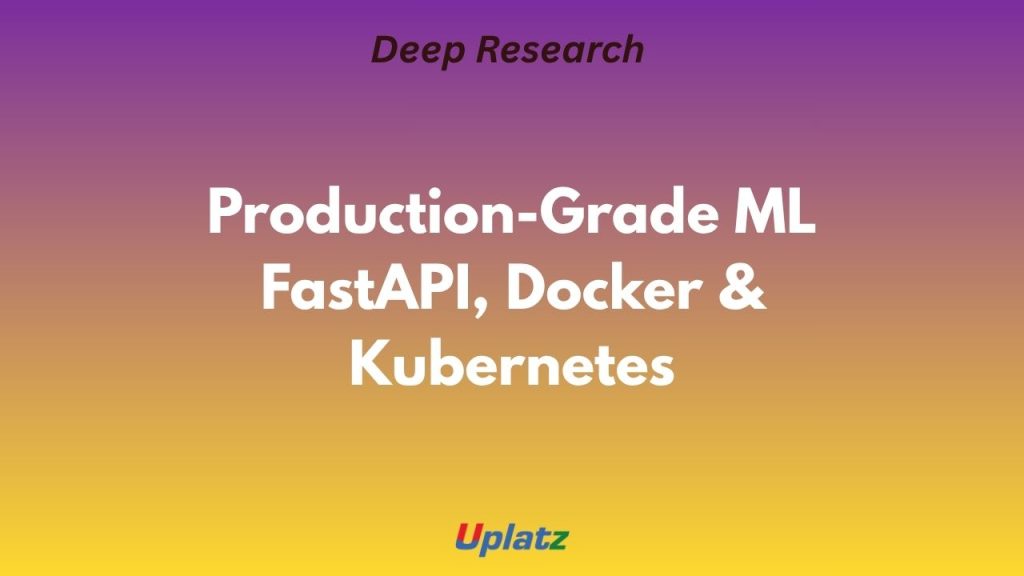
bundle-combo—sap-s4hana-sales-and-s4hana-logistics By Uplatz
The Anatomy of a Production ML System
At its core, a production ML system built with this stack is an implementation of a microservice architecture. The ML model is encapsulated within an independent, deployable service that communicates with other parts of an application ecosystem via a well-defined API. Each component—FastAPI, Docker, and Kubernetes—plays a distinct and critical role in the lifecycle of this microservice.
Deconstructing the Roles
- FastAPI: The High-Performance Inference Layer
FastAPI serves as the application-level interface to the machine learning model. It is a modern Python web framework responsible for creating a RESTful API that exposes the model’s predictive capabilities over the network.4 Its primary function is to receive incoming data payloads (e.g., in JSON format), validate their structure and types, pass the validated data to the ML model for inference, and return the model’s prediction in a structured response.6 FastAPI is specifically designed for high performance and concurrency, making it an excellent choice for building scalable ML inference services.7 - Docker: The Universal Runtime Environment
Docker addresses the critical challenge of environmental consistency. It packages the FastAPI application, the serialized ML model file, all Python dependencies (e.g., scikit-learn, pandas), and any necessary system-level libraries into a standardized, portable unit called a container image.3 This containerization ensures that the model’s runtime environment is identical across all stages of the MLOps lifecycle, from a developer’s local machine to staging and production servers. This fundamentally eliminates the common “it works on my machine” problem by isolating the application from the underlying host system, guaranteeing that it behaves predictably regardless of where it is deployed.3 - Kubernetes: The Resilient Orchestration Engine
Kubernetes is the container orchestration platform that manages the deployment and lifecycle of the Docker containers at scale.5 While Docker provides the container, Kubernetes provides the “factory” that runs, manages, and scales these containers. Its responsibilities include:
- Automated Deployment: Deploying specified versions of the containerized application across a cluster of machines (nodes).3
- Scalability: Automatically increasing or decreasing the number of running container instances (replicas) based on metrics like CPU utilization or incoming request load.8
- Self-Healing: Monitoring the health of containers and automatically restarting any that fail, ensuring high availability of the ML service.7
- Service Discovery and Load Balancing: Providing a stable network endpoint (a Service) to access the ML model and distributing incoming traffic evenly across all running replicas.8
Architectural Synergy: A Scalable Microservice Pattern
The integration of FastAPI, Docker, and Kubernetes creates a powerful and synergistic system for ML deployment.7 The workflow is as follows: The ML model is first wrapped in a FastAPI application, which exposes its functionality via an API. This application is then containerized using Docker, creating a self-contained, portable microservice. Finally, this Docker image is deployed onto a Kubernetes cluster.
This architecture is not merely a collection of tools but a cohesive pattern that embodies the principles of modern MLOps. Kubernetes manages multiple instances (replicas) of the Docker container, providing both resilience and scalability. A Kubernetes Service acts as a load balancer, directing traffic to the FastAPI applications running inside the containers.10 This setup allows the ML inference service to handle a high volume of concurrent requests and to recover automatically from failures, making it a robust and production-ready solution.7
The prevalence of this stack as an industry standard is evident, yet its power is accompanied by significant operational complexity. The sheer volume of introductory guides, workshops, and beginner-focused tutorials suggests a steep learning curve.2 Mastering each component individually is a substantial task; integrating them into a seamless, production-grade pipeline requires a deep understanding of networking, containerization, and distributed systems principles. Therefore, adopting this stack represents a trade-off: in exchange for unparalleled flexibility, scalability, and control, organizations must invest in the specialized expertise required to manage its complexity. This guide serves to bridge that knowledge gap, providing the architectural principles and practical steps needed to harness the full potential of this powerful but demanding ecosystem.
FastAPI for High-Performance Model Serving
The choice of a web framework is a critical decision in the design of an ML inference service, as it directly impacts performance, reliability, and developer productivity. FastAPI has gained significant traction for this purpose due to a set of modern features specifically suited for high-throughput, API-driven applications.4
Leveraging Asynchronous I/O for High Concurrency
FastAPI is built upon the ASGI (Asynchronous Server Gateway Interface) standard and runs on ASGI servers like Uvicorn.7 This foundation allows it to leverage Python’s async and await keywords to handle I/O-bound operations asynchronously. In the context of an ML inference API, most of the time is spent on network I/O—receiving a request and sending a response.
A traditional synchronous framework, such as Flask, would typically handle one request at a time per worker process. If a request is waiting for a slow network connection, the entire process is blocked, unable to handle other incoming requests. In contrast, FastAPI’s asynchronous nature allows a single worker to handle thousands of concurrent connections. When the application is waiting for a network operation to complete for one request, it can switch context and begin processing another, leading to significantly higher throughput and more efficient resource utilization, especially under high load.7 This capability is essential for building ML services that must respond to a large number of simultaneous users with minimal latency.
Ensuring Data Integrity with Pydantic
One of FastAPI’s most powerful features is its deep integration with the Pydantic library for data validation.7 When building an ML API, it is crucial to ensure that the incoming data conforms to the exact schema the model expects. Any deviation, such as a missing feature, an incorrect data type, or an out-of-range value, could cause the model to fail or produce erroneous predictions.
FastAPI uses Pydantic models to declare the expected structure of request and response bodies using standard Python type hints. For example, a developer can define a class that specifies each input feature for a model, its data type (float, int, str), and any validation constraints.
Python
from pydantic import BaseModel
class PatientData(BaseModel):
age: float
sex: float
bmi: float
bp: float
s1: float
s2: float
s3: float
s4: float
s5: float
s6: float
When a request is received at an endpoint that expects this PatientData model, FastAPI automatically performs the following actions:
- Parsing: It reads the JSON body of the request.
- Validation: It validates the parsed data against the schema defined in PatientData. It checks if all required fields are present and if their values can be coerced to the specified types.
- Error Handling: If validation fails, FastAPI automatically rejects the request with a 422 Unprocessable Entity status code and a detailed JSON response explaining exactly which fields are invalid and why.6
This automatic validation and error handling mechanism is immensely valuable. It removes boilerplate code, reduces the likelihood of errors reaching the core model logic, and provides clear feedback to API consumers, thereby improving the overall robustness and reliability of the ML service.7
Auto-Generating Interactive API Documentation
Another significant advantage of FastAPI’s use of Pydantic and Python type hints is its ability to automatically generate interactive API documentation.7 Based on the path operations, parameters, and Pydantic models defined in the code, FastAPI generates a compliant OpenAPI (formerly Swagger) schema. This schema is then used to render two different interactive documentation interfaces, available by default at the /docs (Swagger UI) and /redoc (ReDoc) endpoints of the running application.13
This auto-generated documentation provides a user-friendly interface where developers and consumers of the API can:
- Explore all available API endpoints.
- View the required request schemas, including field names, data types, and validation rules.
- See the expected response schemas.
- Interact with the API directly from the browser by sending test requests and viewing the responses.
This feature dramatically improves developer productivity and facilitates collaboration. It serves as a single source of truth for the API’s contract, eliminating the need for manual documentation and ensuring that the documentation is always in sync with the actual implementation.4 For teams building complex systems where an ML model is just one of many services, this discoverability is invaluable.
Part 2: The End-to-End Deployment Blueprint
This section provides a comprehensive, step-by-step blueprint for transforming a trained and serialized machine learning model into a fully containerized, production-ready application, poised for orchestration at scale. The process begins with wrapping the model in a robust API, proceeds to encapsulation within an optimized and secure Docker container, and culminates in defining the Kubernetes resources necessary to deploy and manage the service in a clustered environment.
From Serialized Model to RESTful API
The first step in productionizing an ML model is to move it from a static file into a dynamic, accessible service. This involves creating a web API that exposes the model’s prediction logic over HTTP.
Model Training and Serialization
The journey begins with a trained model. For this blueprint, a common workflow involves using a library like Scikit-Learn to train a model on a dataset. For instance, a RandomForestRegressor could be trained to predict diabetes progression, or a MultinomialNB classifier could be trained to predict nationality from names.1
Once the model is trained and evaluated, it must be serialized—that is, saved to a file. The pickle or joblib libraries are standard choices for this task in the Python ecosystem. The serialized model, typically with a .pkl or .joblib extension, captures the learned parameters and is the core asset that will be deployed.1
Python
# Example from train_model.py
import pickle
from sklearn.ensemble import RandomForestRegressor
from sklearn.datasets import load_diabetes
# Load data and train model
diabetes = load_diabetes()
X, y = diabetes.data, diabetes.target
model = RandomForestRegressor(n_estimators=100, random_state=42)
model.fit(X, y)
# Serialize and save the model
with open(‘models/diabetes_model.pkl’, ‘wb’) as f:
pickle.dump(model, f)
This script produces a diabetes_model.pkl file, which is now ready to be served by the API.1
Structuring the FastAPI Application
A well-organized project structure is crucial for maintainability and scalability. A recommended structure separates the API logic, data models (schemas), and prediction functions into distinct modules. This separation of concerns makes the codebase easier to navigate, test, and update.1
A production-ready project structure might look as follows:
/diabetes-predictor
├── app/
│ ├── __init__.py
│ ├── main.py # FastAPI application and endpoints
│ ├── models.py # Pydantic request/response schemas
│ └── predict.py # Model loading and inference logic
├── models/
│ └── diabetes_model.pkl
├── Dockerfile
└── requirements.txt
Implementing the Prediction Endpoint and Model Loading
The core of the service is the FastAPI application defined in app/main.py. A critical performance consideration is to load the serialized model into memory only once when the application starts up, rather than on every incoming request. Loading a model from disk can be a time-consuming operation, and doing it repeatedly would introduce significant latency. The model should be loaded into a global variable that is accessible to the prediction endpoint.6
The prediction logic itself is encapsulated in a function, which takes the validated input data, transforms it as needed (e.g., into a NumPy array), and calls the model’s predict() method.
Python
# app/predict.py
import pickle
import numpy as np
from.models import PatientData
# Load model at startup
with open(“models/diabetes_model.pkl”, “rb”) as f:
model = pickle.load(f)
def get_prediction(data: PatientData) -> float:
# Convert Pydantic model to numpy array for the model
features = np.array([[
data.age, data.sex, data.bmi, data.bp,
data.s1, data.s2, data.s3, data.s4, data.s5, data.s6
]])
prediction = model.predict(features)
return prediction
# app/main.py
from fastapi import FastAPI
from.models import PatientData, PredictionResponse
from.predict import get_prediction
app = FastAPI(title=“Diabetes Progression Predictor”)
@app.post(“/predict”, response_model=PredictionResponse)
def predict(data: PatientData):
prediction = get_prediction(data)
return {“prediction”: prediction}
@app.get(“/health”)
def health_check():
return {“status”: “healthy”}
Defining Robust Input/Output Schemas with Pydantic
To enforce a strict data contract for the API, Pydantic models are defined in app/models.py. These classes explicitly declare the structure and data types for both the request body and the response. This ensures that any request sent to the /predict endpoint is automatically validated by FastAPI, preventing malformed data from ever reaching the prediction logic.4
Python
# app/models.py
from pydantic import BaseModel
class PatientData(BaseModel):
age: float
sex: float
bmi: float
bp: float
s1: float
s2: float
s3: float
s4: float
s5: float
s6: float
class PredictionResponse(BaseModel):
prediction: float
This setup provides a robust, performant, and well-documented API service, ready for the next stage: containerization.
Containerization with Docker: Best Practices for Security and Efficiency
Once the FastAPI application is developed, the next step is to package it into a Docker container. This process involves writing a Dockerfile, which is a set of instructions for building a portable and consistent image. Crafting an efficient and secure Dockerfile is not merely an administrative task; it has profound implications for the performance, security, and agility of the entire system when deployed on Kubernetes.
The connection between Docker image optimization and Kubernetes performance is direct and significant. Kubernetes features like the Horizontal Pod Autoscaler (HPA) rely on rapidly creating new pods to handle increased load.9 A pod’s startup time is dominated by the time it takes to pull the container image from a registry. Large, bloated images lead to slow pull times, which in turn means slow scale-up responses. This delay can result in service degradation or even outages during sudden traffic spikes. Therefore, optimizing the Docker image for size and efficiency is a prerequisite for effective, responsive autoscaling in Kubernetes.
Crafting an Optimized Dockerfile: A Multi-Stage Build Approach
A multi-stage build is a best practice for creating lean production images. It involves using multiple FROM instructions in a single Dockerfile. The initial stages are used for building and compiling, while the final stage copies only the necessary artifacts, discarding all build-time dependencies and tools.15
Dockerfile
# Stage 1: Builder
# Use a full Python image to install dependencies, including any that need compilation
FROM python:3.11 as builder
WORKDIR /usr/src/app
# Set environment variables to prevent writing.pyc files and to run in unbuffered mode
ENV PYTHONDONTWRITEBYTECODE 1
ENV PYTHONUNBUFFERED 1
# Install build-time system dependencies if needed
# RUN apt-get update && apt-get install -y build-essential
# Copy only the requirements file first to leverage Docker cache
COPY requirements.txt.
# Install dependencies
RUN pip wheel –no-cache-dir –no-deps –wheel-dir /usr/src/app/wheels -r requirements.txt
# Stage 2: Final Production Image
# Use a minimal, secure base image
FROM python:3.11-slim
# Create a dedicated, non-root user for the application
RUN addgroup –system app && adduser –system –group app
WORKDIR /home/app
# Copy the installed Python packages from the builder stage
COPY –from=builder /usr/src/app/wheels /wheels
COPY –from=builder /usr/src/app/requirements.txt.
RUN pip install –no-cache-dir /wheels/*
# Copy the application code and models
COPY –chown=app:app./app./app
COPY –chown=app:app./models./models
# Switch to the non-root user
USER app
# Expose the port the app runs on
EXPOSE 8000
# Command to run the application
CMD [“uvicorn”, “app.main:app”, “–host”, “0.0.0.0”, “–port”, “8000”]
This Dockerfile separates the dependency installation (builder stage) from the final runtime environment. The final image starts from a lightweight slim base, contains no build tools, and runs as a non-root user, making it smaller, faster to pull, and more secure.3
Minimizing Image Size and Build Time
- Layer Caching: Docker builds images in layers, and it caches each layer. To maximize build speed, commands should be ordered from least to most frequently changing. Copying requirements.txt and running pip install should happen before copying the application source code (COPY./app./app), because dependencies change far less often than the code itself. This ensures that Docker can reuse the cached dependency layer on subsequent builds, saving significant time.18
- Using .dockerignore: A .dockerignore file is essential for preventing unnecessary files from being included in the build context sent to the Docker daemon. This includes version control directories (.git), local virtual environments (.venv), Python bytecode (__pycache__), and IDE configuration files. A smaller build context results in faster builds and a cleaner final image.16
Security Hardening
- Running as a Non-Root User: By default, containers run as the root user, which poses a significant security risk. If an attacker compromises the application, they gain root privileges within the container, potentially allowing them to escalate their access. The example Dockerfile demonstrates the best practice of creating a dedicated, unprivileged user (app) and switching to it with the USER instruction before running the application command. This adheres to the principle of least privilege.18
- Managing Secrets: Secrets such as API keys or database credentials should never be hardcoded into a Dockerfile or copied into the image. This would expose them to anyone with access to the image. The proper way to handle secrets is to inject them at runtime using Kubernetes-native mechanisms like Secrets and ConfigMaps, which will be covered in the next section.17
Orchestration with Kubernetes: From Manifest to Live Service
With a containerized ML service ready, the final step is to deploy it onto a Kubernetes cluster. This involves defining the desired state of the application using declarative YAML manifests and submitting them to the Kubernetes API.
Setting up a Local Cluster
For development and testing, it is highly practical to run a local Kubernetes cluster. Tools like kind (Kubernetes in Docker) and Minikube create a single-node or multi-node cluster on a local machine, providing a high-fidelity environment for validating Kubernetes manifests before deploying to a production cluster.2 This allows developers to build a local Docker image and load it directly into the cluster, bypassing the need for a remote container registry during the development cycle.2
Authoring Declarative Kubernetes Manifests
Kubernetes operates on a declarative model. The user defines the desired state in YAML files, and Kubernetes’s control plane works to reconcile the cluster’s current state with this desired state. For deploying an ML service, two primary resources are required: a Deployment and a Service.
- Deployment.yaml: This manifest describes the ML application workload.
- replicas: Specifies the desired number of running instances (pods) of the application.
- selector: Defines how the Deployment finds the pods it should manage, based on labels.
- template: Contains the specification for the pods themselves, including:
- metadata.labels: Labels applied to the pods, which must match the selector.
- spec.containers: A list of containers to run in the pod. This is where the Docker image (username/ml-model:v1), container name, and exposed port (containerPort) are defined.
- resources: Specifies CPU and memory requests (guaranteed resources) and limits (maximum resources) for the container, which is crucial for scheduling and stability.
YAML
# deployment.yaml
apiVersion: apps/v1
kind: Deployment
metadata:
name: ml-model-deployment
spec:
replicas: 3
selector:
matchLabels:
app: ml-model
template:
metadata:
labels:
app: ml-model
spec:
containers:
– name: ml-model-container
image: your-docker-hub-username/diabetes-predictor:latest
ports:
– containerPort: 8000
resources:
requests:
cpu: “250m” # 0.25 CPU core
memory: “256Mi”
limits:
cpu: “500m” # 0.5 CPU core
memory: “512Mi”
This configuration tells Kubernetes to maintain three replicas of the diabetes-predictor container, ensuring the application is both scalable and resilient.3
- Service.yaml: This manifest creates a stable network endpoint for the pods managed by the Deployment.
- selector: Connects the Service to the pods with matching labels (e.g., app: ml-model).
- ports: Maps an incoming port on the Service to a targetPort on the pods.
- type: Defines how the Service is exposed. LoadBalancer is common for production, as it provisions an external load balancer from the cloud provider (e.g., on GKE or AWS) to make the service accessible from the internet.8
YAML
# service.yaml
apiVersion: v1
kind: Service
metadata:
name: ml-model-service
spec:
selector:
app: ml-model
ports:
– protocol: TCP
port: 80
targetPort: 8000
type: LoadBalancer
This Service will receive external traffic on port 80 and forward it to port 8000 on one of the healthy pods, effectively load balancing the requests.8
Practical Deployment Commands
Once the manifests are created, they are applied to the cluster using the kubectl command-line tool.
- Apply the manifests:
Bash
kubectl apply -f deployment.yaml
kubectl apply -f service.yaml
This instructs Kubernetes to create or update the resources as defined in the files.3 - Verify the deployment:
Bash
# Check the status of the pods
kubectl get pods
# Check the status of the service and get the external IP
kubectl get service ml-model-service
These commands allow the operator to monitor the rollout and confirm that the pods are running and the service has been assigned an external IP address, making the ML model API live and accessible.3
Part 3: Advanced Operations and Production Readiness
Deploying an application to Kubernetes is only the first step. To build a truly production-grade system, it is essential to implement mechanisms for reliability, scalability, and observability. This section delves into advanced operational concepts, including configuring health probes to ensure service resilience, implementing the Horizontal Pod Autoscaler for dynamic scaling, and establishing a comprehensive monitoring and logging stack to maintain visibility into the service’s performance and health.
Ensuring Service Reliability with Health Probes
Kubernetes provides a powerful mechanism, known as probes, to monitor the health of containers within a pod. Properly configured health probes are fundamental to building self-healing and resilient applications. They enable Kubernetes to make intelligent decisions about whether a container is alive, ready to serve traffic, or has failed and needs to be restarted.27
The interaction between health probes and the Kubernetes Deployment resource is what facilitates true zero-downtime rolling updates. When a new version of an application is deployed, Kubernetes creates a new pod. However, it will not route traffic to this new pod until its readiness probe passes, signaling that the application is fully initialized and ready to handle requests. Once the new pod is marked as ready, Kubernetes can safely terminate an old pod, repeating this process until the entire deployment is updated. This graceful handover, orchestrated by the readiness probe, ensures that there is no interruption in service during an update.3
Implementing Health Endpoints in FastAPI
The first step is to expose health check endpoints within the FastAPI application. These are simple HTTP endpoints that Kubernetes can query to determine the application’s status.
- A liveness endpoint (e.g., /healthz or /livez) should perform a basic check to confirm the application process is running and has not entered a deadlocked state. A simple 200 OK response is typically sufficient.27
- A readiness endpoint (e.g., /readyz) should perform a more comprehensive check. It should confirm that the application is not only running but is also ready to accept traffic. This could involve verifying that the ML model is loaded into memory, that necessary connections to databases or other downstream services are established, or that any required data caches are warmed up.27
Python
# In app/main.py
@app.get(“/healthz”, status_code=200)
def liveness_check():
“””
Kubernetes liveness probe.
“””
return {“status”: “alive”}
@app.get(“/readyz”, status_code=200)
def readiness_check():
“””
Kubernetes readiness probe. Checks if the model is loaded.
“””
# A more complex check could verify connections to other services.
# For this example, we assume the app is ready if it’s running.
return {“status”: “ready”}
Configuring Kubernetes Probes
These endpoints are then configured in the Deployment.yaml manifest within the container specification.
- Liveness Probes (livenessProbe): This probe checks if the container needs to be restarted. If the liveness probe fails a specified number of times (failureThreshold), the kubelet will kill the container, and it will be subject to its restart policy. This is useful for recovering from deadlocks or other unrecoverable application states.28
- Readiness Probes (readinessProbe): This probe determines if a container is ready to serve requests. If the readiness probe fails, the pod’s IP address is removed from the endpoints of all matching Services. This effectively takes the pod out of the load balancing rotation without restarting it. It will start receiving traffic again once its readiness probe succeeds.28
- Startup Probes (startupProbe): For applications that have a long startup time, such as those loading very large ML models, a startup probe is essential. It disables the liveness and readiness probes until it succeeds. This prevents the kubelet from prematurely killing a container that is simply taking a long time to initialize.27
Here is an example of how to add these probes to the Deployment.yaml:
YAML
# In deployment.yaml, inside the container spec
spec:
containers:
– name: ml-model-container
image: your-docker-hub-username/diabetes-predictor:latest
ports:
– containerPort: 8000
# Liveness Probe: Restart container if the app is unresponsive
livenessProbe:
httpGet:
path: /healthz
port: 8000
initialDelaySeconds: 15
periodSeconds: 20
failureThreshold: 3
# Readiness Probe: Don’t send traffic until the app is ready
readinessProbe:
httpGet:
path: /readyz
port: 8000
initialDelaySeconds: 5
periodSeconds: 10
failureThreshold: 3
# Startup Probe: For slow-starting containers
startupProbe:
httpGet:
path: /readyz
port: 8000
failureThreshold: 30
periodSeconds: 10
In this configuration, the startupProbe allows up to 300 seconds (30 failures * 10 seconds) for the application to start. Once it succeeds, the livenessProbe and readinessProbe take over for the remainder of the container’s lifecycle.27
Dynamic Scaling with the Horizontal Pod Autoscaler (HPA)
A key advantage of Kubernetes is its ability to automatically scale applications based on demand. The Horizontal Pod Autoscaler (HPA) is a Kubernetes controller that adjusts the number of replicas in a Deployment, ReplicaSet, or StatefulSet to match the observed load.32 This ensures that the application has enough resources to handle traffic spikes while also conserving resources (and cost) during periods of low activity.9
Autoscaling on Standard Metrics (CPU/Memory)
The most common way to configure HPA is to scale based on standard resource metrics like average CPU or memory utilization. To do this, you must first set resource requests in your Deployment.yaml, as the HPA calculates utilization as a percentage of the requested amount.9
The HPA is defined as a separate Kubernetes resource. The following manifest creates an HPA that targets the ml-model-deployment and maintains an average CPU utilization of 50% across all pods. It will scale the number of replicas between a minimum of 2 and a maximum of 10.8
YAML
# hpa.yaml
apiVersion: autoscaling/v2
kind: HorizontalPodAutoscaler
metadata:
name: ml-model-hpa
spec:
scaleTargetRef:
apiVersion: apps/v1
kind: Deployment
name: ml-model-deployment
minReplicas: 2
maxReplicas: 10
metrics:
– type: Resource
resource:
name: cpu
target:
type: Utilization
averageUtilization: 50
When the average CPU utilization exceeds 50%, the HPA will add more pods. When it drops below this threshold, it will remove pods, down to the minimum of 2.32
Implementing Custom Metrics for Intelligent Scaling
While CPU utilization is a useful metric, it is often not the best indicator of load for an ML inference service. An application might be I/O-bound, or its performance may be more directly correlated with the number of incoming requests. For more intelligent and responsive scaling, Kubernetes allows the HPA to scale based on custom metrics.9
A common custom metric for an inference service is “requests per second” (RPS). To use such a metric, the following components are required:
- Metrics Exposition: The application must expose the custom metric (e.g., via a /metrics endpoint using a Prometheus client library).
- Metrics Collection: A monitoring system like Prometheus must be deployed in the cluster to scrape these metrics from the application pods.
- Metrics Server: A component like the Prometheus Adapter must be installed. This adapter queries Prometheus and exposes the custom metrics to the Kubernetes API, making them available to the HPA.26
Once this infrastructure is in place, the HPA can be configured to target a specific value for the custom metric. For example, the following manifest scales the deployment to maintain an average of 100 requests per second per pod.
YAML
# hpa-custom-metrics.yaml
apiVersion: autoscaling/v2
kind: HorizontalPodAutoscaler
metadata:
name: ml-model-hpa-custom
spec:
scaleTargetRef:
apiVersion: apps/v1
kind: Deployment
name: ml-model-deployment
minReplicas: 2
maxReplicas: 10
metrics:
– type: Pods
pods:
metric:
name: http_requests_per_second # The name of the custom metric
target:
type: AverageValue
averageValue: “100” # Target 100 RPS per pod
This approach provides a much more direct and accurate scaling mechanism, as it is tied to the actual workload of the application rather than an indirect proxy like CPU usage.32
Observability: Monitoring and Logging the ML Service
Observability—the ability to understand the internal state of a system from its external outputs—is critical for operating reliable services in production. For an ML service, this means implementing comprehensive monitoring and logging to track performance, detect errors, and diagnose issues.
Instrumenting the FastAPI Application
The foundation of monitoring is instrumentation: adding code to the application to expose key metrics. The Prometheus ecosystem is the de facto standard for monitoring in Kubernetes. Libraries like prometheus-fastapi-instrumentator make it easy to instrument a FastAPI application. With a few lines of code, the library can automatically expose a /metrics endpoint that provides default metrics in the Prometheus exposition format.35
Python
# In app/main.py
from prometheus_fastapi_instrumentator import Instrumentator
app = FastAPI()
# Add Prometheus instrumentation
Instrumentator().instrument(app).expose(app)
#… rest of the application code
Setting up the Monitoring Stack
A typical Kubernetes monitoring stack consists of:
- Prometheus: An open-source time-series database that scrapes and stores metrics from configured targets (like the /metrics endpoint of our pods).8
- Grafana: An open-source visualization tool that connects to Prometheus as a data source and allows for the creation of rich, interactive dashboards to visualize the metrics.8
These components are typically installed into the cluster using Helm charts, which simplify their deployment and configuration.8
Key Metrics to Monitor for ML Inference
While generic application metrics are useful, a production ML service requires monitoring of specific Key Performance Indicators (KPIs) to ensure its health and effectiveness:
- Application Performance Metrics:
- Request Latency: The time taken to process a prediction request. It is crucial to track not just the average but also the high percentiles (e.g., p95, p99) to understand the worst-case user experience.
- Request Throughput: The number of requests processed per second (RPS), which indicates the current load on the system.
- Error Rate: The percentage of requests that result in errors, broken down by status code (e.g., HTTP 4xx for client errors, 5xx for server errors).
- System Resource Metrics:
- CPU and Memory Utilization: The amount of CPU and memory consumed by the application pods, which is essential for resource planning and troubleshooting performance issues.
- Model-Specific Metrics (Advanced):
- Prediction Distribution: Monitoring the distribution of the model’s output values. A sudden shift in this distribution can be an early indicator of concept drift or data quality issues.
- Prediction Confidence Scores: For models that output a confidence score, tracking the average score can help identify cases where the model is becoming less certain about its predictions.
Logging
Logging provides detailed, event-level information that is essential for debugging. The FastAPI application should use structured logging (e.g., JSON format) to make logs easily parsable. In Kubernetes, logs from containers are written to standard output and can be accessed using the kubectl logs <pod-name> command.29
For a production environment, it is best practice to forward these logs to a centralized logging platform such as the ELK Stack (Elasticsearch, Logstash, Kibana), Grafana Loki, or a cloud provider’s logging service. This allows for aggregation, searching, and analysis of logs from all pods in one place, which is indispensable for diagnosing issues in a distributed system.
Part 4: Automation and Strategic Alternatives
The final pillar of a mature MLOps practice is automation. Manually executing the steps of building, testing, and deploying an ML service is slow, error-prone, and unsustainable. A Continuous Integration and Continuous Deployment (CI/CD) pipeline automates this entire workflow, enabling rapid and reliable delivery of new models and application updates. Beyond automation, it is crucial for architects and engineers to understand the strategic landscape of deployment options. This section details the construction of a CI/CD pipeline using GitHub Actions and provides a comparative analysis of the self-managed Kubernetes stack against serverless and fully managed ML platform alternatives, offering a framework for making informed architectural decisions.
Automating the MLOps Lifecycle with CI/CD
A CI/CD pipeline codifies the process of moving code from a developer’s repository to a production environment. For our ML service, this involves automating the testing of the application, the building of the Docker image, and the deployment to the Kubernetes cluster.
Building a CI/CD Pipeline with GitHub Actions
GitHub Actions is a popular choice for CI/CD, as it is tightly integrated with the GitHub source code repository. A workflow is defined in a YAML file within the .github/workflows/ directory of the repository. This workflow is typically triggered by events like a push to the main branch.3
The pipeline consists of a series of jobs, each performing a specific task:
- Lint & Test: This job checks out the code and runs static analysis tools (linters) and unit tests to ensure code quality and correctness before proceeding.
- Build & Push Docker Image: This job builds the Docker image using the optimized Dockerfile. It then tags the image, often with the Git commit SHA for traceability, and pushes it to a container registry like Docker Hub, Amazon ECR, or Google Container Registry (GCR).5
- Deploy to Kubernetes: This job, which typically depends on the success of the previous jobs, handles the deployment. It checks out the repository containing the Kubernetes manifests, updates the Deployment.yaml to use the newly built image tag, and applies the updated manifest to the cluster using kubectl. This action triggers a zero-downtime rolling update of the service.3
Securely managing credentials, such as container registry logins and the Kubernetes kubeconfig file, is critical. These should be stored as encrypted secrets in the GitHub repository settings and accessed within the workflow.
Here is an annotated example of a GitHub Actions workflow:
YAML
#.github/workflows/deploy.yml
name: Deploy ML Service to Kubernetes
on:
push:
branches:
– main
jobs:
build-and-push:
runs-on: ubuntu-latest
steps:
– name: Checkout code
uses: actions/checkout@v3
– name: Login to Docker Hub
uses: docker/login-action@v2
with:
username: ${{ secrets.DOCKERHUB_USERNAME }}
password: ${{ secrets.DOCKERHUB_TOKEN }}
– name: Build and push Docker image
uses: docker/build-push-action@v4
with:
context:.
push: true
tags: your-username/diabetes-predictor:${{ github.sha }}
deploy:
needs: build-and-push
runs-on: ubuntu-latest
steps:
– name: Checkout manifests
uses: actions/checkout@v3
– name: Set up Kubeconfig
uses: azure/k8s-set-context@v3
with:
method: kubeconfig
kubeconfig: ${{ secrets.KUBECONFIG }}
– name: Update Kubernetes deployment
run: |
sed -i ‘s|image:.*|image: your-username/diabetes-predictor:${{ github.sha }}|’ deployment.yaml
kubectl apply -f deployment.yaml
kubectl apply -f service.yaml
A Comparative Analysis of Deployment Paradigms
While the FastAPI/Docker/Kubernetes stack offers immense power and flexibility, it is not the only solution for deploying ML models. Understanding its trade-offs against other paradigms, such as serverless computing and fully managed ML platforms, is essential for making the right architectural choice for a given project.
Self-Managed vs. Fully Managed
- Self-Managed (FastAPI on Kubernetes): This approach provides maximum control and customization. Teams can choose their own libraries, frameworks, and infrastructure components, avoiding vendor lock-in.39 However, this flexibility comes at the cost of high operational overhead. The team is responsible for managing the entire stack, from the Kubernetes cluster and networking to monitoring and security, which requires significant DevOps and MLOps expertise.40
- Fully Managed ML Platforms (e.g., Amazon SageMaker, Google Vertex AI): These platforms abstract away most of the underlying infrastructure, allowing teams to focus on the ML-specific aspects of the lifecycle.40 They often provide an integrated, end-to-end experience with built-in features for experiment tracking, model versioning (model registry), and automated deployments. This drastically reduces operational burden and can accelerate time-to-market. The trade-off is reduced control, potential vendor lock-in, and a more constrained environment that may not suit all use cases.40
Kubernetes vs. Serverless
- Kubernetes: This model is ideal for long-running, high-throughput services that require consistent low-latency performance. By configuring a minimum number of replicas (minReplicas > 0), the service can avoid the “cold start” problem, where there is a delay in processing the first request after a period of inactivity. The cost model is based on the resources provisioned for the cluster and the running pods, meaning there is a baseline cost even with no traffic.41
- Serverless (e.g., AWS Lambda, Google Cloud Run): This paradigm is excellent for applications with intermittent or unpredictable traffic patterns. It offers a true scale-to-zero capability, meaning costs are incurred only when the service is actively processing requests.41 However, serverless platforms are susceptible to cold starts, which can be unacceptable for latency-sensitive applications. They also impose constraints on package size, memory, and execution duration, making them less suitable for very large models or long-running inference tasks.41
The following table summarizes the key trade-offs, providing a framework for selecting the most appropriate deployment strategy. This distillation of the complex MLOps landscape into a comparative reference is invaluable for architects and decision-makers. It allows a team to map their specific project requirements—such as latency constraints, team expertise, budget, and need for customization—to the optimal architectural pattern, transforming this guide from a purely technical manual into a strategic decision-making tool.
| Feature | Self-Managed (FastAPI on K8s) | Serverless (e.g., AWS Lambda) | Managed ML Platform (e.g., SageMaker) |
| Control & Customization | High: Full control over the entire stack, from OS to application framework. | Low: Abstracted runtime environment with provider-defined constraints. | Medium: Platform-specific customization options within a managed ecosystem. |
| Operational Overhead | High: Requires expertise to manage the Kubernetes cluster, networking, and security. | Very Low: The cloud provider manages all underlying infrastructure and scaling. | Low: The provider manages the infrastructure, but the user configures the ML pipeline. |
| Scalability Model | Pod-based, configured via Horizontal Pod Autoscaler (HPA). | Request-based, automatic scaling, including scaling to zero. | Endpoint-based, automatic scaling based on configurable policies. |
| Cost Structure | Based on cluster uptime and provisioned resources (CPU/memory). | Pay-per-request and compute duration. No cost when idle. | Based on endpoint uptime and usage, often with a higher premium. |
| Cold Start Latency | None (if minReplicas > 0). | High: Can be a significant issue for first requests after idle periods. | Medium: Platform-dependent, but often better managed than generic serverless. |
| Vendor Lock-in | Low: Containerized applications are portable across any Kubernetes environment. | High: Tightly coupled to the specific cloud provider’s APIs and services. | High: Deeply integrated into the provider’s MLOps ecosystem. |
| Ideal Use Cases | High-throughput, low-latency, complex applications requiring custom environments. | Event-driven, intermittent traffic, or simple API backends. | Rapid prototyping, teams with limited DevOps, and projects needing an integrated MLOps toolchain. |
Concluding Recommendations and Future Outlook
A Decision Framework
Choosing the right deployment strategy is a critical architectural decision that depends on a variety of factors. The following questions can guide this decision-making process:
- Performance Requirements: Is consistent, low-latency inference a critical requirement? If yes, a Kubernetes-based approach with pre-warmed instances is likely superior to a serverless model prone to cold starts.
- Team Expertise: Does the team possess deep expertise in Kubernetes and cloud-native operations? If not, the high operational overhead of a self-managed stack may be prohibitive, making a managed ML platform or a simpler serverless approach more attractive.
- Traffic Patterns: Is the traffic to the model expected to be constant and high-volume, or sporadic and unpredictable? For constant traffic, the predictable cost model of Kubernetes is effective. For sporadic traffic, the pay-per-use model of serverless can be far more cost-efficient.
- Time-to-Market and MLOps Maturity: Is the primary goal to deploy a model as quickly as possible with a full suite of MLOps features? A managed platform like SageMaker or Vertex AI provides these capabilities out-of-the-box, whereas a self-managed stack requires integrating separate tools for experiment tracking, model registry, etc.
- Long-Term Strategy: Is avoiding vendor lock-in a strategic priority? If so, the portability of a containerized application on the open standard of Kubernetes is a significant advantage over proprietary managed services.
Emerging Trends
The field of ML deployment is continuously evolving. Several emerging trends are shaping the future of MLOps:
- Specialized Inference Servers: While FastAPI provides a flexible solution, specialized servers like NVIDIA Triton Inference Server or KServe (formerly KFServing) are gaining traction. These servers, which can be deployed on Kubernetes, are highly optimized for ML inference and offer features like dynamic batching, multi-framework model support, and GPU utilization management.
- GitOps: GitOps is an operational framework for managing Kubernetes deployments. Tools like Argo CD and Flux use a Git repository as the single source of truth for the desired state of the application. All changes to the production environment are made via pull requests to the Git repository, providing a fully auditable and automated deployment workflow.
- Serverless on Kubernetes: The lines between Kubernetes and serverless are blurring. Projects like Knative bring serverless capabilities, including scale-to-zero, to any Kubernetes cluster.41 This hybrid approach offers the best of both worlds: the control and portability of Kubernetes combined with the efficiency and event-driven nature of serverless computing.
Ultimately, the combination of FastAPI, Docker, and Kubernetes represents a powerful, flexible, and industry-proven stack for building production-grade machine learning systems. While it demands a significant investment in technical expertise, it rewards that investment with a level of control, scalability, and resilience that is essential for deploying mission-critical ML models at scale.
