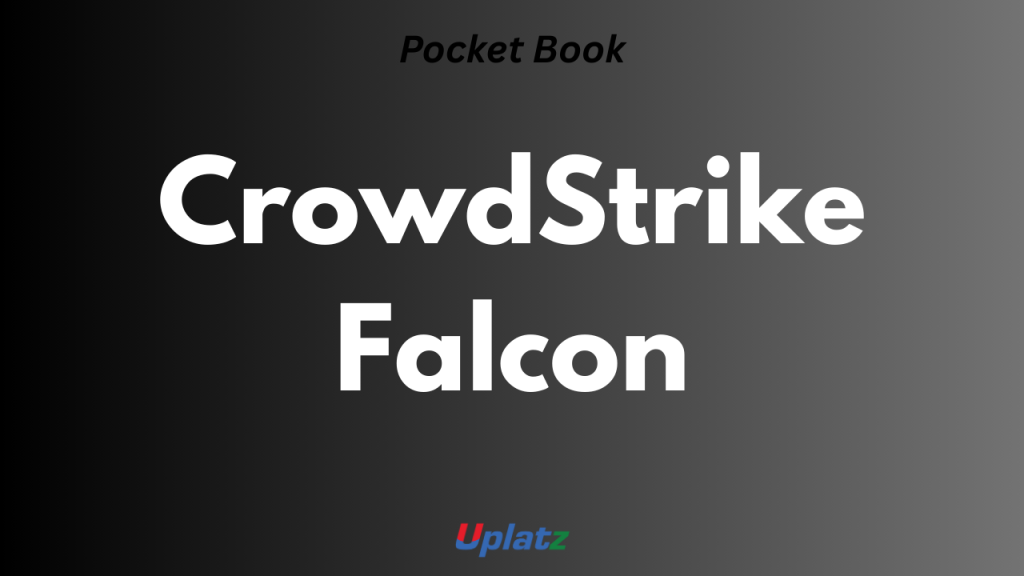
CrowdStrike Falcon Pocket Book — Uplatz
50 deep-dive flashcards • Wide layout • Fewer scrolls • 20+ Interview Q&A • Readable code examples
1) What is CrowdStrike Falcon?
A cloud-native EDR/EPP platform delivering prevention, detection, response, threat intel, identity protection, and vulnerability insight via a lightweight sensor and cloud analytics.
# Components: Sensor (endpoint) + Cloud (Falcon) + Modules2) Core Modules
Prevention (NGAV), EDR, Real Time Response (RTR), Threat Intelligence, Spotlight (vuln), Identity Protection, Cloud Security, Device Control, Firewall Mgmt, Sandbox.
# License bundles vary by org; enable per policy3) How Falcon Works
Sensor observes telemetry (process, file, net, registry), applies ML/IOAs locally, streams to cloud for analytics, correlates with intel, and raises detections mapped to MITRE ATT&CK.
Telemetry → Analytics → Detections → Response4) EPP vs EDR
EPP blocks known/unknown threats pre-execution; EDR gives deep visibility, detections, and investigation/response tooling. Use both for layered defense.
Prevent (NGAV) + Detect (EDR) + Respond (RTR)5) Key Terms
IOA (behavioral patterns), IOC (indicators), Detection, Incident, Policy, Containment, Host Group, Falcon Query.
Host → Policy → Sensor → Detections/Incidents6) Deployment Models
SaaS console; sensors on Windows/macOS/Linux/Servers. Optional cloud and identity sensors for workloads and identity telemetry.
# Always validate OS support matrix before rollout7) Data & Privacy
Telemetry is security-focused; configure data retention, region, and PII handling per policy. Use RBAC and audit logs.
# Governance: tag assets, restrict roles, review exports8) Detections 101
Severity + Tactic/Technique (MITRE) + evidence. Response actions: contain host, kill process, quarantine file, RTR, ticketing/webhook.
Status: New → In Progress → Closed9) Policies & Host Groups
Policies define prevention/EDR settings; precedence by platform and assignment to host groups (tags, OU, etc.). Use rings (pilot → broad).
Groups: "Pilot", "Prod-Servers", "HQ-Workstations"10) Q&A — “Why Falcon vs legacy AV?”
Answer: Behavior-based IOAs, strong cloud analytics, instant telemetry, lightweight agent, integrated IR tooling, and ATT&CK mapping for faster investigations.
11) Sensor Install (Windows)
Deploy via EDR tools/SCCM/Intune. Include customer ID (CID) and verify connectivity. (Use official docs for exact switches.)
# PowerShell (simplified example)
Start-Process "WindowsSensor.exe" -ArgumentList "/install /quiet CID=XXXXXXXXXXXX-XX"12) Sensor Install (macOS)
Use MDM with PPPC/kext/system extensions approved; grant Full Disk Access as required by policy.
# Jamf/MDM payloads for approvals + .pkg deployment13) Sensor Install (Linux)
Packages vary (rpm/deb). Ensure kernel compatibility; allow outbound to Falcon cloud domains.
sudo dpkg -i falcon-sensor.deb
sudo /opt/CrowdStrike/falconctl -s --cid=XXXXXXXXXXXX-XX14) Verify Sensor Health
Confirm host appears in console, sensor version current, telemetry flowing, and prevention on. Monitor health dashboards.
# CLI (Linux)
sudo /opt/CrowdStrike/falconctl -g --aid15) Policy Rings
Start with “Detect” in a pilot group, observe, then graduate to “Prevent” where stable. Document exceptions, change control, and rollback.
Rings: Canary → EarlyAdopter → Broad16) Prevention Tuning
Enable ML, script control, exploit mitigation, and ransomware protection per risk appetite. Use detection-only mode briefly during baselining.
# Keep logs; escalate blocklists gradually17) Exclusions (Best Practice)
Narrow scope to signed, known paths. Avoid wildcards and user-writable dirs. Review regularly with audit evidence.
Include hash/publisher; avoid global */Temp/*18) Containment & Quarantine
Contain isolates host network except to Falcon; quarantine prevents file execution. Release requires approval workflow.
Actions: ContainHost, LiftContainment, Quarantine, Restore19) Detection Lifecycle
Triage → scope impact → validate evidence → respond (kill/contain) → eradicate (patch, creds) → recover → lessons. Link to incident tickets.
Owner, SLA, Notes, Linked Jira/SNOW20) Q&A — “False Positives?”
Answer: Triage patterns, check hash reputation, verify behavior, and adjust policy or targeted exclusions. Never blanket exclude user-writable paths.
21) Investigation View
Process tree, timeline, IOA triggers, file/network artifacts, users, registry, and command lines. Pivot on parent/child relationships.
Pivot: Process → Hash → Other Hosts22) Falcon Query Language (FQL)
Search events and detections with filters (hostname, user, hash, cmdline, tactic). Save queries for reuse and dashboards.
event_simpleName:"ProcessRollup2" AND CommandLine:*powershell*23) Real Time Response (RTR) Basics
Secure remote shell to an endpoint (role-gated). Common uses: collect triage artifacts, query processes, remove artifacts. Actions are audited.
# Examples (read/collect oriented)
ls, cat, get, ps, netstat24) Containment During RTR
Contain before invasive actions; maintain chain of custody. Export artifacts to a case folder with hashes.
# Hash every collected file for integrity25) Spotlight (Vulnerability)
Visibility into CVEs across hosts; prioritize by exploitability and exposure. Create remediation tickets and track closure.
Filters: CVSS, Vendor, App, Host Group26) Identity Protection
Detects credential misuse, MFA fatigue, lateral movement paths, weak protocols. Integrate with IdP and DCs for signals.
Alerts: Kerberoasting, Pass-the-Hash, RDP anomalies27) Threat Intelligence
Actor profiles, indicators, TTPs, and reports. Map detections to active actor tradecraft for prioritization.
IOC feeds → match against environment28) Custom IOA & Detections
Define behavioral rules for your environment (e.g., restricted script interpreters). Test in detect-only, then enforce.
Rule: powershell.exe with base64 + network call29) Watchlists & Dashboards
Track sensitive assets, privileged accounts, and crown jewels. Build dashboards for exec and SOC metrics.
KPIs: MTTD, MTTR, contain time, repeat offenders30) Q&A — “Hunt vs Respond?”
Answer: Hunting is proactive—look for faint signals/TTPs; response is reactive—contain, eradicate, recover. Both feed each other via lessons learned.
31) API Access
Create API client (Client ID/Secret) with least-privilege scopes. Use OAuth2 to obtain bearer tokens; rotate regularly.
# OAuth token (pseudo)
POST /oauth2/token { client_id, client_secret }32) Sample API Call
Query detections/incidents and pipe to SIEM or data lake. Handle pagination and rate limits with backoff.
curl -H "Authorization: Bearer <TOKEN>" \
"https://api.crowdstrike.com/detections/queries/detections/v1"33) Webhooks
Push new detections/incidents to SOAR or chat for instant triage. Verify signatures; queue processing for reliability.
POST /webhooks/falcon → enqueue → ack34) SIEM Integrations
Splunk, Sentinel, QRadar, Elastic: pull or push detections, events, and audit logs. Normalize fields; map ATT&CK/TTP tags.
Parse → Enrich (host, user) → Index35) SOAR Playbooks
Auto-contain critical-severity hosts, open tickets, notify owners, and request approval for quarantine. Maintain human-in-the-loop.
If severity ≥ High → Contain + Notify + Ticket36) Cloud Security
Monitor cloud workloads/containers; detect runtime threats and misconfigurations. Feed findings back to engineering for hardening.
K8s signals + cloud logs → detections37) Identity & Zero Trust
Correlate endpoint and identity signals; enforce step-up auth or isolate risky sessions. Reduce lateral movement paths.
Risk score → Conditional access policy38) Data Lake Export
Stream telemetry/detections to storage (e.g., S3/ADLS) for long-term analytics. Partition by date/host for efficient queries.
path: /year=2025/month=08/day=26/39) Reporting & KPIs
Exec summaries with trends, top TTPs, patch SLAs, mean time to contain, investigation backlog, false-positive rate.
Board: "Risk posture" + "IR velocity"40) Q&A — “API Security?”
Answer: Least-privilege scopes, rotate secrets, IP-allowlist, signed webhooks, per-route quotas, and audit logs. Never embed keys in client apps.
41) RBAC & Multi-Tenant
Separate roles for SOC Tier1/2, IR, admins, and auditors. Use host groups and sites/business units for scoping.
Principle: Least privilege + separation of duties42) IR Runbooks
Document steps for malware, phishing, insider, and ransomware events: detect → contain → eradicate → recover → postmortem.
Include comms templates + legal/reg shells43) Patch & Vulnerability Flow
Spotlight → prioritize exploitable CVEs → ticket → deploy → verify. Track SLA by asset criticality and exposure.
SLA: Critical servers < 7 days44) Performance & Stability
Keep sensors updated, monitor CPU/RAM impact, and test with app owners. Maintain an exemption review board.
Ring updates + A/B testing in pilot groups45) Business Continuity
Plan for console unavailability or network isolation: local prevention remains; document offline procedures and escalation.
Runbooks: offline triage + later sync46) Compliance Mapping
Map controls to ISO/NIST/PCI: malware protection, logging, incident response, vulnerability management, access control.
Evidence: policies, detections, tickets, reports47) Tuning Cadence
Weekly: review new detections, false positives, and new software baselines. Monthly: rules refresh, dashboards, exclusions audit.
CAB approves high-impact policy changes48) Production Checklist
- Sensor coverage ≥ 98% endpoints
- Policy rings + rollback plan
- SIEM/SOAR integration live
- IR runbooks tested quarterly
- Backlog < SLA, KPIs trending down
- Access reviews + audit logs
49) Common Pitfalls
Overbroad exclusions, stale sensors, no pilot ring, ignoring identity signals, lack of ticket linkage, and weak API protection.
Fix: governance + automation + metrics50) Interview Q&A — 20 Practical Questions (Expanded)
1) Falcon value prop? Behavior-driven prevention + rich telemetry + fast IR.
2) IOA vs IOC? IOA = behavior/pattern; IOC = specific artifact (hash, IP, domain).
3) Policy rings? Pilot in detect, measure, then enforce prevent in phases.
4) Reduce false positives? Targeted exclusions, validate reputation, and monitor drift.
5) MITRE mapping? Detections carry tactic/technique for triage and reporting.
6) What’s RTR? Secure remote shell for triage/response with audit controls.
7) When to contain? Lateral movement risk or active C2; prioritize critical assets.
8) Spotlight prioritization? Exploitability, external exposure, business criticality.
9) Identity signals? Detect credential abuse, abnormal authentications, path risks.
10) SIEM integration? Centralize detections/telemetry, correlation, and retention.
11) Webhooks vs polling? Webhooks for near-real-time, polling for backfills.
12) API security? Rotate secrets, scope tokens, store in vault, IP allowlist.
13) Telemetry privacy? Limit PII, RBAC, logging, and data export governance.
14) Endpoint performance? Keep sensors current; test with heavy apps; monitor.
15) Custom IOA use? Enforce org-specific controls (e.g., block unsigned scripts).
16) KPI examples? MTTD/MTTR, contain time, patch SLA, repeat detections.
17) Ransomware response? Contain, snapshot/backup check, isolate shares, IR playbook.
18) Cloud workload? Enable runtime visibility; integrate with cloud logs.
19) Change management? CAB review, staged rollout, rollback tested.
20) Pitfall to avoid? Blanket exclusions and skipping post-incident lessons learned.
