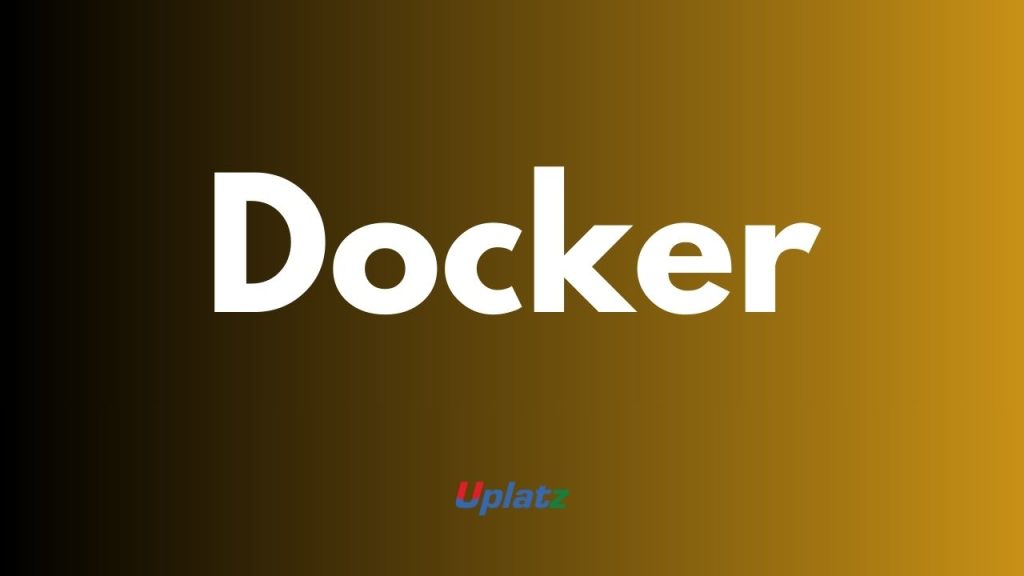
https://uplatz.com/course-details/docker/556
Docker for DevOps: Architecture, Components, and Best Practices
Overview
In the fast-paced world of DevOps—where speed, scalability, and consistency matter—the leading container platform has changed how teams build and ship software. This guide demystifies core ideas, architecture, practical use cases, and proven practices so you can apply containers confidently from laptop to production.
Internal link (example): Learn how containers fit into CI/CD pipelines in our Jenkins for DevOps guide.
Outbound link (example): See the official Docker documentation for deeper reference.
1) Understanding Containers
What they are
Containers bundle an application with its runtime, libraries, and configuration, making it portable and predictable across environments. Compared with virtual machines, they share the host OS kernel, so they’re lightweight and start quickly.
Images, briefly
Images are the immutable blueprints for running instances. They’re versioned, layered, and easy to distribute—ideal for consistent builds and deployments.
Internal link (example): Compare orchestration options in Kubernetes Fundamentals.
2) Architecture at a Glance
-
Client & API: Where you run commands or integrate via automation.
-
Engine/Daemon: Builds images, runs workloads, and manages container lifecycle.
-
Registry: Stores and distributes versioned artifacts (e.g., Docker Hub or a private registry).
How it flows
You issue a command → the engine pulls or builds an image → a container starts with the specified configuration → logs and metrics become available for monitoring.
Outbound link (example): Explore Docker Hub for official images.
3) Core Building Blocks
-
Containers: Lightweight, isolated runtime units.
-
Images: Layered snapshots that define what runs.
-
Compose: Declarative setup for multi-service apps (services, volumes, networks).
-
Volumes: Persistent data beyond container lifecycle.
Tip: Prefer compose files for dev and orchestrators (Swarm/Kubernetes) for production scale.
4) Getting Started (Quick Path)
-
Install Desktop (Windows/macOS) or engine packages (Linux).
-
Run a simple “hello” container to verify.
-
Learn basic commands: pull, run, ps, logs, exec, stop, rm.
Internal link (example): Get step-by-step setup in Dev Environment Setup with Containers.
5) Networking Essentials
-
Bridge: Default local network for services on one host.
-
Host: Shares the host network stack (use sparingly).
-
Overlay: Cross-node communication for clusters.
Best practice: Use user-defined bridges for clear service-to-service comms and names.
6) Storage Made Simple
-
Volumes: Managed by the engine—portable and safe by default.
-
Bind mounts: Directly map host paths (handy in dev, stricter in prod).
Guideline: Put persistent app data in volumes and keep images stateless.
7) Orchestration Options
-
Swarm: Simple clustering and service scaling.
-
Kubernetes: Rich ecosystem, autoscaling, self-healing, and advanced policies.
Choose based on complexity: Start with Swarm for small teams; adopt Kubernetes as scale and requirements grow.
Outbound link (example): Read Kubernetes docs to explore deployments, services, and autoscaling.
8) High-Value Use Cases & Practices
-
Microservices: Split domains, version independently, and scale on demand.
-
CI/CD: Build once, test the same artifact, and promote images through environments.
-
Security: Use slim bases, scan images, drop root, and limit capabilities.
-
Ops: Add healthchecks, resource limits, and structured logging.
Internal link (example): See a full pipeline in CI/CD with Containers.
9) Observability (Monitoring & Logging)
-
Monitoring: Track CPU, memory, restarts, and latency with tools like Prometheus/Grafana.
-
Logging: Emit to stdout/stderr; centralize with ELK/EFK stacks or a managed service.
Tip: Add liveness/readiness probes (or healthchecks) to fail fast and recover quickly.
10) Common Challenges (and Solutions)
-
“Works on my machine”: Ship dev containers and lock versions.
-
Stateful apps: Use volumes or external storage classes.
-
Sprawl: Tag and prune images; automate cleanups; maintain registries.
-
Security drift: Scan and rebuild frequently; patch base images.
11) CI/CD Integration Highlights
-
Build: Multi-stage builds reduce image size and attack surface.
-
Test: Spin up ephemeral environments for fast, parallel checks.
-
Deploy: Promote the same artifact from staging to production.
Internal link (example): Try our Hands-on Docker for DevOps Course.
Outbound link (example): Learn image best practices in Docker’s guide.
12) What’s Next
Expect tighter links with serverless, broader CPU architecture support (ARM/edge), stronger supply-chain security (signing, SBOMs), and smoother local-to-cloud dev workflows.
Community & Resources
-
Docs: Official guides and references.
-
Hub: Trusted base images and examples.
-
Events: DockerCon keynotes and workshops to level up.
Outbound link (example): Check DockerCon for talks and training.
Internal Links to Add (swap in your URLs)
-
CI/CD with Jenkins (or your CI tool explainer) →
YOUR-INTERNAL-JENKINS-URL -
Kubernetes vs Swarm comparison →
YOUR-INTERNAL-K8S-URL -
Dev environment with containers →
YOUR-INTERNAL-DEV-SETUP-URL -
Docker/DevOps course page →
YOUR-INTERNAL-DOCKER-COURSE-URL
Outbound Links to Add (keep 2–3 max)
-
https://docs.docker.com/ -
https://hub.docker.com/ -
https://kubernetes.io/docs/home/
