Docker vs. Kubernetes: Containerization vs. Orchestration
Choosing between Docker and Kubernetes depends on whether you need to package and run applications in isolated environments (containerization) or manage and scale groups of containers across a cluster (orchestration). This report compares their roles, architectures, use cases, and how they complement each other.
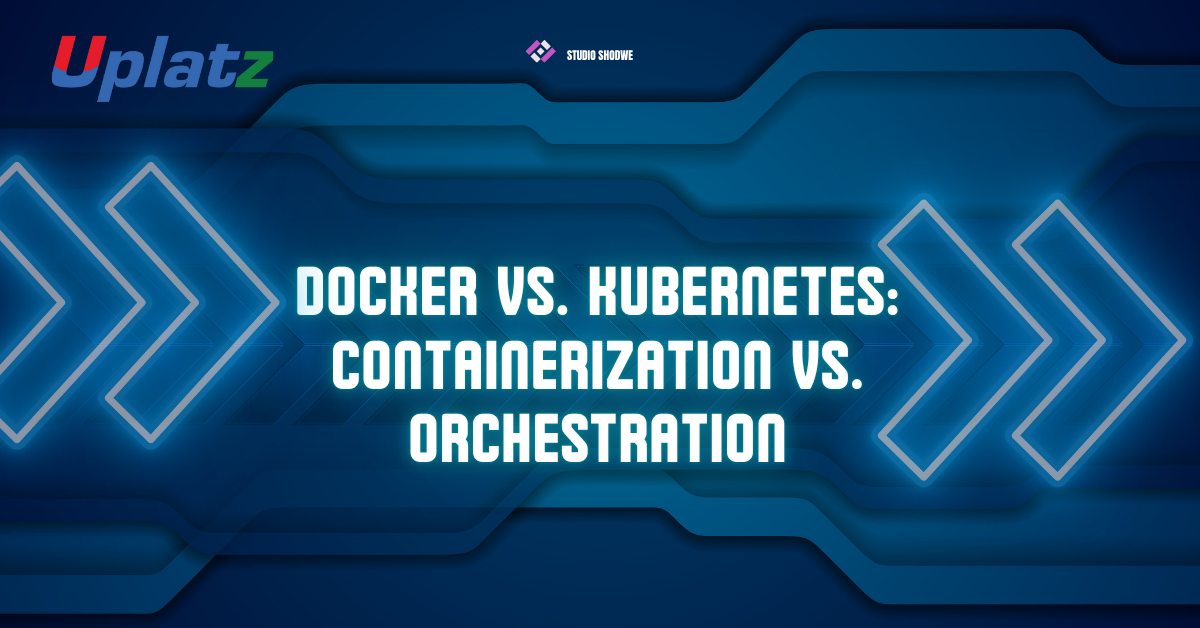
- Core Concepts
1.1 Docker: Containerization Platform
Docker packages applications and their dependencies into lightweight, portable units called containers. A container image bundles code, runtime, system tools, libraries, and settings into a standardized format that runs consistently across environment. Containers share the host OS kernel, reducing overhead compared to virtual machines and enabling rapid startup and efficient resource use.
1.2 Kubernetes: Container Orchestration System
Kubernetes automates deployment, scaling, networking, and lifecycle management of containers across a cluster. It ensures high availability by monitoring container health, performing automated rollouts, rollbacks, and distributing workloads to optimize resource utilization. Kubernetes abstracts infrastructure through declarative YAML/JSON configurations describing the desired state of applications, which it maintains continuously.
- Architectural Components
| Component Type | Docker | Kubernetes |
| Primary Function | Build, ship, and run individual containers | Automate deployment and management of containers at scale |
| Core Components | Docker Daemon, Docker Client, Docker Engine, Registry | Control Plane (API Server, etcd, Scheduler, Controller Manager) and Worker Nodes (kubelet, kube-proxy, Container Runtime) |
| Configuration Interface | CLI commands (docker run, docker-compose) | Declarative manifests (YAML/JSON) applied via kubectl |
| Scaling Mechanism | Manual scaling (re-run containers or compose replicas) | Automatic Horizontal Pod Autoscaler based on metrics (CPU, custom) |
| Networking | Docker networks (bridge, overlay) | Service discovery, load balancing, network policies |
| Storage | Volumes and bind mounts managed per container | Dynamic volume provisioning and persistent volume claims |
- Key Differences
- Scope: Docker operates at the single-host level, enabling developers to containerize applications locally. Kubernetes manages clusters spanning multiple hosts, ensuring containers run reliably in production environments.
- Workflow: Docker simplifies build–run–share cycles via Dockerfiles, images, and registries. Kubernetes focuses on scheduling, self-healing, and rolling updates for complex multi-container applications.
- Use Cases: Docker is ideal for microservices development, CI pipelines, and single-node deployments. Kubernetes suits large-scale, distributed systems requiring automatic failover, scaling, and service discovery.
- Complementary Usage
Docker and Kubernetes are not mutually exclusive. Docker provides the container runtime and image format, while Kubernetes orchestrates those containers in clusters. Common integration patterns include:
- Docker Engine as Runtime: Kubernetes uses the Docker runtime (or any CRI-compatible runtime) on each node to launch containers.
- Docker Compose to Kubernetes: Tools convert docker-compose.yml files into Kubernetes manifests, easing migration from local development to cluster deployments.
- When to Use Which
- Choose Docker when:
- Developing and testing applications locally or on a single server.
- You need simple, portable containers with minimal overhead.
- Setting up CI/CD pipelines to build and publish images.
- Choose Kubernetes when:
- Managing hundreds or thousands of containers across multiple nodes.
- Automated scaling, self-healing, and rolling updates are essential.
- You require sophisticated networking, secret management, and storage orchestration.
- Conclusion
Docker excels at packaging and running isolated application environments through containerization, offering consistency and efficiency for developers. Kubernetes builds on container runtimes like Docker to orchestrate containers at scale, automating deployments, scaling, and maintenance. Together, they form a powerful ecosystem: Docker simplifies container creation, and Kubernetes manages containers in production. Selecting between them depends on whether your primary challenge is building and running containers or orchestrating large-scale, resilient containerized applications.
