Introduction
Machine learning has revolutionized various industries by enabling computers to learn patterns and make predictions from data. In this blog, we will explore the diverse landscape of machine learning models and the purposes they serve. From classification and regression to clustering and recommendation, each model has its unique strengths and applications.
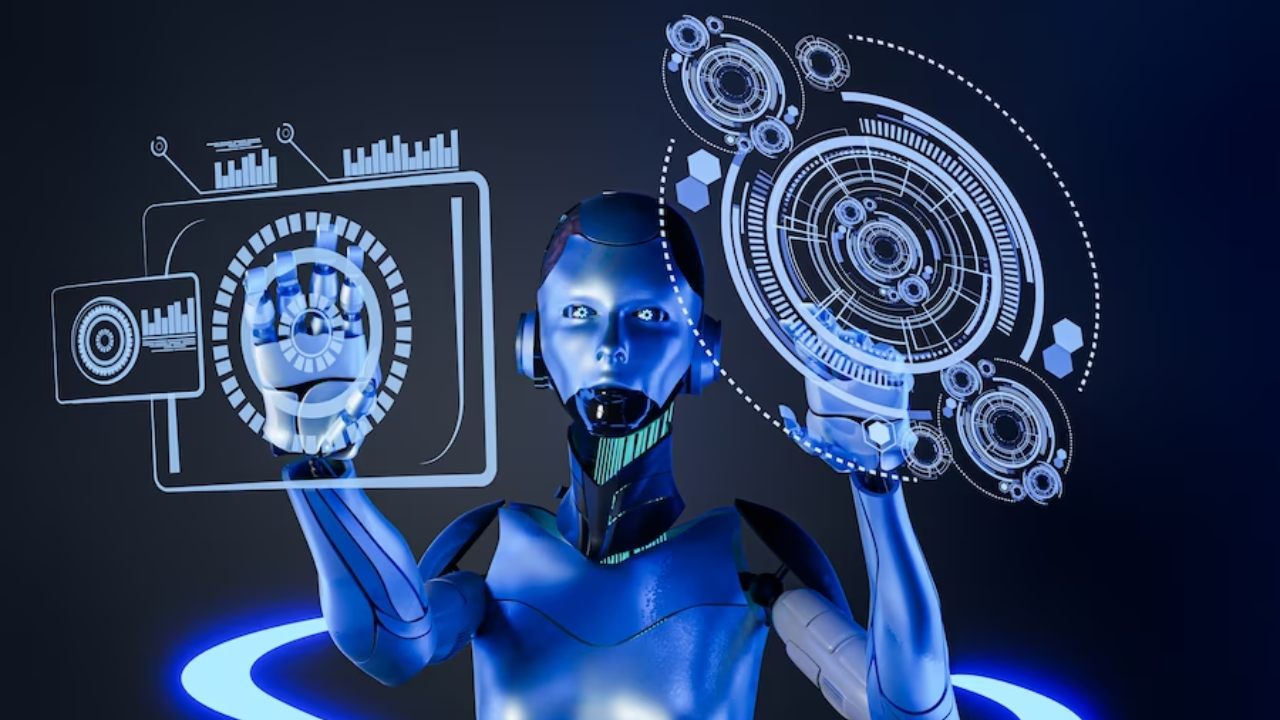
Machine Learning Models
- Linear Regression
- Logistic Regression
- Decision Trees
- Random Forests
- Support Vector Machines
- Naive Bayes
- K-Nearest Neighbors (KNN)
- Principal Component Analysis (PCA)
- Neural Networks
- Convolutional Neural Networks (CNN)
- Recurrent Neural Networks (RNN)
- Generative Adversarial Networks (GAN)
- Reinforcement Learning
- Clustering Algorithms: K-Means and DBSCAN
- Recommendation Systems
- Time Series Analysis
- Transfer Learning
- Ensemble Learning
- Explainable AI
1. Linear Regression
Linear regression is a fundamental machine learning model used for predicting continuous numerical values based on input variables. It fits a line to the data and can be extended to multiple dimensions to handle multiple features. It assumes a linear relationship between the independent variables (features) and the dependent variable (target).
Let’s explore how linear regression works with an example and provide some Python code to illustrate its implementation.
Example: Suppose we want to predict the selling price of houses based on their area (in square feet). We have a dataset containing the area of houses and their corresponding selling prices. Our goal is to build a linear regression model to predict the selling price of a house given its area.
Python Code: To implement linear regression in Python, we can use the scikit-learn library, which provides a comprehensive set of tools for machine learning tasks.
import numpy as np
from sklearn.linear_model import LinearRegression
# Sample data
X = np.array([[1000], [1500], [2000], [2500], [3000]]) # House area in square feet
y = np.array([250000, 350000, 450000, 550000, 650000]) # Selling prices
# Create and fit the linear regression model
model = LinearRegression()
model.fit(X, y)
# Predict the selling price for a new house
new_house_area = np.array([[1800]])
predicted_price = model.predict(new_house_area)
print(“Predicted Selling Price:”, predicted_price)
Understand the code:
- First, we import the necessary libraries: numpy for handling numerical arrays and scikit-learn’s LinearRegression module.
- We define our sample data, where
Xrepresents the house areas, andyrepresents the selling prices. We have five data points in this example. - We create an instance of the LinearRegression model.
- Using the
fitmethod, we train the model by fitting it to the data (X and y). - Next, we define the area of a new house (
new_house_area) for which we want to predict the selling price. - We use the
predictmethod of the model to obtain the predicted selling price for the new house area. - Finally, we print the predicted selling price.
Note: In practice, it’s essential to preprocess and split the data into training and testing sets for better model evaluation. Additionally, feature scaling, handling categorical variables, and handling outliers are some other considerations to improve the performance of the linear regression model.
By using linear regression, we can make predictions based on the relationship between the input variables and the target variable. The model learns the coefficients (slope and intercept) that minimize the error between the predicted values and the actual values during training.
2. Logistic Regression
Logistic regression is a popular machine learning model used for binary classification tasks. It is a binary classification model that predicts the probability of an event occurring. It is widely used in various fields, including medical diagnosis and credit risk assessment.
Unlike linear regression, which predicts continuous values, logistic regression predicts the probability of an instance belonging to a particular class. In this description, we’ll provide an example and Python code to demonstrate how logistic regression works.
Example: Let’s consider a dataset of students’ exam scores and their corresponding admission status (1 for admitted, 0 for not admitted). Our goal is to build a logistic regression model to predict whether a student will be admitted to a university based on their exam scores.
Python Code: To implement logistic regression in Python, we can use the scikit-learn library, which provides a wide range of machine learning algorithms.
import numpy as np
from sklearn.linear_model import LogisticRegression
# Sample data
X = np.array([[87], [72], [93], [84], [67], [78], [75], [92], [89], [81]]) # Exam scores
y = np.array([1, 0, 1, 1, 0, 1, 0, 1, 1, 0]) # Admission status
# Create and fit the logistic regression model
model = LogisticRegression()
model.fit(X, y)
# Predict the admission status for a new student
new_student_score = np.array([[80]])
predicted_status = model.predict(new_student_score)
print(“Predicted Admission Status:”, predicted_status)
Understand the code:
- First, we import the necessary libraries: numpy for handling numerical arrays and scikit-learn’s LogisticRegression module.
- We define our sample data, where
Xrepresents the exam scores, andyrepresents the admission status. We have ten data points in this example. - We create an instance of the LogisticRegression model.
- Using the
fitmethod, we train the model by fitting it to the data (X and y). - Next, we define the exam score of a new student (
new_student_score) for whom we want to predict the admission status. - We use the
predictmethod of the model to obtain the predicted admission status for the new student’s exam score. - Finally, we print the predicted admission status.
Note: In practice, it’s crucial to preprocess and split the data into training and testing sets, and perform feature scaling or other preprocessing steps as necessary. Additionally, logistic regression can be extended to handle multiclass classification problems using techniques like one-vs-rest or softmax regression.
By using logistic regression, we can obtain probabilities of an instance belonging to a specific class. The model learns the coefficients that maximize the likelihood of the observed data, and it applies the logistic function to map the linear combination of features to a probability value between 0 and 1.
3. Decision Trees
The decision tree is a versatile and intuitive machine learning model used for both classification and regression tasks. Decision trees are models that partition data based on features to make predictions or classifications.
Decision Trees are easy to interpret and visualize, making them popular for decision-making tasks. It makes predictions by learning simple decision rules inferred from the training data. Let’s explore how decision trees work with an example and provide Python code to illustrate their implementation.
Example: Suppose we have a dataset of weather conditions and corresponding play decisions. Our goal is to build a decision tree model to predict whether to play tennis based on the weather conditions.
Python Code: To implement a decision tree in Python, we can use the scikit-learn library, which provides a comprehensive set of tools for machine learning tasks.
from sklearn import tree
# Sample data
X = [[‘Sunny’, ‘Hot’, ‘High’, ‘Weak’],
[‘Sunny’, ‘Hot’, ‘High’, ‘Strong’],
[‘Overcast’, ‘Hot’, ‘High’, ‘Weak’],
[‘Rain’, ‘Mild’, ‘High’, ‘Weak’],
[‘Rain’, ‘Cool’, ‘Normal’, ‘Weak’],
[‘Rain’, ‘Cool’, ‘Normal’, ‘Strong’],
[‘Overcast’, ‘Cool’, ‘Normal’, ‘Strong’],
[‘Sunny’, ‘Mild’, ‘High’, ‘Weak’],
[‘Sunny’, ‘Cool’, ‘Normal’, ‘Weak’],
[‘Rain’, ‘Mild’, ‘Normal’, ‘Weak’],
[‘Sunny’, ‘Mild’, ‘Normal’, ‘Strong’],
[‘Overcast’, ‘Mild’, ‘High’, ‘Strong’],
[‘Overcast’, ‘Hot’, ‘Normal’, ‘Weak’],
[‘Rain’, ‘Mild’, ‘High’, ‘Strong’]]
y = [‘No’, ‘No’, ‘Yes’, ‘Yes’, ‘Yes’, ‘No’, ‘Yes’, ‘No’, ‘Yes’, ‘Yes’, ‘Yes’, ‘Yes’, ‘Yes’, ‘No’]
# Create and fit the decision tree model
model = tree.DecisionTreeClassifier()
model.fit(X, y)
# Predict whether to play tennis given new weather conditions
new_conditions = [[‘Sunny’, ‘Hot’, ‘High’, ‘Strong’]]
predicted_decision = model.predict(new_conditions)
print(“Predicted Decision:”, predicted_decision)
Understand the code:
- First, we import the necessary libraries:
treefrom scikit-learn for the decision tree model. - We define our sample data, where
Xrepresents the weather conditions (features), andyrepresents the play decisions (target). - We create an instance of the DecisionTreeClassifier model.
- Using the
fitmethod, we train the model by fitting it to the data (X and y). - Next, we define the new weather conditions (
new_conditions) for which we want to predict the play decision. - We use the
predictmethod of the model to obtain the predicted play decision for the new weather conditions. - Finally, we print the predicted decision.
Note: In practice, it’s important to preprocess the data, handle missing values, and encode categorical variables using techniques like one-hot encoding before training the decision tree model. Additionally, decision trees can be prone to overfitting, so it’s beneficial to tune hyperparameters like the maximum depth or minimum number of samples required to split a node.
By using a decision tree, we can build an interpretable model that learns decision rules based on the training data. The tree splits the data based on feature values and makes predictions by following the branches until reaching a leaf node, which represents a class or a numerical value.
4. Random Forests
Random forests are an ensemble of decision trees that provide robust predictions by aggregating multiple models. It combines multiple decision trees to make predictions. They reduce overfitting and excel in handling high-dimensional data.
Random Forest is known for its effectiveness in handling complex tasks and reducing overfitting. Let’s explore how Random Forest works with an example and provide Python code to illustrate its implementation.
Example: Suppose we have a dataset of customer information, including age, income, and education level, along with their corresponding loan repayment status (1 for repaid, 0 for not repaid). Our goal is to build a Random Forest model to predict whether a new customer will repay a loan based on their attributes.
Python Code: To implement Random Forest in Python, we can use the scikit-learn library, which provides a comprehensive set of tools for machine learning tasks.
from sklearn.ensemble import RandomForestClassifier
import numpy as np
# Sample data
X = np.array([[25, 50000, 1],
[35, 75000, 2],
[42, 100000, 3],
[28, 60000, 1],
[48, 120000, 3],
[33, 80000, 2],
[38, 90000, 3],
[45, 110000, 3]])
y = np.array([1, 1, 0, 1, 0, 1, 0, 0])
# Create and fit the Random Forest model
model = RandomForestClassifier()
model.fit(X, y)
# Predict the loan repayment status for a new customer
new_customer = np.array([[30, 70000, 2]])
predicted_status = model.predict(new_customer)
print(“Predicted Loan Repayment Status:”, predicted_status)
Understand the code:
- First, we import the necessary libraries:
RandomForestClassifierfrom scikit-learn for the Random Forest model andnumpyfor handling numerical arrays. - We define our sample data, where
Xrepresents the customer attributes (age, income, and education level), andyrepresents the loan repayment status (target). - We create an instance of the RandomForestClassifier model.
- Using the
fitmethod, we train the model by fitting it to the data (X and y). - Next, we define the attributes of a new customer (
new_customer) for which we want to predict the loan repayment status. - We use the
predictmethod of the model to obtain the predicted loan repayment status for the new customer. - Finally, we print the predicted loan repayment status.
Note: In practice, it’s important to preprocess the data, handle missing values, and encode categorical variables before training the Random Forest model. Additionally, tuning hyperparameters like the number of trees (n_estimators) and the maximum depth of each tree (max_depth) can improve model performance.
By using Random Forest, we can benefit from the combination of multiple decision trees. Each tree is trained on a random subset of the data, and the final prediction is made based on the majority vote or the average prediction of all the individual trees. This ensemble approach improves generalization and reduces the risk of overfitting.
5. Support Vector Machines
Support Vector Machines (SVM) are powerful models used for both classification and regression tasks. They create decision boundaries by maximizing the margin between classes, making them effective in handling complex data.
SVM finds an optimal hyperplane in a high-dimensional feature space that best separates the data points into different classes. Let’s explore how SVM works with an example and provide Python code to illustrate its implementation.
Example: Suppose we have a dataset of flowers with two features: petal length and petal width. Our goal is to build an SVM model to classify the flowers into two classes: “setosa” and “versicolor” based on these features.
Python Code: To implement SVM in Python, we can use the scikit-learn library, which provides a comprehensive set of tools for machine learning tasks.
from sklearn import svm
import numpy as np
# Sample data
X = np.array([[1.5, 0.5],
[2.0, 1.0],
[3.0, 1.5],
[3.5, 2.0],
[4.0, 2.5],
[4.5, 3.0],
[5.0, 3.5],
[5.5, 4.0]])
y = np.array([‘setosa’, ‘setosa’, ‘setosa’, ‘setosa’,
‘versicolor’, ‘versicolor’, ‘versicolor’, ‘versicolor’])
# Create and fit the SVM model
model = svm.SVC(kernel=’linear’)
model.fit(X, y)
# Predict the class of a new flower
new_flower = np.array([[4.2, 2.8]])
predicted_class = model.predict(new_flower)
print(“Predicted Class:”, predicted_class)
Understand the code:
- First, we import the necessary libraries:
svmfrom scikit-learn for the SVM model andnumpyfor handling numerical arrays. - We define our sample data, where
Xrepresents the flower features (petal length and petal width), andyrepresents the corresponding class labels. - We create an instance of the SVC (Support Vector Classifier) model, specifying the linear kernel.
- Using the
fitmethod, we train the model by fitting it to the data (X and y). - Next, we define the features of a new flower (
new_flower) for which we want to predict the class. - We use the
predictmethod of the model to obtain the predicted class for the new flower. - Finally, we print the predicted class.
Note: In practice, it’s important to preprocess the data, handle missing values, and scale the features before training the SVM model. Additionally, tuning hyperparameters like the kernel type, regularization parameter C, and kernel coefficient gamma can significantly impact the model’s performance.
By using SVM, we can find an optimal hyperplane that maximally separates the classes in the feature space. The decision boundary is determined by support vectors, which are the data points closest to the hyperplane. SVM can handle non-linear separation by using different kernel functions, such as polynomial or radial basis function (RBF), to transform the data into a higher-dimensional space.
6. Naive Bayes
Naive Bayes is a probabilistic model that calculates the probability of an event occurring given certain conditions. It is commonly used for classification tasks such as spam filtering and is known for its simplicity and efficiency. It is based on the Bayes’ theorem.
Naive Bayes assumes that features are conditionally independent of each other, which is a strong and often unrealistic assumption, but it still performs well in many real-world scenarios. Let’s explore how Naive Bayes works with an example and provide Python code to illustrate its implementation.
Example: Suppose we have a dataset of emails labeled as either “spam” or “ham” (non-spam). Our goal is to build a Naive Bayes model to classify new emails as spam or ham based on their content.
Python Code: To implement Naive Bayes in Python, we can use the scikit-learn library, which provides a comprehensive set of tools for machine learning tasks.
from sklearn.naive_bayes import MultinomialNB
from sklearn.feature_extraction.text import CountVectorizer
# Sample data
X = [‘Hello, this is a spam email’,
‘Please find the attached document’,
‘Your order confirmation’,
‘Congratulations, you have won a prize’,
‘Meeting reminder for tomorrow’]
y = [‘spam’, ‘ham’, ‘ham’, ‘spam’, ‘ham’]
# Convert text data into numerical features
vectorizer = CountVectorizer()
X_transformed = vectorizer.fit_transform(X)
# Create and fit the Naive Bayes model
model = MultinomialNB()
model.fit(X_transformed, y)
# Convert new email into numerical features and predict its class
new_email = [‘Free offer! Limited time only’]
new_email_transformed = vectorizer.transform(new_email)
predicted_class = model.predict(new_email_transformed)
print(“Predicted Class:”, predicted_class)
Understand the code:
- First, we import the necessary libraries:
MultinomialNBfrom scikit-learn for the Naive Bayes model andCountVectorizerfor converting text data into numerical features. - We define our sample data, where
Xrepresents the email content, andyrepresents the corresponding class labels. - We create an instance of the CountVectorizer, which converts the text data into a matrix of token counts.
- Using the
fit_transformmethod of the vectorizer, we convert the text dataXinto numerical featuresX_transformed. - We create an instance of the MultinomialNB model, which is suitable for discrete features like word counts.
- Using the
fitmethod, we train the model by fitting it to the transformed data (X_transformed) and the class labels (y). - Next, we convert a new email (
new_email) into numerical features using the vectorizer’stransformmethod. - We use the
predictmethod of the model to obtain the predicted class for the new email (new_email_transformed). - Finally, we print the predicted class.
Note: In practice, it’s important to preprocess the text data by removing stop words, performing stemming or lemmatization, and handling other text-specific challenges. Additionally, feature selection or dimensionality reduction techniques can be applied to improve model performance.
By using Naive Bayes, we can calculate the posterior probability of each class given the features using Bayes’ theorem. Despite the naive assumption of feature independence, Naive Bayes can still provide accurate results and is widely used in applications like email spam detection, text classification, and sentiment analysis.
7. K-Nearest Neighbors (KNN)
K-Nearest Neighbors is a non-parametric classification algorithm that makes predictions based on the majority vote of its k nearest neighbors. It is simple and effective for small datasets.
The K-Nearest Neighbors (KNN) algorithm is a simple yet powerful machine learning model used for both classification and regression tasks. KNN makes predictions based on the similarity between input samples and their neighboring data points. It is a non-parametric algorithm, meaning it doesn’t make any assumptions about the underlying data distribution. Let’s explore how KNN works with an example and provide Python code to illustrate its implementation.
Example: Suppose we have a dataset of iris flowers with four features: sepal length, sepal width, petal length, and petal width. Our goal is to build a KNN model to classify new iris flowers into one of three classes: setosa, versicolor, or virginica.
Python Code: To implement KNN in Python, we can use the scikit-learn library, which provides a comprehensive set of tools for machine learning tasks.
from sklearn.neighbors import KNeighborsClassifier
from sklearn.datasets import load_iris
from sklearn.model_selection import train_test_split
# Load the iris dataset
iris = load_iris()
X = iris.data
y = iris.target
# Split the data into training and testing sets
X_train, X_test, y_train, y_test = train_test_split(X, y, test_size=0.2, random_state=42)
# Create and fit the KNN model
model = KNeighborsClassifier(n_neighbors=3)
model.fit(X_train, y_train)
# Predict the class of new iris flowers
new_flowers = [[5.1, 3.5, 1.4, 0.2], [6.7, 3.0, 5.2, 2.3]]
predicted_classes = model.predict(new_flowers)
print(“Predicted Classes:”, predicted_classes)
Understand the code:
- First, we import the necessary libraries:
KNeighborsClassifierfrom scikit-learn for the KNN model,load_iristo load the iris dataset, andtrain_test_splitto split the data into training and testing sets. - We load the iris dataset, which contains the features (X) and target labels (y).
- We split the data into training and testing sets using the
train_test_splitfunction. In this example, we use 80% of the data for training and 20% for testing. - We create an instance of the KNeighborsClassifier model and specify the number of neighbors (
n_neighbors) as 3. - Using the
fitmethod, we train the model by fitting it to the training data (X_train and y_train). - Next, we define the features of new iris flowers (
new_flowers) for which we want to predict the class. - We use the
predictmethod of the model to obtain the predicted classes for the new iris flowers. - Finally, we print the predicted classes.
Note: In practice, it’s important to preprocess the data, handle missing values, and scale the features before training the KNN model. Additionally, selecting an appropriate value for the number of neighbors (k) is crucial and can impact the model’s performance.
KNN determines the class of a new data point by comparing it to its k nearest neighbors in the training set and assigning the majority class. The choice of k determines the trade-off between overfitting (small k) and smoothing the decision boundaries (large k). KNN is a versatile algorithm used in various domains, such as pattern recognition, recommendation systems, and anomaly detection.
8. Principal Component Analysis (PCA)
PCA is a dimensionality reduction technique that transforms high-dimensional data into a lower-dimensional space while preserving its essential information. It is commonly used for feature extraction and visualization.
PCA aims to find the directions (principal components) along which the data varies the most. Let’s explore how PCA works with an example and provide Python code to illustrate its implementation.
Example: Suppose we have a dataset of samples with three features: x1, x2, and x3. Our goal is to apply PCA to reduce the dimensionality of the data from three to two dimensions.
Python Code: To implement PCA in Python, we can use the scikit-learn library, which provides a comprehensive set of tools for machine learning tasks.
from sklearn.decomposition import PCA
import numpy as np
# Sample data
X = np.array([[1, 2, 3],
[4, 5, 6],
[7, 8, 9],
[10, 11, 12]])
# Create and fit the PCA model
pca = PCA(n_components=2)
X_transformed = pca.fit_transform(X)
print(“Original data shape:”, X.shape)
print(“Transformed data shape:”, X_transformed.shape)
print(“Explained variance ratio:”, pca.explained_variance_ratio_)
Understand the code:
- First, we import the necessary libraries:
PCAfrom scikit-learn for the PCA model andnumpyfor handling numerical arrays. - We define our sample data, where
Xrepresents the samples with three features. - We create an instance of the PCA model, specifying the desired number of components (
n_components) as 2. - Using the
fit_transformmethod of the PCA model, we transform the original dataXinto a lower-dimensional representationX_transformed. - We print the shape of the original and transformed data to observe the dimensionality reduction.
- Additionally, we print the explained variance ratio, which represents the proportion of the dataset’s variance explained by each principal component.
Note: In practice, it’s important to preprocess the data by scaling or normalizing the features before applying PCA. This ensures that all features have similar scales and prevents dominant features from disproportionately influencing the results.
PCA is useful for various tasks, including data visualization, feature extraction, and noise reduction. By projecting the data onto a lower-dimensional space, PCA can reveal the underlying structure and patterns in high-dimensional datasets. The explained variance ratio indicates the amount of information retained by each principal component, allowing us to assess the importance of the reduced dimensions.
9. Neural Networks
Neural networks are a powerful class of machine learning models inspired by the structure and functioning of the human brain. They consist of interconnected artificial neurons (nodes) organized in layers, allowing them to learn complex patterns and make predictions.
Neural networks excel at tasks like image recognition, natural language processing, and speech recognition. Let’s explore how neural networks work with an example and provide Python code to illustrate their implementation.
Example: Suppose we have a dataset of handwritten digits, and our goal is to build a neural network model that can accurately classify these digits.
Python Code: To implement neural networks in Python, we can use the Keras library, which provides a high-level API for building and training neural networks on top of low-level libraries like TensorFlow.
import numpy as np
from tensorflow.keras.datasets import mnist
from tensorflow.keras.models import Sequential
from tensorflow.keras.layers import Dense
from tensorflow.keras.utils import to_categorical
# Load the MNIST dataset
(X_train, y_train), (X_test, y_test) = mnist.load_data()
# Preprocess the data
X_train = X_train.reshape((-1, 784))
X_test = X_test.reshape((-1, 784))
X_train = X_train.astype(‘float32’) / 255.0
X_test = X_test.astype(‘float32′) / 255.0
y_train = to_categorical(y_train)
y_test = to_categorical(y_test)
# Create the neural network model
model = Sequential()
model.add(Dense(512, activation=’relu’, input_shape=(784,)))
model.add(Dense(10, activation=’softmax’))
# Compile the model
model.compile(optimizer=’adam’, loss=’categorical_crossentropy’, metrics=[‘accuracy’])
# Train the model
model.fit(X_train, y_train, epochs=10, batch_size=128, validation_data=(X_test, y_test))
# Evaluate the model
_, test_accuracy = model.evaluate(X_test, y_test)
print(‘Test Accuracy:’, test_accuracy)
Understand the code:
- First, we import the necessary libraries:
numpyfor numerical operations,mnistfrom Keras for the MNIST dataset,Sequentialfor creating the neural network model,Densefor fully connected layers, andto_categoricalfor one-hot encoding the labels. - We load the MNIST dataset, which contains grayscale images of handwritten digits along with their labels.
- We preprocess the data by reshaping it to a flat vector, normalizing the pixel values to the range [0, 1], and one-hot encoding the labels.
- We create an instance of the Sequential model, which allows us to build a neural network by stacking layers.
- Using the
addmethod, we add a fully connected layer with 512 neurons and ReLU activation as the input layer, and another fully connected layer with 10 neurons and softmax activation as the output layer. - We compile the model by specifying the optimizer (adam), loss function (categorical cross-entropy), and metrics to evaluate during training (accuracy).
- Using the
fitmethod, we train the model on the training data for a specified number of epochs and a batch size of 128. We also provide the validation data to monitor the model’s performance on unseen data during training. - After training, we evaluate the model on the test data and obtain the test accuracy using the
evaluatemethod. - Finally, we print the test accuracy.
Note: In practice, it’s important to experiment with different architectures, activation functions, optimizers, and hyperparameters to find the best configuration for a given task. Neural networks often require large amounts of labeled training data and can benefit from techniques like data augmentation and regularization to prevent overfitting.
Neural networks are highly versatile and can be adapted to various problem domains. They offer flexibility in modeling complex relationships and have achieved remarkable success in many applications, making them a fundamental tool in the field of machine learning.
10. Convolutional Neural Networks (CNN)
Convolutional Neural Networks (CNNs) are a specialized type of neural network architecture designed for processing grid-like data, such as images. They use convolutional layers to extract features and achieve state-of-the-art results in image classification and object detection.
CNNs excel at tasks like image classification, object detection, and image segmentation. They leverage the power of convolutional layers to automatically learn hierarchical features from the input data. Let’s explore how CNNs work with an example and provide Python code to illustrate their implementation.
Example: Suppose we have a dataset of images containing cats and dogs, and our goal is to build a CNN model that can classify these images correctly.
Python Code: To implement CNNs in Python, we can use the Keras library, which provides a high-level API for building and training neural networks on top of low-level libraries like TensorFlow.
from tensorflow.keras.datasets import cifar10
from tensorflow.keras.models import Sequential
from tensorflow.keras.layers import Conv2D, MaxPooling2D, Flatten, Dense
from tensorflow.keras.utils import to_categorical
# Load the CIFAR-10 dataset
(X_train, y_train), (X_test, y_test) = cifar10.load_data()
# Preprocess the data
X_train = X_train.astype(‘float32’) / 255.0
X_test = X_test.astype(‘float32′) / 255.0
y_train = to_categorical(y_train, num_classes=10)
y_test = to_categorical(y_test, num_classes=10)
# Create the CNN model
model = Sequential()
model.add(Conv2D(32, (3, 3), activation=’relu’, input_shape=(32, 32, 3)))
model.add(MaxPooling2D((2, 2)))
model.add(Conv2D(64, (3, 3), activation=’relu’))
model.add(MaxPooling2D((2, 2)))
model.add(Conv2D(64, (3, 3), activation=’relu’))
model.add(Flatten())
model.add(Dense(64, activation=’relu’))
model.add(Dense(10, activation=’softmax’))
# Compile the model
model.compile(optimizer=’adam’, loss=’categorical_crossentropy’, metrics=[‘accuracy’])
# Train the model
model.fit(X_train, y_train, epochs=10, batch_size=64, validation_data=(X_test, y_test))
# Evaluate the model
_, test_accuracy = model.evaluate(X_test, y_test)
print(‘Test Accuracy:’, test_accuracy)
Understand the code:
- First, we import the necessary libraries:
cifar10from Keras for the CIFAR-10 dataset,Sequentialfor creating the CNN model,Conv2DandMaxPooling2Dfor convolutional and pooling layers,Flattento flatten the feature maps,Densefor fully connected layers, andto_categoricalfor one-hot encoding the labels. - We load the CIFAR-10 dataset, which contains 50,000 training images and 10,000 test images of 10 different classes.
- We preprocess the data by normalizing the pixel values to the range [0, 1] and one-hot encoding the labels.
- We create an instance of the Sequential model, which allows us to build a neural network by stacking layers.
- Using the
addmethod, we add a convolutional layer with 32 filters, a 3×3 kernel, and ReLU activation as the input layer. We follow it with a max-pooling layer. - We repeat this pattern with another convolutional layer and max-pooling layer with 64 filters.
- Next, we add a flattening layer to convert the 2D feature maps into a 1D vector, followed by a fully connected layer with 64 neurons and ReLU activation.
- Finally, we add a dense layer with 10 neurons (one for each class) and softmax activation as the output layer.
- We compile the model by specifying the optimizer (adam), loss function (categorical cross-entropy), and metrics to evaluate during training (accuracy).
- Using the
fitmethod, we train the model on the training data for a specified number of epochs and a batch size of 64. We also provide the validation data to monitor the model’s performance on unseen data during training. - After training, we evaluate the model on the test data and obtain the test accuracy using the
evaluatemethod. - Finally, we print the test accuracy.
Note: In practice, it’s common to use more complex architectures and techniques like dropout and batch normalization to improve the performance of CNN models. Additionally, data augmentation techniques can be applied to increase the size and diversity of the training set, reducing the risk of overfitting and improving generalization capabilities.
CNNs have revolutionized the field of computer vision and have become the go-to choice for image-related tasks. By exploiting the hierarchical structure of visual data, CNNs can automatically learn and extract meaningful features, making them highly effective in various image recognition and analysis applications.
11. Recurrent Neural Networks (RNN)
Recurrent Neural Networks (RNNs) are a class of neural network models designed to process sequential data, such as time series, text including natural language processing tasks, or speech. They have memory capabilities, allowing them to capture context and dependencies in sequences. Unlike feedforward neural networks, RNNs have connections that form a directed cycle, allowing them to capture and learn patterns from previous inputs.
RNNs are particularly effective in tasks involving sequential dependencies and have been successful in language modeling, speech recognition, machine translation, and more. Let’s explore how RNNs work with an example and provide Python code to illustrate their implementation.
Example: Suppose we have a dataset of text sequences, and our goal is to build an RNN model that can generate the next character given a sequence of previous characters.
Python Code: To implement RNNs in Python, we can use the Keras library, which provides a high-level API for building and training neural networks on top of low-level libraries like TensorFlow.
import numpy as np
from tensorflow.keras.models import Sequential
from tensorflow.keras.layers import SimpleRNN, Dense
from tensorflow.keras.utils import to_categorical
# Define the dataset
text = “Hello, how are you today?”
chars = sorted(list(set(text)))
char_to_index = {c: i for i, c in enumerate(chars)}
index_to_char = {i: c for i, c in enumerate(chars)}
# Preprocess the data
input_seq = text[:-1]
output_seq = text[1:]
X = np.array([char_to_index[c] for c in input_seq])
Y = np.array([char_to_index[c] for c in output_seq])
X = np.reshape(X, (1, len(X), 1))
Y = to_categorical(Y)
# Create the RNN model
model = Sequential()
model.add(SimpleRNN(64, input_shape=(X.shape[1], 1), return_sequences=True))
model.add(Dense(len(chars), activation=’softmax’))
# Compile the model
model.compile(optimizer=’adam’, loss=’categorical_crossentropy’, metrics=[‘accuracy’])
# Train the model
model.fit(X, Y, epochs=100, batch_size=1)
# Generate text using the trained model
start_seq = “Hello”
generated_text = start_seq
num_chars = 20
for _ in range(num_chars):
x = np.array([char_to_index[c] for c in start_seq])
x = np.reshape(x, (1, len(x), 1))
prediction = model.predict(x, verbose=0)
index = np.argmax(prediction)
char = index_to_char[index]
generated_text += char
start_seq += char
start_seq = start_seq[1:]
print(“Generated Text:”, generated_text)
Understand the code:
- First, we import the necessary libraries:
numpyfor numerical operations,Sequentialfor creating the RNN model,SimpleRNNfor the RNN layer,Densefor fully connected layers, andto_categoricalfor one-hot encoding the labels. - We define the dataset, which is a text sequence in this example. We create dictionaries to map characters to indices and vice versa.
- We preprocess the data by splitting the input and output sequences, converting characters to their corresponding indices, and reshaping the data to the required format.
- We create an instance of the Sequential model and add a SimpleRNN layer with 64 units. The
return_sequences=Trueparameter ensures that the output from each time step is returned for subsequent layers to use. - We add a Dense layer with a softmax activation function to produce a probability distribution over the characters.
- We compile the model by specifying the optimizer (adam), loss function (categorical cross-entropy), and metrics to evaluate during training (accuracy).
- Using the
fitmethod, we train the model on the input and output sequences for a specified number of epochs. - After training, we generate text using the trained model. We start with a given sequence (
start_seq) and predict the next character iteratively. The predicted character is appended to the generated text, and the process is repeated for the desired number of characters. - Finally, we print the generated text.
Note: In practice, RNNs can suffer from the vanishing gradient problem, which limits their ability to capture long-term dependencies. To mitigate this, variants like Long Short-Term Memory (LSTM) and Gated Recurrent Unit (GRU) are commonly used. Additionally, techniques such as teacher forcing and beam search can improve the quality of generated sequences.
RNNs provide a powerful framework for modeling sequential data, enabling us to learn patterns and dependencies over time. They have revolutionized the field of natural language processing and have applications in speech recognition, machine translation, sentiment analysis, and more.
12. Generative Adversarial Networks (GAN)
Generative Adversarial Networks (GANs) are a class of machine learning models consisting of two neural networks: a generator and a discriminator, that work together to generate realistic data. GANs are designed to generate new samples that resemble a given training dataset.
The generator network learns to generate synthetic samples, while the discriminator network learns to distinguish between real and generated samples. GANs have achieved significant success in tasks like image synthesis, style transfer, and text generation. They have gained popularity in generating images, videos, and audio. Let’s explore how GANs work with an example and provide Python code to illustrate their implementation.
Example: Suppose we want to generate realistic-looking images of handwritten digits using a GAN.
Python Code: To implement GANs in Python, we can use libraries such as TensorFlow and Keras. Here’s an example code to generate handwritten digits using a GAN:
import numpy as np
import matplotlib.pyplot as plt
from tensorflow.keras.datasets import mnist
from tensorflow.keras.models import Sequential
from tensorflow.keras.layers import Dense, LeakyReLU, BatchNormalization
from tensorflow.keras.optimizers import Adam
# Load the MNIST dataset
(X_train, _), (_, _) = mnist.load_data()
# Preprocess the data
X_train = (X_train.astype(‘float32′) – 127.5) / 127.5
X_train = np.reshape(X_train, (X_train.shape[0], -1))
# Define the generator
generator = Sequential()
generator.add(Dense(256, input_dim=100))
generator.add(LeakyReLU(alpha=0.2))
generator.add(BatchNormalization())
generator.add(Dense(512))
generator.add(LeakyReLU(alpha=0.2))
generator.add(BatchNormalization())
generator.add(Dense(1024))
generator.add(LeakyReLU(alpha=0.2))
generator.add(BatchNormalization())
generator.add(Dense(784, activation=’tanh’))
# Define the discriminator
discriminator = Sequential()
discriminator.add(Dense(512, input_dim=784))
discriminator.add(LeakyReLU(alpha=0.2))
discriminator.add(Dense(256))
discriminator.add(LeakyReLU(alpha=0.2))
discriminator.add(Dense(1, activation=’sigmoid’))
# Compile the discriminator
discriminator.compile(optimizer=Adam(learning_rate=0.0002, beta_1=0.5), loss=’binary_crossentropy’)
# Combine the generator and discriminator
gan = Sequential()
gan.add(generator)
gan.add(discriminator)
gan.compile(optimizer=Adam(learning_rate=0.0002, beta_1=0.5), loss=’binary_crossentropy’)
# Training loop
epochs = 100
batch_size = 128
num_batches = X_train.shape[0] // batch_size
for epoch in range(epochs):
for batch in range(num_batches):
# Generate random noise as input to the generator
noise = np.random.normal(0, 1, size=(batch_size, 100))
# Generate fake images using the generator
generated_images = generator.predict(noise)
# Select a random batch of real images from the training dataset
real_images = X_train[np.random.randint(0, X_train.shape[0], size=batch_size)]
# Combine real and fake images
X = np.concatenate([real_images, generated_images])
# Labels for real and fake images
y = np.concatenate([np.ones((batch_size, 1)), np.zeros((batch_size, 1))])
# Train the discriminator
discriminator_loss = discriminator.train_on_batch(X, y)
# Generate new noise samples as input to the gan
noise = np.random.normal(0, 1, size=(batch_size, 100))
# Labels for generated images (pretend they are real)
y = np.ones((batch_size, 1))
# Train the generator via the gan
gan_loss = gan.train_on_batch(noise, y)
# Print the loss every few epochs
if epoch % 10 == 0:
print(f”Epoch {epoch}: Discriminator Loss = {discriminator_loss}, GAN Loss = {gan_loss}”)
# Generate and plot some fake images
num_examples = 10
noise = np.random.normal(0, 1, size=(num_examples, 100))
generated_images = generator.predict(noise)
# Rescale generated images to 0-1
generated_images = 0.5 * generated_images + 0.5
# Plot the generated images
fig, axes = plt.subplots(1, num_examples, figsize=(20, 4))
for i in range(num_examples):
axes[i].imshow(generated_images[i].reshape(28, 28), cmap=’gray’)
axes[i].axis(‘off’)
plt.show()
Understand the code:
- First, we import the necessary libraries:
numpyfor numerical operations,matplotlibfor visualization,mnistfrom Keras for the MNIST dataset,Sequentialfor creating the generator, discriminator, and GAN models,Densefor fully connected layers,LeakyReLUfor leaky ReLU activation,BatchNormalizationfor batch normalization, andAdamas the optimizer. - We load the MNIST dataset, which contains handwritten digit images.
- We preprocess the data by normalizing the pixel values to the range [-1, 1] and reshaping the data.
- We define the generator model, which takes random noise as input and generates synthetic images. The generator consists of fully connected layers, LeakyReLU activation, and batch normalization.
- We define the discriminator model, which distinguishes between real and generated images. The discriminator also consists of fully connected layers with LeakyReLU activation.
- We compile the discriminator model using the binary cross-entropy loss and the Adam optimizer.
- We combine the generator and discriminator models into a GAN model, where the generator is trained to fool the discriminator. We compile the GAN model with the same loss function and optimizer.
- We train the GAN by iterating over epochs and mini-batches. In each iteration, we update the discriminator by training it on both real and generated images. Then, we train the generator by training the GAN and generating fake images with the intention of fooling the discriminator.
- After training, we generate a set of fake images by providing random noise to the generator and rescaling the output to the range [0, 1].
- Finally, we plot the generated images to visualize the results.
GANs have revolutionized the field of generative modeling and have the ability to generate realistic and diverse samples. They can be applied to various domains such as image synthesis, text generation, and music composition. GANs, however, can be challenging to train and may suffer from issues like mode collapse. Advanced techniques like deep convolutional GANs (DCGANs) and Wasserstein GANs (WGANs) have been proposed to address these challenges and improve GAN performance.
13. Reinforcement Learning
Reinforcement Learning (RL) is a branch of machine learning that deals with how an agent can learn to make optimal decisions by interacting with an environment. Reinforcement learning focuses on training agents to make sequential decisions in an environment. It involves maximizing rewards through exploration and exploitation strategies and has applications in robotics, game playing, and autonomous vehicles.
RL models learn through a trial-and-error process, where the agent takes actions in the environment and receives feedback in the form of rewards or penalties. The goal is to maximize the cumulative reward over time. RL has been successfully applied to various domains, including game playing, robotics, and autonomous driving. Let’s explore how RL works with an example and provide Python code to illustrate its implementation.
Example: Suppose we want to train an RL agent to play a simple game where it needs to navigate through a grid to reach a goal while avoiding obstacles.
Python Code: To implement RL in Python, we can use the OpenAI Gym library, which provides a collection of environments and tools for developing RL agents. Here’s an example code to train an RL agent using the Q-learning algorithm:
import numpy as np
import gym
# Create the environment
env = gym.make(‘GridWorld-v0’)
# Set the hyperparameters
num_episodes = 1000
max_steps_per_episode = 100
learning_rate = 0.1
discount_factor = 0.99
epsilon = 0.1
# Initialize the Q-table
num_states = env.observation_space.n
num_actions = env.action_space.n
Q = np.zeros((num_states, num_actions))
# Training loop
for episode in range(num_episodes):
state = env.reset()
for step in range(max_steps_per_episode):
# Select an action
if np.random.rand() < epsilon:
action = env.action_space.sample() # Explore
else:
action = np.argmax(Q[state]) # Exploit
# Take the selected action and observe the next state and reward
next_state, reward, done, _ = env.step(action)
# Update the Q-table using the Q-learning formula
Q[state, action] += learning_rate * (reward + discount_factor * np.max(Q[next_state]) – Q[state, action])
state = next_state
if done:
break
# Evaluate the trained agent
total_reward = 0
num_episodes_eval = 100
for _ in range(num_episodes_eval):
state = env.reset()
for step in range(max_steps_per_episode):
action = np.argmax(Q[state])
state, reward, done, _ = env.step(action)
total_reward += reward
if done:
break
average_reward = total_reward / num_episodes_eval
print(“Average Reward:”, average_reward)
Understand the code:
- We import the necessary libraries:
numpyfor numerical operations andgymfor creating the environment and interacting with it. - We create the environment using the
gym.makefunction, specifying the environment name (‘GridWorld-v0’ in this case). - We set the hyperparameters for training, including the number of episodes, maximum steps per episode, learning rate, discount factor, and exploration rate (epsilon).
- We initialize the Q-table, which is a matrix of size (num_states, num_actions) that stores the expected future rewards for each state-action pair. Initially, all values are set to zero.
- We start the training loop, where we iterate over the specified number of episodes. For each episode, we reset the environment and start from the initial state.
- Within each episode, we iterate over the maximum steps per episode. At each step, the agent selects an action based on the epsilon-greedy policy. With probability epsilon, the agent explores by taking a random action, and with probability (1 – epsilon), it exploits by selecting the action with the maximum expected reward from the Q-table.
- The agent takes the selected action and observes the next state and the reward from the environment.
- We update the Q-table using the Q-learning formula: Q[state, action] += learning_rate * (reward + discount_factor * np.max(Q[next_state]) – Q[state, action]).
- We update the current state to the next state and repeat the process until the episode is done.
- After training, we evaluate the trained agent by running it in the environment for a specified number of evaluation episodes. We compute the average reward obtained by the agent over the evaluation episodes.
- Finally, we print the average reward.
In this example, we used the Q-learning algorithm, which is a popular RL algorithm based on the concept of Q-values. The agent learns an optimal policy by estimating the Q-values of state-action pairs and updating them iteratively based on the observed rewards. RL algorithms can vary depending on the problem and environment, and there are other algorithms like Deep Q-Networks (DQN) that leverage deep neural networks to handle more complex tasks.
Note: The code assumes the existence of a custom environment named ‘GridWorld-v0’ with the appropriate implementation of the OpenAI Gym interface.
14. Clustering Algorithms
Clustering is a type of unsupervised machine learning where the goal is to group similar data points together based on their intrinsic properties. Clustering algorithms analyze the patterns and similarities within a dataset and partition it into distinct groups or clusters. K-Means and DBSCAN are two popular clustering algorithms used in unsupervised learning tasks. K-Means and DBSCAN Clustering algorithms group similar data points together based on their characteristics.
Here we’ll discuss two popular clustering algorithms: K-means and Hierarchical Clustering. We’ll also provide example code in Python to demonstrate their implementation.
K-means Clustering: K-means is a centroid-based clustering algorithm that partitions data into K clusters. It aims to minimize the sum of squared distances between data points and their assigned cluster centroids. Here’s an example code for K-means clustering in Python using the scikit-learn library:
import numpy as np
import matplotlib.pyplot as plt
from sklearn.cluster import KMeans
# Generate some random data
np.random.seed(0)
X = np.random.randn(100, 2)
# Create a K-means clustering model
k = 3
kmeans = KMeans(n_clusters=k)
# Fit the model to the data
kmeans.fit(X)
# Get the cluster labels and cluster centroids
labels = kmeans.labels_
centroids = kmeans.cluster_centers_
# Plot the data points and cluster centroids
plt.scatter(X[:, 0], X[:, 1], c=labels)
plt.scatter(centroids[:, 0], centroids[:, 1], marker=’X’, color=’red’)
plt.title(‘K-means Clustering’)
plt.show()
Understand the code:
In this code, we first generate some random data points using NumPy. Then, we create a K-means clustering model by specifying the desired number of clusters (k) and using the KMeans class from scikit-learn. Next, we fit the model to the data using the fit method. After fitting, we can access the cluster labels assigned to each data point using kmeans.labels_ and the cluster centroids using kmeans.cluster_centers_. Finally, we visualize the data points and cluster centroids using Matplotlib.
Hierarchical Clustering: Hierarchical Clustering is an agglomerative or divisive clustering algorithm that creates a hierarchy of clusters. It starts by considering each data point as a separate cluster and then progressively merges or divides clusters based on their similarity. Here’s an example code for Hierarchical Clustering in Python using the scipy library:
import numpy as np
import matplotlib.pyplot as plt
from scipy.cluster.hierarchy import linkage, dendrogram
# Generate some random data
np.random.seed(0)
X = np.random.randn(100, 2)
# Perform hierarchical clustering
Z = linkage(X, method=’ward’)
# Plot the dendrogram
plt.figure(figsize=(10, 6))
dendrogram(Z)
plt.title(‘Hierarchical Clustering Dendrogram’)
plt.xlabel(‘Data Point Index’)
plt.ylabel(‘Distance’)
plt.show()
In this code, we again generate random data points using NumPy. Then, we perform hierarchical clustering using the linkage function from scipy, which takes the data and the desired linkage method (ward in this case). The result is a hierarchical structure represented by a dendrogram. We visualize the dendrogram using Matplotlib.
These are just two examples of clustering algorithms, and there are many other algorithms available, such as DBSCAN, Mean Shift, and Gaussian Mixture Models. The choice of algorithm depends on the specific problem and the nature of the data.
15. Recommendation Systems
Recommendation systems are machine learning models designed to provide personalized recommendations to users based on their preferences and behavior. These systems are widely used in e-commerce, streaming platforms, social media, and other domains to suggest items, products, or content that users are likely to be interested in. Collaborative filtering, content-based filtering, and hybrid methods are commonly used in building recommendation systems.
Here we’ll discuss collaborative filtering, one of the commonly used techniques in recommendation systems, and provide an example code in Python to demonstrate its implementation.
Collaborative Filtering: Collaborative filtering is a technique that relies on the similarity between users or items to make recommendations. It assumes that users who have similar preferences in the past will have similar preferences in the future. Collaborative filtering can be further divided into two approaches: user-based and item-based.
User-based collaborative filtering finds users with similar preferences and recommends items that those similar users have liked or rated highly. On the other hand, item-based collaborative filtering identifies items that are similar based on user ratings and recommends items similar to the ones the user has already liked.
Example: In this example, we’ll focus on user-based collaborative filtering using the MovieLens dataset, which contains movie ratings by different users. We’ll use the Surprise library in Python, which provides various recommendation algorithms.
First, make sure you have the Surprise library installed:
pip install scikit-surprise
Now, let’s see an example code for user-based collaborative filtering using the Surprise library:
from surprise import Dataset
from surprise import KNNBasic
from surprise import Reader
# Load the dataset (MovieLens 100K)
data = Dataset.load_builtin(‘ml-100k’)
# Define the reader
reader = Reader(rating_scale=(1, 5))
# Load the dataset using the reader
data = Dataset.load_from_file(‘path/to/dataset’, reader=reader)
# Split the data into training and testing sets
trainset = data.build_full_trainset()
testset = trainset.build_anti_testset()
# Create the user-based collaborative filtering model (KNN)
model = KNNBasic(k=20, sim_options={‘user_based’: True})
# Train the model on the training set
model.fit(trainset)
# Get top N recommendations for a user
user_id = ‘user_id_here’
top_n = 10
user_index = trainset.to_inner_uid(user_id)
user_items = trainset.ur[user_index]
# Predict ratings for all items the user hasn’t rated
predictions = [model.predict(trainset.to_raw_uid(user_index), trainset.to_raw_iid(item_id))
for (item_id, _) in user_items]
# Sort the predictions by predicted rating
sorted_predictions = sorted(predictions, key=lambda x: x.est, reverse=True)
# Get the top N recommended items
top_recommendations = [(trainset.to_raw_iid(prediction.iid), prediction.est)
for prediction in sorted_predictions[:top_n]]
# Print the top recommendations
for item, rating in top_recommendations:
print(f”Item: {item}, Predicted Rating: {rating}”)
Understand the code:
- We import the necessary classes from the Surprise library.
- We load the MovieLens 100K dataset using the
load_builtinmethod. Alternatively, you can load a custom dataset using theload_from_filemethod and providing the appropriate file path. - We define the
Readerobject and set the rating scale to match the dataset’s rating range. - We load the dataset using the reader and split it into training and testing sets.
- We create the user-based collaborative filtering model,
KNNBasic, with a parameterkto specify the number of nearest neighbors to consider andsim_optionsset to{'user_based': True}to indicate user-based filtering. - We train the model on the training set using the
fitmethod. - We specify a user for whom we want to get recommendations and set the number of top recommendations (
top_n). - We convert the user ID to the inner ID used by Surprise using
to_inner_uid. - We get the items rated by the user from the training set using
trainset.ur[user_index]. - We iterate over the user’s items and predict ratings for the items the user hasn’t rated yet using the
predictmethod. - We sort the predictions by the estimated rating (
est) in descending order. - We extract the top N recommendations, converting the item and rating back to the raw IDs using
to_raw_iidandto_raw_uid. - Finally, we print the top recommendations with their predicted ratings.
Note: Make sure to replace 'user_id_here' with the actual user ID for whom you want to generate recommendations, and adjust the file path if using a custom dataset.
This example demonstrates the user-based collaborative filtering approach, but you can explore item-based collaborative filtering or other recommendation algorithms provided by the Surprise library for different use cases.
Remember to preprocess and prepare your data appropriately based on the specific dataset and recommendation system requirements.
16. Time Series Analysis
Time Series Analysis is a branch of machine learning that focuses on analyzing and forecasting data points collected over time. It involves understanding the underlying patterns, trends, and dependencies within a time series dataset to make predictions about future values. Time series analysis involves modeling and forecasting data points collected over time. Models like ARIMA, SARIMA, and LSTM are frequently used to capture trends, seasonality, and dependencies in time series data.
Here we’ll discuss the Autoregressive Integrated Moving Average (ARIMA) model, a widely used time series forecasting technique, and provide an example code in Python to illustrate its implementation.
ARIMA Model: The Autoregressive Integrated Moving Average (ARIMA) model is a popular time series forecasting method that combines autoregressive (AR), differencing (I), and moving average (MA) components. The AR component captures the linear dependency between the current observation and a lagged observation. The MA component models the error terms as a linear combination of past error terms. The I component is used to make the time series stationary by differencing the observations. ARIMA models can handle both trended and stationary time series data.
Example: Let’s consider an example of forecasting monthly airline passenger data using the ARIMA model in Python. We’ll use the pandas and statsmodels libraries to preprocess the data and fit the ARIMA model.
First, make sure you have the required libraries installed:
pip install pandas statsmodels
Now, let’s see an example code for forecasting monthly airline passenger data using the ARIMA model:
import pandas as pd
from statsmodels.tsa.arima.model import ARIMA
# Load the dataset
data = pd.read_csv(‘airline_passengers.csv’, parse_dates=[‘Month’], index_col=’Month’)
# Split the data into training and testing sets
train_data = data.iloc[:100]
test_data = data.iloc[100:]
# Create and fit the ARIMA model
model = ARIMA(train_data, order=(2, 1, 2))
model_fit = model.fit()
# Make predictions
predictions = model_fit.predict(start=len(train_data), end=len(train_data) + len(test_data) – 1, typ=’levels’)
# Print the predictions
print(predictions)
Understand the code:
- We import the necessary libraries:
pandasfor data manipulation andstatsmodelsfor time series analysis. - We load the airline passenger data from a CSV file into a pandas DataFrame, ensuring that the ‘Month’ column is parsed as dates and set as the index column.
- We split the data into training and testing sets, using the first 100 data points for training and the remaining data for testing.
- We create an ARIMA model with an order of (2, 1, 2), which corresponds to an autoregressive order of 2, a differencing order of 1, and a moving average order of 2. You can adjust these parameters based on the characteristics of your time series data.
- We fit the ARIMA model to the training data using the
fitmethod. - We make predictions using the
predictmethod, specifying the start and end indices for the forecasted period. - Finally, we print the predictions.
Note: Replace 'airline_passengers.csv' with the actual path to your dataset file. Ensure that your dataset has a ‘Month’ column representing the time series data and adjust the code accordingly if your dataset has a different structure.
This example demonstrates how to fit an ARIMA model and generate predictions for a time series dataset. You can further evaluate the model’s performance by comparing the predictions with the actual values and use additional techniques like model diagnostics and parameter tuning to improve the forecasting accuracy.
17. Transfer Learning
Transfer learning is a machine learning technique where knowledge gained from training a model on one task is utilized to improve the performance of a related but different task. Instead of training a model from scratch, transfer learning leverages pre-trained models that have been trained on large datasets, typically on a different but related task. Transfer learning leverages pre-trained models on large datasets and adapts them to solve similar but smaller tasks. It helps in scenarios with limited data availability and speeds up model training.
Here we’ll discuss transfer learning and provide an example code in Python using the TensorFlow library.
Transfer Learning Example: Let’s consider an example where we want to classify images of cats and dogs using transfer learning. We’ll use the VGG16 model, a popular pre-trained convolutional neural network (CNN) model, and fine-tune it for our specific task.
First, ensure that you have TensorFlow and Keras installed:
pip install tensorflow keras
Now, let’s see an example code for transfer learning using the VGG16 model:
import tensorflow.keras as keras
from tensorflow.keras.applications import VGG16
from tensorflow.keras.preprocessing.image import ImageDataGenerator
# Load the pre-trained VGG16 model without the top layer
base_model = VGG16(weights=’imagenet’, include_top=False, input_shape=(224, 224, 3))
# Freeze the base model’s layers
for layer in base_model.layers:
layer.trainable = False
# Create a new model by adding a new top layer
model = keras.Sequential([
base_model,
keras.layers.Flatten(),
keras.layers.Dense(256, activation=’relu’),
keras.layers.Dense(1, activation=’sigmoid’)
])
# Compile the model
model.compile(optimizer=’adam’, loss=’binary_crossentropy’, metrics=[‘accuracy’])
# Load and preprocess the training and validation datasets
train_datagen = ImageDataGenerator(rescale=1./255, shear_range=0.2, zoom_range=0.2, horizontal_flip=True)
train_generator = train_datagen.flow_from_directory(‘train_directory’, target_size=(224, 224), batch_size=32, class_mode=’binary’)
validation_datagen = ImageDataGenerator(rescale=1./255)
validation_generator = validation_datagen.flow_from_directory(‘validation_directory’, target_size=(224, 224), batch_size=32, class_mode=’binary’)
# Train the model with transfer learning
model.fit(train_generator, steps_per_epoch=len(train_generator), epochs=10, validation_data=validation_generator, validation_steps=len(validation_generator))
Understand the code:
- We import the necessary libraries: TensorFlow’s Keras API, the VGG16 model, and the ImageDataGenerator for data preprocessing.
- We load the pre-trained VGG16 model without the top layer, which is responsible for the final classification.
- We freeze the layers of the base model so that they are not trainable.
- We create a new model by adding a new top layer to the base model. This top layer consists of a Flatten layer to convert the output of the base model to a 1D tensor, a Dense layer with 256 units and ReLU activation, and a final Dense layer with 1 unit and sigmoid activation for binary classification.
- We compile the model with an optimizer, loss function, and evaluation metric.
- We use the ImageDataGenerator to load and preprocess the training and validation datasets. The images are rescaled, and data augmentation techniques like shearing, zooming, and horizontal flipping are applied to the training dataset.
- We define the training and validation generators using the preprocessed datasets, specifying the target size, batch size, and class mode.
- We train the model using the
fitmethod, specifying the training and validation generators, the number of steps per epoch and validation steps, and the number of epochs.
Note: Replace 'train_directory' and 'validation_directory' with the actual paths to your training and validation directories containing the cat and dog images.
In this example, the pre-trained VGG16 model serves as a feature extractor, and we add a few additional layers on top to adapt it to our specific classification task. By using transfer learning, we benefit from the pre-trained model’s learned features, which can help improve the performance of our model even with a limited amount of task-specific data.
Remember to adjust the code based on your specific use case, such as modifying the architecture of the top layers, choosing a different pre-trained model, or adapting it to a multi-class classification problem.
18. Ensemble Learning
Ensemble learning is a machine learning technique that combines the predictions of multiple individual models to make more accurate and robust predictions. It aims to leverage the diversity of different models to overcome the limitations of any single model. Techniques like bagging, boosting, and stacking improve performance and reduce model variance.
Here we’ll discuss the concept of ensemble learning and provide an example code in Python using the Random Forest algorithm.
Ensemble Learning Example with Random Forest: Random Forest is an ensemble learning method that combines multiple decision trees to make predictions. It utilizes the concept of bagging (bootstrap aggregating) to train each decision tree on a different subset of the training data. The final prediction is determined by aggregating the predictions of all the individual trees. Let’s see an example code for using Random Forest in an ensemble:
from sklearn.ensemble import RandomForestClassifier
from sklearn.datasets import load_iris
from sklearn.model_selection import train_test_split
from sklearn.metrics import accuracy_score
# Load the Iris dataset
data = load_iris()
X, y = data.data, data.target
# Split the data into training and testing sets
X_train, X_test, y_train, y_test = train_test_split(X, y, test_size=0.2, random_state=42)
# Create a Random Forest classifier
rf_classifier = RandomForestClassifier(n_estimators=100)
# Train the ensemble model
rf_classifier.fit(X_train, y_train)
# Make predictions on the test set
y_pred = rf_classifier.predict(X_test)
# Calculate accuracy
accuracy = accuracy_score(y_test, y_pred)
print(“Accuracy:”, accuracy)
Understand the code:
- We import the necessary libraries:
RandomForestClassifierfrom thesklearn.ensemblemodule, as well as other relevant modules from scikit-learn. - We load the Iris dataset using
load_iris()fromsklearn.datasets. - We split the dataset into training and testing sets using
train_test_split()fromsklearn.model_selection. - We create a Random Forest classifier by initializing an instance of
RandomForestClassifierand setting the number of trees (n_estimators) to 100. You can adjust this parameter based on your specific use case. - We train the ensemble model by calling the
fit()method and passing the training features (X_train) and labels (y_train). - We make predictions on the test set using the
predict()method and passing the test features (X_test). - We calculate the accuracy of the predictions by comparing the predicted labels (
y_pred) with the true labels (y_test), using theaccuracy_score()function fromsklearn.metrics. - Finally, we print the accuracy.
In this example, we used Random Forest as an ensemble model, combining multiple decision trees to make predictions on the Iris dataset. You can apply ensemble learning with other algorithms as well, such as AdaBoost, Gradient Boosting, or Stacking, depending on your task and dataset.
Note: Make sure to adjust the code based on your specific dataset and requirements. You can modify parameters such as the number of estimators, tune hyperparameters, or incorporate cross-validation for more reliable performance evaluation.
Ensemble learning is a powerful technique that can improve the accuracy and robustness of machine learning models. By combining the predictions of multiple models, ensemble methods can handle complex relationships in the data and provide more reliable predictions.
19. Explainable AI
Explainable AI (XAI) refers to the development of machine learning models and techniques that can provide interpretable explanations for their predictions or decisions. It aims to increase transparency and trust in AI systems by enabling humans to understand and reason about the model’s behavior. Explainable AI focuses on building models that can provide interpretable explanations for their decisions. It addresses the need for transparency and accountability in critical applications.
Here we’ll discuss the concept of Explainable AI and provide an example code in Python using the SHAP (SHapley Additive exPlanations) library for model interpretability.
Example of Explainable AI using SHAP: SHAP is a popular library that provides a unified framework for model interpretability and feature importance analysis. It uses Shapley values from cooperative game theory to assign contributions to each feature in making a prediction. Let’s see an example code for using SHAP to explain the predictions of a machine learning model:
import shap
from sklearn.datasets import load_boston
from sklearn.ensemble import RandomForestRegressor
from sklearn.model_selection import train_test_split
# Load the Boston housing dataset
data = load_boston()
X, y = data.data, data.target
feature_names = data.feature_names
# Split the data into training and testing sets
X_train, X_test, y_train, y_test = train_test_split(X, y, test_size=0.2, random_state=42)
# Create a Random Forest regressor
rf_regressor = RandomForestRegressor(n_estimators=100)
# Train the model
rf_regressor.fit(X_train, y_train)
# Initialize the SHAP explainer with the trained model and the background dataset
explainer = shap.Explainer(rf_regressor, X_train)
# Calculate SHAP values for a set of test samples
shap_values = explainer.shap_values(X_test)
# Visualize the SHAP values for a single test sample
shap.force_plot(explainer.expected_value, shap_values[0], feature_names=feature_names)
Understand the code:
- We import the necessary libraries:
shapfor model interpretability,load_bostonfromsklearn.datasetsto load the Boston housing dataset, andRandomForestRegressorfromsklearn.ensemblefor training the random forest model. - We load the Boston housing dataset using
load_boston()and store the features inXand the target variable iny. - We split the dataset into training and testing sets using
train_test_split()fromsklearn.model_selection. - We create a Random Forest regressor by initializing an instance of
RandomForestRegressorwith 100 trees. - We train the model by calling the
fit()method and passing the training features (X_train) and labels (y_train). - We initialize the SHAP explainer by creating an instance of
Explainerand passing the trained random forest model (rf_regressor) and the background dataset (X_train). - We calculate the SHAP values for a set of test samples by calling the
shap_values()method and passing the test features (X_test). - We visualize the SHAP values for a single test sample using
shap.force_plot(), which generates a force plot that shows the impact of each feature on the prediction.
In this example, we used the SHAP library to explain the predictions of a Random Forest regressor on the Boston housing dataset. The SHAP values provide insights into the importance and contributions of each feature towards the model’s predictions, allowing us to understand the model’s decision-making process.
Note: The example demonstrates the use of SHAP for a regression problem, but it can be adapted for classification problems as well. Additionally, you can explore other explainability techniques and libraries, such as LIME (Local Interpretable Model-agnostic Explanations) or ELI5 (Explain Like I’m 5), depending on your specific requirements.
Explainable AI techniques provide valuable insights into the inner workings of machine learning models and enable stakeholders to understand the reasoning behind predictions or decisions. This transparency can be crucial in critical domains where trust, accountability, and regulatory compliance are essential.
Conclusion
Machine learning offers a wide range of models, each with its unique capabilities and purposes. From linear regression and decision trees for simple tasks to neural networks, GANs, and reinforcement learning for complex scenarios, these models empower us to extract valuable insights and make accurate predictions. By understanding the characteristics and applications of different machine learning models, practitioners can choose the right tool for their specific problem domain. As the field continues to advance, new models and techniques will emerge, further expanding the possibilities of machine learning across industries.
