OpenShift vs. Kubernetes: Enterprise-Grade vs. Vanilla Orchestration
Container orchestration has become essential for managing microservices and cloud-native applications at scale. While Kubernetes offers a flexible, open-source foundation, Red Hat OpenShift builds on Kubernetes with additional enterprise features, integrated tooling, and support. This report compares their architectures, features, security, support models, and use-case suitability.
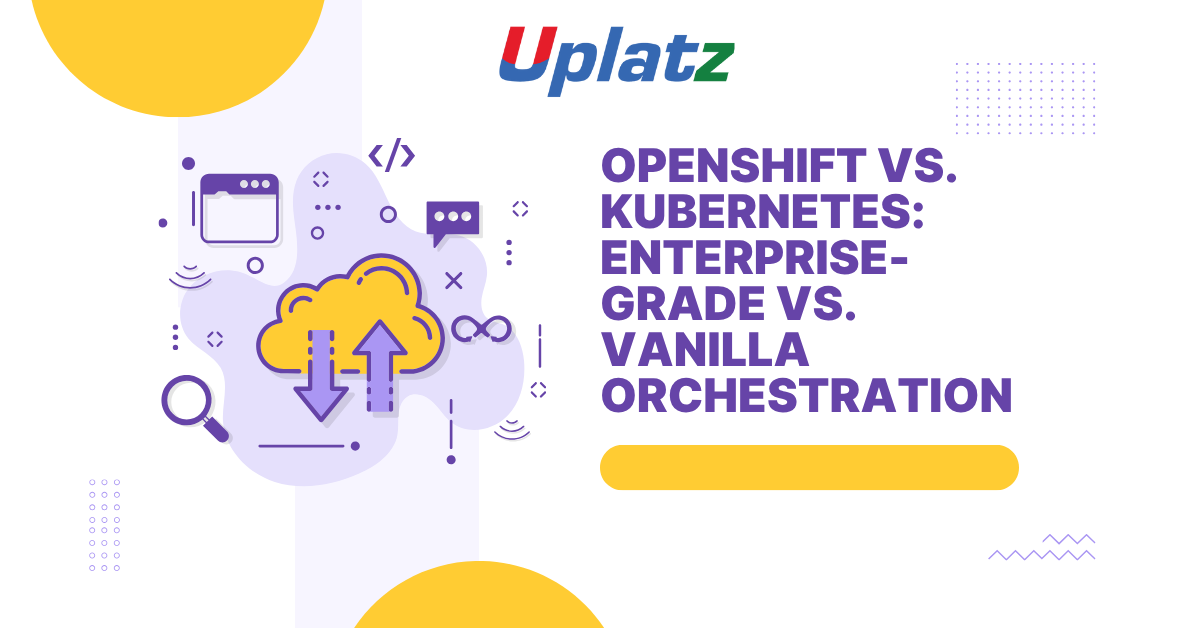
- Architectural Foundations
Kubernetes Core Architecture
Kubernetes is an open-source container orchestration platform that automates deployment, scaling, and management of containerized applications. A Kubernetes cluster comprises a control plane (API server, scheduler, controller manager) and worker nodes running pods, each containing one or more containers. Core features include self-healing, horizontal autoscaling, and service discovery.
OpenShift Extension
OpenShift Container Platform is Red Hat’s enterprise PaaS built on Kubernetes. It packages a certified Kubernetes distribution with integrated CI/CD pipelines, developer tooling, a built-in image registry, and a web console. OpenShift maintains the same control-plane and worker-node model but adds a unified codebase across deployment variants (Container Platform, Online, Dedicated).
- Deployment & Management
| Aspect | Kubernetes | OpenShift |
| Installation | Manual setup of kubeadm or managed service (EKS, GKE) | Installer-provisioned infrastructure with opinionated defaults |
| Upgrades | User-managed rollouts | Automated upgrade paths via Operator Lifecycle Manager (OLM) |
| CLI & UI | kubectl CLI; dashboard add-on | oc CLI and integrated web console for both dev and ops |
| Multi-tenant support | Namespaces | Projects (enhanced namespaces with role-based controls) |
- Integrated Tooling & Ecosystem
OpenShift provides a full application platform out of the box, reducing third-party integration efforts:
- Built-in Image Registry: Hosts container images securely within the cluster
- CI/CD Pipelines: Jenkins or Tekton pipelines pre-integrated for source-to-image builds.
- Developer Workflows: Web IDE, Eclipse JBoss Studio, and CLI for streamlined deployments.
- Service Mesh & Serverless: OpenShift Service Mesh and Functions (Knative) available via Operators.
In contrast, vanilla Kubernetes requires users to install and configure each of these components separately, often from disparate projects.
- Security & Compliance
Kubernetes Security
Kubernetes relies on upstream tools and community-maintained add-ons for security. Out-of-the-box features include RBAC, network policies, and Pod Security Admission (baseline, restricted profiles).
OpenShift Security Enhancements
OpenShift enforces stricter defaults and integrates enterprise security features:
- SELinux & SCCs: Enforced security context constraints limit container privileges by default.
- Integrated Vulnerability Scanning: Automated image scanning in the internal registry.
- Compliance Operator: Declarative framework for security compliance (PCI, HIPAA, GDPR).
- Multi-tenant Isolation: Enhanced namespace isolation with projects and role-based policies.
- Support, SLAs & Pricing
| Characteristic | Kubernetes | OpenShift |
| Support Model | Community forums; commercial via vendors | Red Hat subscription: Standard 8×5 or Premium 24×7 |
| Lifecycle Support | Version-to-version; community-driven | Long-term support for each release, with security backports |
| Total Cost of Ownership | Varies by distribution and managed service | Subscription per core-pair or socket-pair covering platform and support |
- Scalability & Performance
Both platforms scale horizontally, but OpenShift defines tested cluster limits (e.g., 2,000 nodes, 120,000 pods). Kubernetes can exceed these limits, but requires careful tuning. OpenShift’s curated defaults optimize performance and reduce configuration drift.
- Use-Case Recommendations
Choose Kubernetes when
- You require maximum flexibility and prefer open-source tooling.
- You have expertise to assemble and manage the complete ecosystem manually.
- You rely on managed Kubernetes services (e.g., EKS, GKE) for reduced operational overhead.
Choose OpenShift when
- You need a turnkey, enterprise-grade PaaS with integrated CI/CD and registry.
- Security, compliance, and predictable support SLAs are critical.
- You prefer vendor-certified, tested components with long-term support.
The decision between “vanilla” Kubernetes and the enterprise-grade OpenShift hinges on organizational priorities: flexibility and cost for Kubernetes, versus integration, security, and support for OpenShift. Both platforms share Kubernetes’ robust orchestration capabilities, but OpenShift accelerates adoption in regulated, large-scale environments.
