Executive Summary: The Parallel Processing Revolution
GPU acceleration is a computing technique that redefines application performance by offloading specific, computationally intensive tasks from the Central Processing Unit (CPU) to the Graphics Processing Unit (GPU).1 While CPUs are optimized for sequential task execution and general-purpose computing, GPUs are specialized processors designed for massive parallel processing, enabling them to handle thousands of tasks simultaneously.2 This fundamental shift from serial computing, where tasks are performed one after another 4, to parallel computing, where thousands of calculations are executed concurrently 3, allows for a dramatic increase in performance for data-intensive applications.2
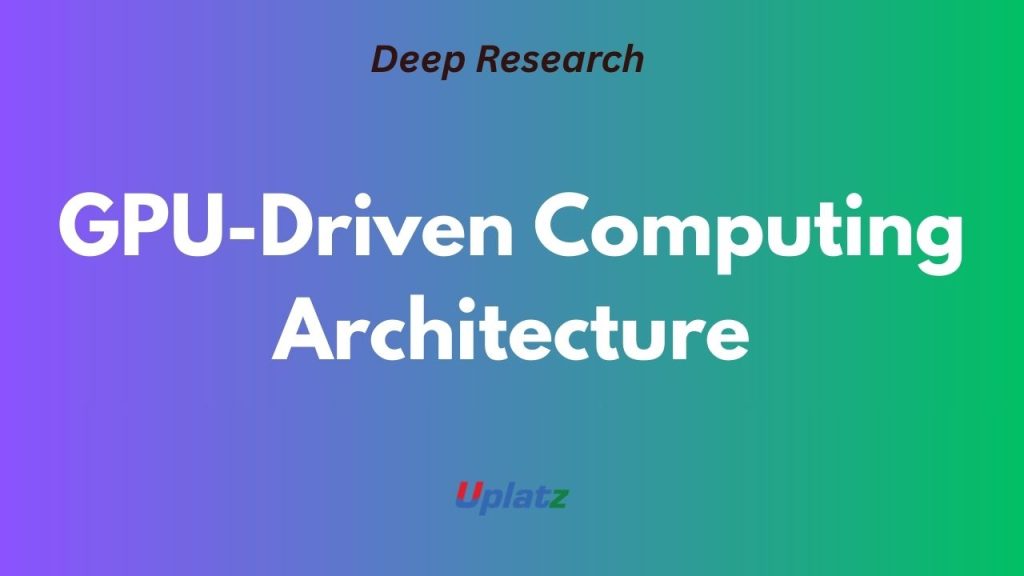
bundle-course-sap-payroll-hcm-payroll-uk-payroll-us-payroll By Uplatz
Originally designed to render 3D graphics 3, the GPU’s architecture has evolved into the primary engine of modern high-performance computing (HPC) and artificial intelligence (AI).5 This report provides a comprehensive analysis of this paradigm by deconstructing its three foundational pillars:
- Specialized Hardware Architectures: The divergent designs of GPUs and competing accelerators built for massive parallelism.
- Proprietary and Open Software Ecosystems: The critical software platforms, such as NVIDIA CUDA and AMD ROCm, that unlock hardware potential and create deep, strategic “moats.”
- System-Level Interconnects: The high-bandwidth “plumbing,” including PCIe and NVLink, required to feed these data-hungry processors and prevent system-wide bottlenecks.
While the term “GPU acceleration” implies that the GPU is an auxiliary component, the computational model for the most demanding modern workloads has functionally inverted this relationship. In domains like deep learning model training 8 and advanced scientific simulations 10, the GPU is not merely “accelerating” a CPU-led task; it is the primary computational engine. The CPU has been effectively relegated to the role of a high-level orchestrator and I/O controller.
This shift is explicitly demonstrated by the evolution of simulation software. For example, the NAMD 3.0 molecular dynamics package introduced a “GPU-resident” mode.11 This mode removes the CPU from the main simulation loop, performing all integration, constraints, and force calculations directly on the GPU. By eliminating the CPU bottleneck and the need for per-step data transfers over the PCIe bus, this new model achieves a greater than 2x performance gain.11 This report, therefore, will analyze the architecture of this new “GPU-centric” computing model, not just “GPU acceleration.”
I. The Architectural Dichotomy: CPU vs. GPU Compute Models
A. Serial vs. Parallel Processing: The Speedboat and the Cargo Ship
The fundamental difference between a CPU and a GPU lies in their core design philosophies, which dictate the types of tasks they can efficiently execute.12 A CPU is designed for serial processing, also known as sequential computing, where tasks are executed strictly one after another in a logical sequence.4 CPUs are latency-optimized 14; they are architected to execute a single thread of instructions as rapidly as possible. This makes them indispensable for general-purpose computing, operating system management, database operations, and any task with complex conditional logic (e.g., “if” statements).12
A GPU, in contrast, is designed for parallel processing.3 It is a throughput-optimized processor 16 built to execute thousands, or even millions, of (often similar) operations simultaneously.2 An effective analogy compares the CPU to a speedboat and the GPU to a cargo ship 18: the CPU (speedboat) can move a single task (or a few passengers) from point A to point B extremely quickly. The GPU (cargo ship) is far slower for any single task, but its massive capacity allows it to move thousands of tasks at once, resulting in enormously greater total throughput for large-scale problems.
B. Core and Cache Architecture: Complexity vs. Scale
This divergence in philosophy is physically embodied in the chip architecture. A modern CPU may consist of four to eight cores for a consumer device, or up to 112 powerful cores in a data center server.3 Each of these cores is highly complex, analogous to a “head chef” capable of handling any task thrown at it.7 CPU cores contain sophisticated control logic, including branch predictors, out-of-order execution units, and speculative execution capabilities.16
A GPU takes the opposite approach. It features hundreds or thousands of smaller, simpler, more specialized cores.3 While these individual cores are “less powerful” than a single CPU core 7, they achieve their transformative performance through sheer, overwhelming parallelism.2
This specialization extends to the memory and cache hierarchy. CPUs feature a deep, multi-level cache (L1, L2, and a large, shared L3) designed for very low-latency access to general-purpose data.16 A GPU’s memory hierarchy, which evolved from its graphics-rendering origins, is fundamentally different. It was designed to stream large blocks of data, such as vertices and textures, and is optimized for maximum bandwidth, not minimum latency.16
C. The Memory Model Divide and the “Data Copy Tax”
A critical, and often performance-limiting, consequence of this divergent design is the memory model. The GPU operates as a co-processor with its own distinct, high-speed memory (VRAM, or Video RAM) and its own address space, which is separate from the CPU’s main system RAM.20
This architecture creates a “data copy tax.” For the GPU to perform a computation, the programmer must explicitly manage a three-step process:
- Copy input data from CPU memory (RAM) to GPU memory (VRAM).
- Execute the computational “kernel” on the GPU.
- Copy the results from GPU memory (VRAM) back to CPU memory (RAM).15
This data transfer overhead, particularly step 1, is a primary bottleneck in many accelerated applications.21
This architecture works because of a fundamental design trade-off: latency minimization versus latency hiding. A CPU is designed to minimize latency; a memory read from system RAM is, relatively speaking, very fast.22 A single memory read on a GPU, conversely, is much slower (higher latency).22 This would be a fatal flaw, but the GPU’s massively parallel scheduler is designed to hide this latency.
A GPU runs thousands of “threads” (e.g., CUDA threads) at once. When a group of threads “blocks” (stalls while waiting for data to be fetched from high-latency VRAM), the GPU’s hardware scheduler instantly and with zero overhead “pops in” another group of threads that is ready to compute.22 By constantly swapping between thousands of threads, the GPU can keep its computational cores 100% saturated, even though every individual thread is constantly stalling on memory access. The CPU minimizes latency; the GPU tolerates and hides it, trading high single-thread latency for massive aggregate throughput.
Table 1. CPU vs. GPU Architectural Philosophy
| Metric | CPU (Latency-Optimized) | GPU (Throughput-Optimized) |
| Core Design | Few, complex, high-clock-speed cores 16 | Thousands of simple, lower-clock-speed cores 16 |
| Core Count | Dozens (e.g., 4-112) 3 | Thousands 3 |
| Primary Goal | Minimize Latency, Fast Single-Thread Speed 14 | Maximize Throughput, High Parallelism 16 |
| Cache Hierarchy | Large, multi-level (L1/L2/L3) caches 16 | Smaller caches; optimized for streaming 20 |
| Memory Model | Unified system RAM | Separate, high-bandwidth VRAM 20 |
| Task Example | Operating System, Database, Serial Logic [12, 14] | Matrix Math, Graphics Rendering, Simulations 2 |
| Analogy | Speedboat 18, Head Chef 7 | Cargo Ship 18 |
II. The Modern AI & HPC Accelerator Hardware Landscape
The demand for AI and HPC has fueled a hardware arms race, moving beyond consumer graphics cards to a new class of data center-grade “accelerators.” This market is defined by three main competitors: NVIDIA, AMD, and Intel.
A. NVIDIA (Hopper & Blackwell): The Incumbent’s Arsenal
NVIDIA has long dominated the AI and HPC space, building a multi-generational stack of powerful and specialized accelerators.
- Ampere A100: Released in 2020, the A100 Tensor Core GPU was the engine of the generative AI boom.23 It features up to 80GB of HBM2e (High Bandwidth Memory) with 2 TB/s of memory bandwidth. It also introduced Multi-Instance GPU (MIG), allowing a single A100 to be partitioned into up to seven smaller, isolated GPU instances.23
- Hopper H100: The current industry gold standard, released in 2022. The H100 provides 80GB of faster HBM3 memory with 3.35 TB/s of bandwidth.24 Its most significant innovation is the Transformer Engine, a hardware-level optimization that leverages FP8 (8-bit floating point) precision. This hardware support for lower-precision math is specifically designed to accelerate Large Language Model (LLM) workloads.24
- Hopper H200: An incremental but critical update to the H100. The H200 uses the same Hopper GPU die but pairs it with a significantly upgraded memory subsystem: 141GB of HBM3e, delivering 4.8 TB/s of bandwidth.26
- Blackwell B200: The next-generation architecture, announced for 2024. The B200 again pushes the memory envelope, offering 192GB of HBM3e with 8 TB/s of bandwidth.30 It features the Second-Generation Transformer Engine and introduces FP4 precision, further accelerating AI computations.30
B. NVIDIA’s Specialized Cores: The Hardware “Moat”
NVIDIA’s dominance is not just from its standard GPU cores (called CUDA Cores) but from its “hardware moat” of specialized, single-purpose processing units built into the silicon.
- Tensor Cores (AI & HPC): First introduced in the 2017 Volta architecture, Tensor Cores are not general-purpose cores.33 They are specialized ASICs on the GPU die designed to execute one operation with extreme efficiency: the fused matrix-multiply-add ($D = A \cdot B + C$), which is the mathematical heart of 99% of all deep learning operations.33
Tensor Cores power the concept of mixed-precision computing.33 They perform the computationally-intensive matrix multiplication ($A \cdot B$) at very high speed using low-precision formats (like FP16, FP8, or the new FP4) but then accumulate the result ($+ C$) in a high-precision FP32 format.33 This process provides the massive speedup of low-precision math while maintaining the numerical stability and accuracy of high-precision training. The Hopper H100’s Transformer Engine uses Tensor Cores to dynamically select FP8 or FP16 precision, accelerating LLM training by up to 6x compared to the A100’s FP16.36 - RT Cores (Graphics): These are specialized cores whose sole function is to accelerate real-time ray tracing.37 Ray tracing generates photorealistic lighting by simulating the path of light. This requires billions of calculations to determine where virtual light rays intersect with objects (triangles) in a scene. The RT Core is a hardware unit designed to perform this one task—Bounding Volume Hierarchy (BVH) traversal and ray-triangle intersection testing—billions of times per second.37
- DLSS (Deep Learning Super Sampling): DLSS is the symbiotic link between NVIDIA’s two specialized cores and represents their most defensible strategic advantage in gaming. Ray tracing (using RT Cores) produces stunning images but is computationally slow, destroying frame rates.39 AI-powered image upscaling (using Tensor Cores) is, by contrast, extremely fast.40 NVIDIA’s solution, DLSS, combines these two hardware blocks:
- The game renders at a low resolution (e.g., 1080p), allowing the RT Cores to run quickly and produce a high frame rate.
- The Tensor Cores then run a real-time, pre-trained AI model that intelligently upscales the 1080p image to a sharp 4K image, “recovering” the performance.38
This symbiotic hardware strategy (RT Cores + Tensor Cores) provides a “free” performance boost that no competitor can currently replicate.
C. AMD Instinct (CDNA Architecture): The VRAM Challenger
AMD, NVIDIA’s primary competitor, is aggressively challenging the data center market with its Instinct line of accelerators, built on the CDNA (Compute DNA) architecture.
- Instinct MI300X: AMD’s direct competitor to the H100 and H200. Its key specifications are explicitly designed to beat NVIDIA on memory: it features 192GB of HBM3 memory and 5.3 TB/s of memory bandwidth.41
- Instinct MI325X: AMD’s forthcoming competitor to the B200. It continues the memory-focused strategy, offering 256GB of HBM3E memory and 6 TB/s of bandwidth.41
D. Intel Gaudi AI Accelerators: The TCO Disruptor
Intel is positioning its Gaudi line of accelerators as a high-performance, cost-effective alternative to NVIDIA’s expensive and supply-constrained GPUs.
- Gaudi 3: The latest offering, Gaudi 3 features 128GB of HBMe2 memory with 3.7 TB/s of bandwidth.50 Its architecture is heterogeneous, combining 64 “Tensor Processor Cores” (TPCs) and 8 “Matrix Multiplication Engines” (MMEs).50
E. Synthesis & Hardware Strategy Analysis
The specifications of these competing accelerators reveal the true nature of the AI hardware arms race. While computational TFLOPS (trillions of floating-point operations per second) are important, the primary battleground has shifted to three other metrics: VRAM capacity, memory bandwidth, and support for new low-precision data formats (FP8/FP4).
The reason for this shift is the dominance of Large Language Models (LLMs) as the “killer app”.52 The size of these models (measured in parameters, e.g., 7B, 70B, 1.8T) directly dictates the amount of VRAM required to run them.35 If a model is too large to fit into a single GPU’s VRAM, it must be “sharded” (split) across multiple GPUs. This sharding introduces a massive communication overhead bottleneck (as will be discussed in Section III) that dramatically slows down both training and inference.
Therefore, the most valuable and performant accelerator is one that can fit the largest possible model into a single VRAM space.
This dynamic explains the entire market’s trajectory. It explains NVIDIA’s H200 (141GB) and B200 (192GB) releases, which prioritized memory capacity and bandwidth above all else.26 It also explains AMD’s entire go-to-market strategy: the MI300X (192GB) and MI325X (256GB) are explicitly marketed as having more VRAM and more bandwidth than their direct NVIDIA rivals.42 AMD is making a strategic bet that this raw hardware advantage in the #1 bottleneck (memory) will be compelling enough for large customers to undertake the difficult software porting required to switch from NVIDIA’s ecosystem.
Intel’s strategy, meanwhile, is one of total cost of ownership (TCO).54 By being transparent with pricing and positioning Gaudi 3 as a “good enough” value alternative, Intel is targeting the large and growing segment of the market that is locked out by NVIDIA’s high costs and severe supply constraints.
Table 2. Comparative Analysis: Data Center AI Accelerators (2024-2025)
| Metric | NVIDIA B200 | NVIDIA H200 | AMD MI325X | AMD MI300X | Intel Gaudi 3 |
| Architecture | Blackwell [30] | Hopper [26] | CDNA 3 [48] | CDNA 3 [43] | Gaudi 3 50 |
| VRAM Capacity | 192 GB [30] | 141 GB [26] | 256 GB [47] | 192 GB [45] | 128 GB 50 |
| VRAM Type | HBM3e 31 | HBM3e [29] | HBM3e [47] | HBM3 [45] | HBMe2 50 |
| Memory Bandwidth | 8.0 TB/s [30] | 4.8 TB/s [26] | 6.0 TB/s [47] | 5.3 TB/s [45] | 3.7 TB/s 50 |
| Key AI Precisions | FP4, FP8 30 | FP8, TF32 [25, 26] | FP8, TF32 [49] | FP8, TF32 [43] | FP8, BF16 50 |
| Peak Performance (FP8) | 9 PFLOPS [30] | 3.9 PFLOPS [26] | 2.6 PFLOPS [48] | 2.6 PFLOPS [42] | 1.8 PFLOPS 50 |
| Interconnect | 5th-Gen NVLink (1.8 TB/s) 31 | 4th-Gen NVLink (900 GB/s) [29] | Infinity Fabric 44 | Infinity Fabric 44 | Integrated Ethernet |
| Power (TDP) | 1000W-1200W 31 | 700W-1000W [26] | 1000W [47] | 750W 44 | N/A |
III. System-Level Architecture and Interconnect Bottlenecks
A single accelerator, no matter how powerful, does not exist in a vacuum. Its performance is fundamentally constrained by its ability to get data from the rest of the system. This introduces two primary “data taxes,” or bottlenecks: the CPU-to-GPU link and the GPU-to-GPU link.
A. The “Data Tax” (Part 1): The CPU-to-GPU PCIe Bottleneck
As established in Section I, the physical separation of CPU RAM and GPU VRAM necessitates a constant flow of data between the two.15 This “transfer overhead” is a primary performance bottleneck in GPGPU applications.21
This problem is formally described by the Roofline Model.21 A processor’s performance (in operations per second) is “roofed,” or limited, by two factors:
- Compute Peak (The Flat Line): The maximum FLOPS the chip can execute.
- Memory Bandwidth (The Diagonal Line): The maximum speed at which data can be fed to the compute units.
If an application is “memory-bound”—meaning it is starved for data and falls on the diagonal part of the roofline—then increasing the compute power (FLOPS) of the chip will yield zero performance gain.21 The entire system is bottlenecked by the data transfer speed. The bus connecting the CPU and GPU, the Peripheral Component Interconnect Express (PCIe), is one of the lowest and most restrictive “rooflines” in the entire system, as it is physically long and shared with other devices.22
B. The PCIe Evolution: A Desperate Need for Bandwidth
The industry’s solution to the PCIe bottleneck has been to aggressively double its bandwidth every few years.
- PCIe 5.0: Provides a data rate of 32 GT/s (Gigatransfers per second), for a total bidirectional bandwidth of approximately 128 GB/s in a 16-lane (x16) slot.57 This is the standard for the H100 and MI300 generation of servers.25
- PCIe 6.0: Doubles the speed again to 64 GT/s, for a total x16 bandwidth of approximately 256 GB/s.57
This generational leap, however, reveals the severity of the bottleneck. The transition from PCIe 5.0 to 6.0 was a “heavy lift” for the industry.58 To achieve this speed, the standard had to be fundamentally changed:
- It abandoned traditional, simple NRZ (Non-Return-to-Zero, 2 voltage levels) signaling and adopted complex PAM4 (Pulse Amplitude Modulation, 4 voltage levels).58
- PAM4 is more susceptible to noise, which required the standard to add Forward Error Correction (FEC) for the first time, which adds a small (though negligible) amount of latency to ensure data integrity.59
- This high-speed signaling also generates significantly more heat, leading to new thermal throttling techniques like dynamically scaling the link width down when idle.60
The data-starvation problem for GPUs is so critical that the entire industry has agreed to adopt a fundamentally more complex, hotter, and (at the signal level) higher-latency interconnect standard simply to continue feeding the accelerators.
C. The “Data Tax” (Part 2): The GPU-to-GPU Fabric Bottleneck
For modern AI workloads like training LLMs, a second, more critical bottleneck exists. Since models are sharded across multiple GPUs, the GPUs must constantly exchange data (like partial gradients) with each other.61 The speed of this GPU-to-GPU communication dictates the performance of the entire cluster.
- NVIDIA NVLink: This is NVIDIA’s proprietary, high-speed, point-to-point interconnect designed exclusively for GPU-to-GPU (and in the Grace Hopper platform, GPU-to-CPU) communication.62 It completely bypasses the slow PCIe bus.
- NVLink 4.0 (H100): Provides 900 GB/s of bidirectional bandwidth.25
- NVLink 5.0 (B200): Doubles the bandwidth to 1.8 TB/s.31
- AMD Infinity Fabric: This is AMD’s competing interconnect fabric. It is designed as a more unified architecture, capable of connecting CPU-to-CPU, CPU-to-GPU, and GPU-to-GPU.62 In an 8-GPU AMD Instinct MI300X platform, it provides 896 GB/s of total interconnect bandwidth.44
At the hyperscale level, the “product” being sold is not the individual GPU; it is the interconnected cluster (e.g., the 8-GPU “node”). The performance of this proprietary fabric (NVLink/Infinity Fabric) is a more critical purchasing metric than the FLOPS of a single chip.
A single GPU, no matter how fast, cannot train a 1.8-trillion parameter model.67 A cluster of many GPUs is required. The performance of this cluster is limited by the slowest link. A direct comparison of the bandwidths reveals the strategy:
- PCIe 5.0 (GPU-to-GPU): ~128 GB/s
- NVLink 4.0 (GPU-to-GPU): 900 GB/s 64
NVIDIA’s proprietary NVLink fabric provides a ~7x performance advantage over the open PCIe standard for the single most important data pathway in an AI cluster. This fabric is their hardware moat. It locks customers into multi-GPU NVIDIA systems (like the DGX or HGX platforms) 19 and prevents customers from mixing-and-matching accelerators. AMD’s development of its own competing fabric (Infinity Fabric) was a prerequisite for them to even be considered in the HPC and AI cluster market.
IV. The Software Ecosystem: Platforms, Libraries, and the “Moat”
Hardware alone is useless; it must be enabled by a robust software ecosystem. This software layer, more than the silicon itself, represents the deepest and most persistent “moat” in the accelerator market.
A. NVIDIA CUDA: The Dominant Platform
Introduced in 2006 12, CUDA (Compute Unified Device Architecture) is a mature, proprietary parallel computing platform and programming model that allows developers to write C++ and other languages for NVIDIA GPUs.71
This 18-year head start has resulted in a massive installed base of over 500 million CUDA-enabled GPUs, widespread deployment in thousands of published research papers, and a vast community of trained developers.69 This creates an enormous ecosystem and network effect: developers are trained on CUDA, applications and libraries are built for CUDA, which in turn sells more NVIDIA GPUs, reinforcing the cycle. This dominance is so complete that for many organizations, switching to an alternative is “almost unthinkable”.73 CUDA is not just a single API; it is a comprehensive “CUDA-X” ecosystem of tools, libraries, and compilers.74
B. Foundational NVIDIA Libraries: The Real Moat
For most AI developers, the true CUDA moat is not the CUDA C++ language itself, but the high-level, performance-tuned libraries that NVIDIA provides.
- cuDNN (CUDA Deep Neural Network library): This is the foundational layer for all major deep learning frameworks, including PyTorch, TensorFlow, JAX, and others.75 cuDNN is not a framework; it is a GPU-accelerated library of primitives—highly optimized, low-level kernels—for the most common operations in deep learning: convolution, pooling, normalization, and matrix multiplication (matmul).76 When a developer in PyTorch calls the conv2d function, PyTorch, in turn, calls the cuDNN kernel. Without cuDNN, these frameworks would be orders of magnitude slower.
- TensorRT & TensorRT-LLM: This is NVIDIA’s inference optimization stack.76 A developer trains a model in PyTorch (using cuDNN), but for production deployment, they run it through TensorRT. TensorRT analyzes the trained model and performs critical optimizations:
- Quantization: Converts the model from 32-bit precision to faster, lower-precision 8-bit (INT8) or 4-bit (FP4) formats to run on Tensor Cores.78
- Kernel Fusion: Combines multiple distinct operations (e.g., a convolution, an activation, and a pooling) into a single GPU kernel, dramatically reducing the “memory tax” of reading and writing from VRAM between steps.79
- TensorRT-LLM is the specialized version for transformer models, incorporating cutting-edge techniques like paged attention and in-flight batching.79
C. AMD ROCm (Radeon Open Compute): The Open Challenger
ROCm (Radeon Open Compute) is AMD’s open-source software stack, designed from the ground up to be the CUDA alternative.80 This “open” strategy is its primary differentiator. The stack includes drivers, the ROCm-LLVM compiler, development tools, and a growing suite of libraries (like rocBLAS, MIOpen) intended to be direct replacements for NVIDIA’s.82
AMD has recently become very aggressive in pushing ROCm, adding official support for its consumer Radeon GPUs (not just data center Instinct cards) and expanding to the Windows operating system.83 This is a crucial strategic move to lower the barrier to entry for students, hobbyists, and developers, aiming to build the same grassroots community that CUDA captured a decade ago.84
D. OpenCL (Open Computing Language): The Fading Open Standard
Developed by the Khronos Group, OpenCL (Open Computing Language) is an open standard, not just open source.70 Its key promise is true heterogeneity: a single OpenCL program can, theoretically, be compiled and run on any vendor’s hardware, including multi-core CPUs, GPUs (NVIDIA, AMD, Intel), FPGAs, and DSPs.85
However, OpenCL’s greatest strength—its vendor-agnosticism—is also its fatal weakness in the high-performance race.
- State-of-the-art performance requires “close-to-metal” optimization for a specific hardware architecture.85
- NVIDIA has a powerful disincentive to contribute its newest, most valuable hardware advantages (like the Transformer Engine or Tensor Core features) to an open standard that would immediately benefit its competitors.
- As a “committee-based standard,” OpenCL development is “slower-moving” than a proprietary solution like CUDA, which can be updated at NVIDIA’s sole discretion.70
As a result, OpenCL always lags years behind CUDA in supporting the cutting-edge hardware features essential for modern AI. This makes it a non-viable choice for performance-critical research and deployment, relegating it to embedded systems or applications where cross-vendor portability is the absolute highest priority.
E. Framework Integration: The Abstraction Layer
Most data scientists and AI engineers do not write low-level CUDA or ROCm. They write Python using high-level frameworks like PyTorch and TensorFlow.75 These frameworks provide a simple API that abstracts the hardware. A user simply allocates a tensor to the GPU: tensor.to(“cuda”) in PyTorch.87
However, this abstraction is just a “glue” layer. As noted, these frameworks depend on the low-level vendor libraries.88 TensorFlow and PyTorch call cuDNN kernels to execute their operations.76 This reveals the true depth of the CUDA moat: for AMD to compete, it is not enough to have a ROCm driver. They must provide a complete, stable, and performance-tuned library ecosystem (e.g., MIOpen, rocBLAS) that PyTorch and TensorFlow can seamlessly integrate with.89 Any gaps in this library mean that PyTorch/TensorFlow features will be broken or run 10x slower on AMD hardware, making the platform a non-starter.
Table 3. Accelerator Software Platform Comparison
| Platform | Vendor/Type | Key Advantage | Key Disadvantage | Primary Adoption |
| CUDA | NVIDIA / Proprietary [71] | 18+ years of maturity, vast library/tool ecosystem [73, 74] | Vendor lock-in 70 | AI, HPC, Scientific Research 69 |
| ROCm | AMD / Open Source 80 | Open, non-proprietary, HIP portability path 80 | Immature ecosystem, bugs, library gaps [89, 90] | Hyperscalers 91, HPC 80 |
| OpenCL | Khronos / Open Standard 85 | True heterogeneity (CPU/GPU/FPGA) [86] | Slow development, lags hardware features 70 | Embedded systems, some legacy HPC [86] |
V. The Portability Challenge: Bridging the CUDA Divide
The CUDA ecosystem’s dominance (or “vendor lock-in”) has created enormous market pressure for an alternative. Competitors (like AMD) and large-scale customers (like hyperscale cloud providers) have a massive financial incentive to break this lock-in, which would commoditize the hardware and lower costs.89
A. AMD’s Strategy: HIP (Heterogeneous-computing Interface for Portability)
AMD’s solution to this “write-once, run-anywhere” problem is HIP (Heterogeneous-computing Interface for Portability). HIP is a C++ runtime and API designed to allow developers to write a single source-codebase that can be compiled for either NVIDIA or AMD GPUs.82
The core of this strategy is a “two-faced” compiler:
- On NVIDIA Hardware: When targeting an NVIDIA GPU, HIP is just a thin wrapper. A HIP API call (e.g., hipMalloc) is simply mapped to its direct CUDA equivalent (cudaMalloc), and the code is compiled by NVIDIA’s own nvcc compiler. The resulting binary is a native CUDA application.92
- On AMD Hardware: When targeting an AMD GPU, the exact same HIP source code is compiled by AMD’s hip-clang compiler, which translates the HIP calls into the AMD ROCm runtime.92
B. The “HIPify” Tools: Automating the Port
To ease the migration of the millions of lines of existing CUDA code, AMD provides the “HIPIFY” tools.94 These are source-to-source translation scripts—hipify-perl (a simple find-and-replace) and hipify-clang (a more robust, Clang-based tool that understands C++ syntax)—that automatically parse CUDA .cu files.95 They convert CUDA API calls (e.g., cudaMemcpy), keywords (e.g., __global__, __device__), and kernel launch syntax into the equivalent HIP syntax.95
C. Developer Experience and Critical Limitations
While a powerful strategy, the reality of porting from CUDA to ROCm is fraught with technical and ecosystem-level challenges.
AMD’s own documentation 93 reveals the underlying difficulty. The recommended porting process is to start the port on an NVIDIA machine. Developers are instructed to first convert their CUDA code to HIP, and then compile and test it on their existing NVIDIA GPU using the HIP-on-CUDA wrapper.93 Because this wrapper is thin and the underlying CUDA stack is stable 92, this step allows the developer to verify the functional correctness of their port. Only then are they advised to move to an AMD machine and compile against the ROCm stack. This isolates all subsequent bugs to the ROCm platform itself. This is a subtle but stunning admission: it concedes that the CUDA platform is the “gold standard” for stability and serves as the baseline for testing, while HIP-on-ROCm is the secondary, less-stable platform to be verified.
Furthermore, the HIPIFY tools have critical limitations:
- Libraries are Not Portable: HIPIFY cannot translate code that calls proprietary, closed-source NVIDIA libraries like cuDNN, cuBLAS, cuFFT, or TensorRT.95 The porting process requires that AMD has its own robust, feature-complete, and bug-for-bug compatible equivalent (e.g., MIOpen, rocBLAS, rocFFT). If a function or library doesn’t exist in the ROCm ecosystem, the porting effort fails or requires a complete, manual rewrite.89
- Performance is Not Portable: Performance is the most significant gap. Code that was manually and painstakingly optimized for NVIDIA’s “warp” architecture (the group of threads executing in lockstep) will not be optimal for AMD’s “wavefront” architecture.98 Manual, architecture-specific rework and fine-tuning are always required after the automatic port to achieve competitive performance.95
- Ecosystem Friction: The public-facing ROCm ecosystem is still considered “a pain to use”.89 This is exemplified by documented community frustrations, such as a two-year-old GitHub issue just to get documentation on which consumer cards were supported 89, and new developers struggling with Linux-only support, Python version conflicts, and needing to find community-patched forks of popular AI applications.90 This “usability gap” is a massive deterrent to adoption by the broader academic and enterprise communities.
This explains the apparent paradox of ROCm’s adoption. While the general community struggles, AMD’s strategy is working for one key demographic: hyperscalers (like Meta, OpenAI, and Microsoft).91 An LLM is a very narrow workload. It relies primarily on a few standardized kernels (matmul and attention).91 A hyperscaler does not need the entire 18-year-old CUDA ecosystem for niche scientific computing 69; they just need blazing fast matmul. AMD’s hardware can deliver this.99
Hyperscalers also employ thousands of elite engineers.91 They have the resources to bypass the buggy, user-facing ROCm stack 90 and build their own optimized, internal software pipeline directly on top of the AMD hardware. For this specific, high-value workload (LLMs), the massive TCO savings from using AMD’s cheaper, high-VRAM hardware (as shown in Section II) justifies the internal engineering cost.
VI. Application Domain Analysis: Case Studies in Acceleration
GPU acceleration has been adopted across every high-performance domain, from its origins in graphics to its current dominance in AI and science.
A. AI & Machine Learning
- Deep Learning (General): This is the definitive “killer app” for GPUs. The computational demands of training deep neural networks—which are fundamentally a series of massive matrix operations—and processing enormous datasets require the parallel architecture of a GPU.8 GPUs accelerate model training times from “days and weeks to just hours and days”.9
- Large Language Models (LLMs): GPUs are essential for both the expensive, one-time training of foundation models and the recurring, high-volume cost of inference.67 LLM inference is a distinct two-phase process:
- Prefill Phase: The LLM processes the user’s input prompt (the “context”) all at once. This is a highly parallel batch operation, well-suited to the GPU’s compute-heavy architecture.67
- Decode Phase: The LLM generates the response one token (word) at a time, feeding its own output back as input for the next step (an “autoregressive” process).67 This phase is not compute-bound; it is memory-bandwidth-bound, as the GPU must repeatedly read the entire model’s parameters from VRAM just to generate a single token.67
This two-phase process, and particularly the decode phase’s reliance on memory bandwidth, directly explains the hardware arms race detailed in Section II. It is why the H200 (4.8 TB/s) and MI300X (5.3 TB/s) offer such a large performance leap for LLMs over their predecessors, even with similar compute FLOPS.
B. High-Performance Computing (HPC) & Scientific Simulation
- Molecular Dynamics (MD): In MD, the primary computational task is the “N-body problem” of calculating the non-bonded forces (e.g., electrostatic and van der Waals interactions) between every pair of atoms in a system.100 This task is highly parallelizable and maps perfectly to GPU architectures.
- NAMD (Case Study): NAMD’s evolution demonstrates the progressive offloading of work from the CPU.
- NAMD 2.x (GPU-Offload): Only the non-bonded force calculation was offloaded to the GPU. The CPU still handled integration and bonded forces, creating a CPU bottleneck that limited performance.101
- NAMD 3.0 (GPU-Resident): As detailed earlier, the entire simulation loop (integration, constraints, forces) now runs on the GPU. Simulation data never leaves the VRAM during the run.11 This eliminates the PCIe data transfer bottleneck, resulting in a >2x performance gain and fully saturating the GPU.11
- GROMACS (Case Study): This package shows the software engineering burden of heterogeneity. GROMACS supports CUDA (for NVIDIA), SYCL (for Intel and AMD), and (now-deprecated) OpenCL.103 This requires the GROMACS developers to write, maintain, and tune multiple, separate, low-level kernels for each hardware backend—a massive and ongoing development challenge.
- Climate & Weather Modeling: Legacy models like CESM (Community Earth System Model) and WRF (Weather Research and Forecasting) are often massive, multi-million-line Fortran codebases.106 Acceleration is typically done piecemeal, by identifying the most computationally-intensive modules (e.g., radiation physics routines like radabs and radcswmx) and porting just those subroutines to the GPU using CUDA or directive-based standards like OpenACC.106 A new trend is using generative AI, such as NVIDIA’s Earth-2 platform, to downscale (i.e., add high-resolution detail to) the results of traditional, low-resolution physical simulations.108
- Bioinformatics (Genomics): The advent of Next-Generation Sequencing (NGS) technologies has shifted the bottleneck in genomics from generating sequence data to analyzing it.109 GPUs are now used to accelerate every stage of the analysis pipeline, including alignment, variant calling, and gene expression analysis.109 Software suites like NVIDIA Parabricks provide GPU-accelerated versions of common bioinformatics tools (like the BWA-Meth aligner), delivering speedups of 20x to 36x over traditional CPU-only implementations and reducing analysis times from weeks to hours.111
C. Graphics & Real-Time Media
- VFX & Offline Rendering: In the visual effects industry, GPU-based renderers like Arnold GPU, Redshift, and Octane have become standard.114 They use CUDA or OpenCL for final-frame rendering, replacing traditional CPU render farms. This shift reduces per-frame render times from hours to minutes, enabling far more creative iteration.115 This workload is extremely VRAM-intensive, as the GPU must hold the entire scene, including all complex geometry and high-resolution textures, in its memory (requiring 24-48GB or more).115
- Video Editing (e.g., Adobe Premiere Pro): The GPU plays three distinct roles:
- Effects Acceleration: Applying and playing back GPU-accelerated effects (like Lumetri Color adjustments) in real-time without pre-rendering.116
- Hardware Decode (NVDEC): Using the GPU’s dedicated decoder chip to enable smooth, real-time playback and “scrubbing” of high-resolution, compressed codecs like H.264 and HEVC.117
- Hardware Encode (NVENC): Using the GPU’s dedicated encoder chip to dramatically speed up the final video export process.117
- 3D Modeling (e.g., Autodesk Maya, Blender): While the GPU can be used for final rendering, its primary role during the creative process is real-time viewport performance.118 A powerful GPU is required to maintain a smooth 30-60 FPS as an artist rotates, zooms, and edits a complex, multi-million-polygon model in the interactive viewport.119
- Gaming: This is the GPU’s original and most well-known application. The GPU’s primary role is 3D rendering (both rasterization and, more recently, ray tracing).6 While GPU-accelerated physics (like NVIDIA PhysX) exist, they remain a niche feature. A cool physics demo might use 100% of the GPU’s resources, but a real game must dedicate 99% of those same resources to rendering to maintain a high frame rate. There is simply no spare compute power left to run complex, soft-body physics simulations in real-time.122
VII. The Accelerator Menagerie: Contextualizing the GPU
The modern data center is rapidly moving beyond the simple CPU/GPU duopoly and embracing a heterogeneous model.123 The GPU’s role is best understood in context with the new “menagerie” of specialized processors.
A. GPU (Graphics Processing Unit): The General-Purpose Parallelizer
The GPU is the “thoroughbred” of the data center.125 It has evolved from a graphics specialist into a powerful general-purpose parallelizer. Its key strength is its flexibility, excelling at a wide range of dense, parallel workloads, including graphics, HPC, and AI.124
B. TPU (Tensor Processing Unit): The AI Specialist
The TPU is Google’s proprietary ASIC (Application-Specific Integrated Circuit) purpose-built for AI.126 It is optimized specifically for Google’s TensorFlow and JAX frameworks.127 Its architecture is based on a Systolic Array, a physical network of processors designed to perfectly match the data-flow of matrix multiplication.126 A TPU is less flexible than a GPU but is even faster and more power-efficient at its one, specialized job: large-scale matrix operations.127
C. NPU (Neural Processing Unit): The Edge Inference Specialist
NPU is a broad category for a class of low-power, energy-efficient AI accelerators.127 They are optimized specifically for AI inference (not training) on edge devices like smartphones, cameras, and IoT devices, where power consumption and heat are the primary constraints.127
D. IPU (Intelligence Processing Unit): The “Sparsity” Specialist
The IPU from Graphcore 129 is a processor designed to tackle AI workloads from a conceptually opposite architectural standpoint than a GPU.
- A GPU’s primary weakness is the “memory wall”—its compute cores are physically distant from its large HBM memory, and its architecture (SIMT – Single Instruction, Multiple Thread) is optimized for dense, contiguous blocks of data.130
- Graphcore’s IPU, by contrast, has 1472 independent cores, a true MIMD (Multiple Instruction, Multiple Data) design.130
- It has less total memory (~900MB), but that memory is In-Processor-SRAM, tightly coupled with the cores, providing a staggering 65 TB/s of internal bandwidth.130
This architecture is designed for fine-grained, sparse workloads (e.g., some graph neural networks or NLP models) 130, where data access patterns are irregular and would cause a traditional GPU’s memory controllers to stall.
E. DPU (Data Processing Unit) / IPU (Infrastructure Processing Unit)
The DPU is what NVIDIA’s CEO has called the “third pillar” of the modern data center, alongside the CPU and GPU.124 It is the “Pony Express” 125, the processor for the infrastructure itself. A DPU is a System-on-a-Chip (SoC), often found on a SmartNIC (Smart Network Interface Card), that contains its own multi-core CPU (typically Arm-based), a high-performance network interface, and other acceleration engines.124
The DPU’s sole job is to offload infrastructure tasks from the main system CPU, freeing it to focus on applications.133 These tasks include:
- Networking: Managing network traffic, virtual switching, and packet processing.134
- Security: Handling encryption, decryption, and stateful firewalls at line rate.135
- Storage: Accelerating modern storage protocols like NVMe-over-Fabrics (NVMe-oF).134
The DPU exists because the CPU and GPU are now too valuable and too busy to be interrupted by “infrastructure” work. In a massive “AI Factory” 136, the system CPU is busy orchestrating and feeding data to the multi-million dollar GPUs. If that CPU must stop its work to process an incoming network packet or a storage request, the entire pipeline stalls, and the expensive GPUs sit idle, wasting power and money.134 The DPU is introduced to handle all this “east-west” data center traffic 124, acting as an independent processor for the infrastructure. This allows the CPU-GPU “compute pod” to focus 100% on computation, maximizing the TCO of the entire cluster.
Table 4. The Modern Data Center Processor Landscape
| Processor | Primary Function | Architecture Style | Key Use Case |
| CPU | General Compute 124 | Serial / Latency-Optimized 14 | OS, Sequential Logic, Orchestration |
| GPU | Accelerated Compute 124 | Parallel / Throughput-Optimized 16 | AI, HPC, Graphics 124 |
| TPU | AI Acceleration 127 | Systolic Array ASIC 126 | Large-Scale TensorFlow/JAX 127 |
| NPU | AI Inference [128] | Low-Power / Efficiency-Optimized 127 | Edge Devices, Smartphones 127 |
| IPU (Graphcore) | AI Acceleration [137] | MIMD / In-Processor-Memory 130 | Sparse Data Models [131] |
| DPU / IPU | Data Processing / Infrastructure 124 | SoC (Arm Cores + Network I/O) 124 | Network, Storage, Security Offload [133] |
VIII. Conclusion: Future Trajectories and Emerging Paradigms
This analysis has deconstructed the GPU acceleration paradigm, revealing its foundations in parallel architecture, its reliance on system-level interconnects, and its-deep entrenchment through mature software ecosystems.
A. The Enduring Arms Race: 2025-2026
The immediate future of accelerated computing is defined by the hardware roadmaps of the major vendors.138 The coming battle between NVIDIA’s Blackwell (B200), AMD’s CDNA 3 (MI325X), and Intel’s Gaudi line will be waged on the key metrics identified in this report:
- VRAM Capacity: Can the accelerator fit next-generation models in a single address space?
- Memory Bandwidth: How quickly can the accelerator feed its cores, especially during the “decode” phase of LLM inference?
- Low-Precision Support: How effectively can the hardware (like FP4/FP6 support) accelerate AI math while maintaining accuracy?
- Software Maturity: Can the software stack (e.g., ROCm) provide a stable, fast, and feature-complete experience for developers?91
B. Emerging Parallel Paradigms: Beyond the GPU
While the GPU is dominant, new computational models are on the horizon. The future data center will be defined by heterogeneous computing, the integration of multiple, specialized processor types (CPUs, GPUs, FPGAs, DPUs) into a single, cohesive system.123 Beyond this, entirely new paradigms are emerging, such as neuromorphic computing (brain-inspired chips promising ultra-low-power processing for adaptive AI) and quantum computing, which leverages quantum mechanics to achieve a revolutionary level of parallelism for specific classes of problems (like optimization and simulation) that are intractable for any classical GPU.123
C. Final Assessment
GPU acceleration has successfully transitioned from a graphics-niche technology to the definitive, load-bearing engine of the AI and HPC eras. This dominance is not built on hardware alone, but on a symbiotic lock between its massively parallel architecture 2 and its mature, feature-rich, and proprietary CUDA software ecosystem.73
The future of this market hinges on two critical battlefronts:
- The Hardware Battle: Can competitors (like AMD) produce hardware (e.g., the MI325X’s 256GB of VRAM) that is so compelling in solving the industry’s #1 bottleneck (memory) that it forces large customers to absorb the significant engineering pain of porting their software?91
- The Software Battle: Can an open ecosystem (like AMD’s ROCm) achieve “good enough” stability, performance, and ease-of-use that it becomes a viable, low-friction alternative, finally breaking the CUDA moat and commoditizing the hardware underneath?80
The GPU’s reign as the central accelerated processor is secure for the medium term. However, the data center around it will become increasingly complex, with specialized processors like DPUs emerging to manage the massive data-fabric for the accelerators, further solidifying the shift to a truly heterogeneous computing landscape.
