Executive Summary
The enterprise technology landscape is now irrevocably multi-cloud. This strategic shift is driven by a confluence of business imperatives: the mitigation of vendor lock-in, the pursuit of best-of-breed services from different providers, the demand for increased operational resilience, and the necessity of adhering to complex data sovereignty regulations.1 In this distributed reality, data becomes fragmented, creating silos that impede comprehensive analytics and decision-making. Google Cloud’s BigQuery Omni emerges as a strategic and technically sophisticated response to this challenge, aiming to transform BigQuery from a powerful, but Google-centric, data warehouse into a federated analytics control plane that operates across cloud boundaries.
BigQuery Omni’s core value proposition is its ability to execute the powerful BigQuery query engine directly on data stored in Amazon Web Services (AWS) S3 and Microsoft Azure Blob Storage.3 This “query-in-place” paradigm fundamentally alters the multi-cloud analytics workflow by eliminating the need for costly, slow, and complex data movement between clouds.1 It provides a unified management interface—a “single pane of glass”—through the familiar BigQuery UI and APIs, allowing analysts to query disparate datasets using a consistent GoogleSQL dialect, regardless of where the data physically resides.
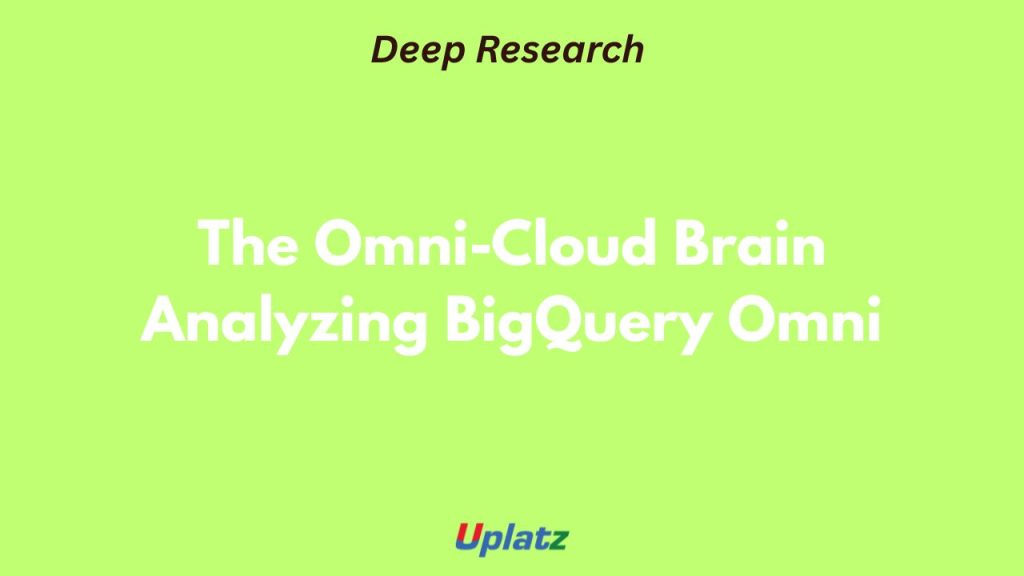
bundle-course—sap-scm-supply-chain-management By Uplatz
Architecturally, Omni is an elegant extension of BigQuery’s foundational design principle: the separation of compute and storage. This is made possible by Anthos, Google’s Kubernetes-based multi-cloud application platform, which allows Google to deploy and manage its Dremel query engine on infrastructure within AWS and Azure regions.4 This approach preserves the serverless, fully managed user experience while co-locating compute resources with the data, yielding significant benefits in performance and cost efficiency.3 The security model is robust, federating with native cloud identity providers like AWS IAM and Azure Active Directory, thereby allowing enterprises to maintain control over their data while granting delegated access.3
In the competitive landscape, BigQuery Omni distinguishes itself as a fully managed, serverless offering. It presents a more integrated and less management-intensive alternative to powerful open-source-based federated engines like Starburst (Trino) and offers a fundamentally different, federation-first approach compared to the ingestion-centric models of data lakehouse platforms like Databricks.9
This report provides a comprehensive analysis of BigQuery Omni’s architecture, capabilities, and strategic implications. It concludes that for organizations already invested in the Google Cloud ecosystem but contending with significant data gravity in AWS or Azure, BigQuery Omni represents a transformative strategic asset. It effectively dissolves data silos, reduces total cost of ownership for multi-cloud analytics, and positions the enterprise data warehouse not as a centralized repository, but as a distributed, intelligent “brain” capable of seeing and analyzing data, wherever it may live.
The Architectural Blueprint of a Multi-Cloud Engine
The architecture of BigQuery Omni is not an incidental feature but a deliberate extension of the core design principles that have defined BigQuery since its inception. Its ability to operate across cloud boundaries is a direct result of a series of strategic technology choices, from its foundational compute-storage separation to its use of a modern, container-based multi-cloud substrate.
The Foundational Principle: Decoupling Compute and Storage
The capacity for BigQuery Omni to function as a multi-cloud engine is a direct consequence of a foundational architectural decision made at BigQuery’s inception: the decoupling of compute and storage resources.4 Unlike traditional monolithic data warehouses where compute nodes and storage are tightly integrated, BigQuery was designed with a clear separation between its Dremel query engine (compute) and its Colossus distributed file system (storage).3
This separation was initially intended to allow for independent, on-demand, and elastic scaling of both resources within Google Cloud’s infrastructure.5 An organization could scale its storage to petabytes without needing to pre-provision a corresponding level of expensive compute, and conversely, it could burst its compute capacity to handle complex analytical workloads without altering its storage footprint. This design created a stateless and inherently portable compute layer. It is this portability that now enables Google to deploy the Dremel engine outside its own data centers and directly into the environments of other cloud providers—a feat that would require a fundamental and disruptive redesign for platforms with tightly coupled architectures.
The Role of Anthos: The Kubernetes-Powered Multi-Cloud Substrate
While the decoupled architecture makes Omni theoretically possible, Google Anthos is the critical enabling technology that makes it physically and operationally viable.4 Anthos is Google’s managed application platform, built upon the open-source Kubernetes container orchestration system, designed to provide a consistent environment for building, deploying, and managing applications across on-premise data centers and multiple public clouds.14
In the context of BigQuery Omni, Google uses Anthos to package the Dremel query engine into containers and deploy it onto clusters within designated AWS and Azure regions.4 Crucially, these Anthos clusters are fully managed by Google Cloud. This abstracts the entire underlying infrastructure—virtual machines, networking, Kubernetes management—away from the end-user.3 This ensures that even when operating on third-party infrastructure, BigQuery Omni retains the hallmark serverless experience of its native GCP counterpart. The user does not need to provision, configure, or manage any clusters; they simply submit a query, and the system handles the rest.4
Dissecting the Control and Data Planes: How Queries Traverse Cloud Boundaries
BigQuery Omni’s architecture is best understood as a distributed system with two distinct components: a centralized control plane and one or more remote data planes.3
- The Control Plane: This component resides entirely within Google Cloud. It serves as the central “brain” and single point of management for the entire system. When a user submits a query through the BigQuery UI, the bq command-line tool, or an API, it is the control plane that receives it. This plane is responsible for all initial query processing steps: authentication, authorization, SQL parsing, query optimization, and metadata management. It leverages BigQuery’s distributed metadata system, CMETA, to understand the schemas and locations of external tables.3
- The Data Plane: This component is what makes Omni unique. It consists of the Google-managed Anthos clusters running the containerized Dremel engine within a customer’s chosen AWS or Azure region.3 The data plane is deployed in the same region as the target data (e.g., in aws-us-east-1 to query data in an S3 bucket in that region). This is where the actual data scanning, filtering, aggregation, and computation—the “heavy lifting” of the query—occurs.
The communication between the control plane in GCP and the data plane in AWS or Azure is facilitated by a secure, Google-managed VPN connection, ensuring that query instructions and results are transmitted privately.3
Data Flow Analysis: A Step-by-Step Walk-through
The interaction between the control and data planes manifests in two primary data flow patterns, depending on the nature of the query.
- Query Flow for SELECT Statements: When a user executes a standard SELECT query to analyze data and view results in the console, the process is as follows:
- Submission: The user submits a GoogleSQL query to the BigQuery control plane in GCP.
- Processing & Forwarding: The control plane parses and optimizes the query, then sends the execution plan over the VPN to the appropriate data plane in the target AWS or Azure region.
- Execution: The Dremel engine in the data plane reads the data directly from the specified Amazon S3 bucket or Azure Blob Storage container. It performs all necessary computations locally within that region.
- Result Return: The final result set is transmitted back across the VPN to the BigQuery control plane.
- Display: The control plane presents the results to the user in the Google Cloud console. It is important to note that there are limitations on the size of the result set that can be returned this way, currently 10 GB for interactive queries.3
- Export Flow for EXPORT DATA Statements: For queries that generate very large result sets, a more efficient pattern is used:
- Submission: The user submits an EXPORT DATA query, which includes a destination path within an S3 bucket or Blob Storage container in the source cloud.
- Processing & Forwarding: The control plane processes the query and forwards the execution plan to the data plane, just as in the SELECT flow.
- Execution: The Dremel engine in the data plane reads the source data and performs the computations locally.
- Direct Write-Back: Instead of returning the results to GCP, the data plane writes the final result set directly to the specified destination path in the S3 bucket or Blob Storage container within the same cloud and region. In this scenario, no large result data traverses the cross-cloud boundary, completely eliminating egress costs for the query output.3
This dual-flow model provides flexibility, allowing for interactive analysis of smaller result sets while offering a highly cost-effective method for large-scale data transformation and processing tasks.
| Step | Action | Location | Components Involved |
| 1. Query Submission | User writes and executes a GoogleSQL query. | Google Cloud | User, BigQuery UI/API/CLI |
| 2. Control Plane Processing | Query is received, authenticated, parsed, and optimized. Execution plan is generated. | Google Cloud | BigQuery Control Plane, CMETA |
| 3. Job Transmission | Optimized execution plan is sent to the remote data plane. | Secure VPN | BigQuery Control Plane -> BigQuery Data Plane |
| 4. Data Plane Execution | Dremel engine reads data from the external source and performs all computations. | AWS / Azure Region | BigQuery Data Plane (Anthos/Dremel), Amazon S3 / Azure Blob Storage |
| 5a. Result Return (SELECT) | The final, aggregated result set is sent back to the control plane. | Secure VPN | BigQuery Data Plane -> BigQuery Control Plane |
| 5b. Result Export (EXPORT) | The final result set is written directly to a specified path in the source cloud’s storage. | AWS / Azure Region | BigQuery Data Plane -> Amazon S3 / Azure Blob Storage |
| 6. Result Display (SELECT) | The control plane receives the result set and displays it to the user. | Google Cloud | BigQuery Control Plane, User |
| Table 1: Architectural Data Flow for a Cross-Cloud Query |
The BigLake Synergy: A Unified Metadata and Governance Layer
While BigQuery Omni provides the federated compute capability, Google’s BigLake technology provides the corresponding federated storage and governance layer, and the two are designed to work in synergy.17 BigLake is a storage engine that allows users to create unified, BigQuery-managed tables over data stored in various formats and locations, including Google Cloud Storage, AWS S3, and Azure Blob Storage.17
When used with Omni, BigLake acts as a crucial metadata abstraction layer. An analyst can define a BigLake table that points to a set of Parquet files in an S3 bucket. From the user’s perspective, this “BigLake table” appears and behaves just like a native BigQuery table. The true power of this integration is that it allows BigQuery’s robust, fine-grained security controls—such as row-level security, column-level security, and data masking—to be defined on the BigLake table within GCP and then be consistently enforced by the Omni query engine when it accesses the underlying data in AWS or Azure.5
This relationship is not merely convenient; it is fundamental to making Omni an enterprise-ready solution. Without BigLake, governance would be fragmented and difficult to manage. With BigLake, Omni becomes part of a cohesive multi-cloud data lakehouse strategy where a single set of governance policies can be applied to data, regardless of its physical location.
BigQuery Omni as a Federated Analytics Brain
At its core, BigQuery Omni embodies the principles of a federated query engine, acting as an intelligent control plane or “brain” that can orchestrate analytics across a distributed data landscape. This approach represents a paradigm shift from the traditional data warehousing model, which requires centralizing all data before analysis can occur.
The “Query in Place” Paradigm
The central tenet of BigQuery Omni is the ability to analyze data where it resides.3 This “query in place” model delivers two primary strategic advantages: cost reduction and performance acceleration.
The most significant financial barrier to multi-cloud analytics has historically been data egress fees—the charges levied by cloud providers for moving data out of their network.1 For organizations with petabytes of data, these costs can be prohibitive, effectively locking data into the cloud where it was generated.4 By deploying its compute engine to the data’s location, Omni sidesteps this issue entirely for the raw data processing. The only data that needs to traverse the cloud boundary is the relatively small result set of an aggregated query, or in the case of an EXPORT DATA query, no result data moves at all.3
From a performance perspective, this paradigm eliminates the immense network latency associated with transferring massive datasets across the public internet.3 Instead of a multi-hour or multi-day ETL process to copy data into GCP before a single query can be run, analysts can get insights in minutes by running queries directly against the source data.
Cross-Cloud Joins: Capabilities and Limitations
One of the most powerful manifestations of Omni’s federated capability is the cross-cloud join. This feature allows a single GoogleSQL query to join data from a table native to BigQuery in GCP with a BigLake table that references data in AWS S3 or Azure Blob Storage.7 For example, an analyst could join a customers table in BigQuery with terabytes of transaction_logs stored in S3 to enrich customer profiles with their latest activity, all within a single, expressive SQL statement.
The execution of such a query is a sophisticated orchestration. The BigQuery optimizer determines the most efficient plan, which typically involves pushing down as much computation as possible to the respective data planes. A subquery might be sent to the Omni data plane in AWS to filter and aggregate the transaction logs, with only the necessary intermediate result being transferred back to GCP to be joined with the native BigQuery table.
However, this powerful capability is subject to important limitations. The amount of data that can be transferred from a remote region as part of a subquery is capped at 60 GB.3 This means that queries must be structured to perform significant filtering and aggregation on the remote side to ensure the intermediate data transferred back to GCP for the join remains under this threshold. Additionally, certain complex query operators and functions may be restricted in cross-cloud join scenarios.5 Early iterations of the product had more severe limitations, such as the inability to perform any cross-location join in a single query, highlighting the platform’s rapid evolution and Google’s continued investment in this area.5
Federated Queries vs. Data Virtualization
BigQuery Omni firmly positions itself as a federated query engine, a class of system designed to provide a unified SQL interface over multiple, heterogeneous data sources without requiring data consolidation.9 It is useful to distinguish this from traditional data virtualization.
While both concepts aim to abstract data location, their implementation differs significantly. Many data virtualization tools rely on connectors that translate a central query into the native dialect of a source system and “push down” certain operations (like filters), but often end up pulling large amounts of raw or semi-processed data back to a central engine for complex joins and aggregations.
BigQuery Omni’s architecture is more robust. It does not simply use a lightweight connector; it deploys a full-fledged, massively parallel processing (MPP) query engine (Dremel) into the remote environment.4 This allows for highly complex and computationally intensive operations to be performed entirely on the remote side, minimizing data movement and leveraging an engine renowned for its performance at petabyte scale.
The On-Premise Question: Deconstructing the Promise and Reality
A critical part of the “federated brain” concept is its reach. The user query explicitly asks about on-premise data, and some marketing materials and early announcements for Omni have indeed suggested this capability, often in the context of Anthos’s hybrid-cloud nature.14 The underlying technology, Anthos, is designed to run consistently in on-premise data centers, which logically implies that the Dremel engine could, in theory, be deployed there as well.
However, a rigorous examination of the current technical documentation and implementation guides reveals a significant gap between this architectural potential and the product’s present-day reality. All official documentation, tutorials, and API specifications for BigQuery Omni exclusively list Amazon S3 and Azure Blob Storage as supported external data sources.3 The separate “federated queries” feature within BigQuery, which uses the EXTERNAL_QUERY function, is designed for connecting to other Google Cloud databases like Cloud SQL and Spanner, not for reaching into on-premise systems like Oracle or SQL Server.21
Therefore, as of this analysis, BigQuery Omni does not function as a federated analytics brain for on-premise data. While this remains a plausible future direction for the product given its Anthos foundation, any organization considering adoption must understand that its current scope is strictly limited to the major public cloud object stores. This is a crucial clarification that tempers the “sees everything” marketing promise with the concrete realities of the current implementation.
A Unified Security and Governance Framework
For any multi-cloud solution to be viable in an enterprise context, it must offer a security and governance model that is not only robust but also consistent and manageable across disparate environments. BigQuery Omni addresses this by building its security framework on the principle of federated identity and delegated trust, integrating with the native identity and access management (IAM) systems of AWS and Azure.
Integrating with Native Cloud Identities: AWS IAM and Azure AD
BigQuery Omni’s security model cleverly avoids the pitfalls of managing a separate set of credentials. Instead, it leverages a secure federation pattern to assume identities within the target cloud environments, ensuring that the customer retains ultimate control over data access.3
- Integration with AWS IAM: The connection to AWS is established through a multi-step process that creates a trust relationship between a specific BigQuery connection and an AWS IAM Role.8
- IAM Policy Creation: First, an administrator creates a standard AWS IAM policy that explicitly defines the permissions BigQuery will have on a specific S3 bucket (e.g., s3:GetObject, s3:ListBucket). This policy can be as granular as necessary, restricting access to specific prefixes within a bucket.
- IAM Role Creation: Next, an IAM Role is created in AWS. This role is configured to trust a “Web Identity” from accounts.google.com.
- BigQuery Connection: In the Google Cloud console, a BigQuery connection to AWS is created. This process generates a unique Google identity (a long alphanumeric string) specific to that connection.
- Trust Policy Update: The administrator then updates the trust policy of the AWS IAM Role, replacing a placeholder with the unique BigQuery Google identity. This final step establishes the trust, allowing only that specific BigQuery connection to assume the role.
This Web Identity Federation pattern is a security best practice. It uses OpenID Connect (OIDC) tokens for authentication, meaning BigQuery never handles or stores long-lived AWS credentials. The customer retains full control and can revoke access at any time by simply modifying or deleting the IAM policy or role in their AWS account.3
- Integration with Azure Active Directory (Microsoft Entra ID): A similar principle applies to Azure. BigQuery Omni uses standard Azure Active Directory principals to gain access to data in Blob Storage.3 The integration relies on an OIDC-based setup with Google’s Workforce Identity Federation, which allows Google Cloud services to access Azure resources using federated identities rather than service account keys.23 The customer grants specific roles and permissions to a federated identity within their Azure AD tenant, maintaining sovereign control over their Azure data.
This federated approach is more secure than alternatives like credential mirroring, but its complexity necessitates careful configuration. A misconfiguration in either the GCP connection or the AWS/Azure IAM setup could lead to unintended access or service failures.
| Configuration Step | AWS Implementation | Azure Implementation |
| 1. Define Data Access Policy | Create an IAM Policy in AWS specifying allowed actions (e.g., s3:GetObject) on the target S3 bucket ARN. | Assign a Role (e.g., Storage Blob Data Reader) to a new App Registration or Service Principal in Azure AD, scoped to the target Blob Storage container. |
| 2. Create Federated Principal | Create an IAM Role in AWS with a trust relationship for a “Web Identity” from accounts.google.com. | Set up Workforce Identity Federation in Google Cloud to trust the Azure AD tenant. Configure a federated identity credential for the Azure App Registration. |
| 3. Establish Trust | Update the IAM Role’s trust policy with the unique BigQuery Google Identity generated by the BQ connection. | The OIDC-based federation between Google’s Workforce Pool and Azure AD establishes the trust relationship. |
| 4. Create BQ Connection | Create a BigQuery connection resource, providing the ARN of the AWS IAM Role. | Create a BigQuery connection resource, referencing the Azure AD principal and tenant details. |
| Table 2: Multi-Cloud Security Configuration Matrix |
Enforcing Consistent Policy Across Environments
The synergy between BigQuery Omni and BigLake extends the reach of Google Cloud’s governance tools. By creating BigLake tables over external data, organizations can apply sophisticated, fine-grained access controls centrally within BigQuery and have them enforced across clouds.5
For instance, a security administrator can define a row-level security policy on a BigLake table that states “Users in the ‘EU_Analysts’ group can only see rows where the country column is ‘DE’, ‘FR’, or ‘ES’.” When a user from that group queries this table via Omni, the Dremel engine running in AWS or Azure will automatically enforce this filter, even though the policy is defined and managed in GCP.5 The same principle applies to column-level security (hiding sensitive columns) and dynamic data masking (e.g., showing only the last four digits of a credit card number). This capability transforms BigQuery into a centralized governance plane, dramatically simplifying the management of security policies in a multi-cloud architecture.
Ensuring Data Sovereignty and Compliance
The “query in place” architecture is a powerful tool for compliance. Many data sovereignty and residency regulations, such as the GDPR in Europe, place strict limitations on the cross-border movement of personal data.2 Traditional analytics approaches that require centralizing data in a single region can violate these rules.
Because BigQuery Omni processes data within the region where it is stored, it allows organizations to perform advanced analytics without physically moving the raw data out of its mandated jurisdiction.5 An analyst in the US can query sensitive customer data located in an S3 bucket in the eu-central-1 (Frankfurt) region, and all the heavy computation will occur on the Omni data plane within that same Frankfurt region. Only the final, aggregated, and often anonymized query result would be returned, minimizing compliance risks and enabling global analytics on regulated datasets.
Strategic Implementation and Enterprise Use Cases
BigQuery Omni is not merely a technical curiosity; it is a solution designed to address specific, high-value business problems that arise in multi-cloud enterprises. Its strategic value is best understood through its application in real-world scenarios where data is inherently distributed.
Use Case: Unified 360-Degree Marketing Analytics
A quintessential use case for BigQuery Omni is the creation of a comprehensive, 360-degree view of the customer journey.19 Many organizations use Google’s advertising and analytics platforms, resulting in valuable datasets like Google Ads and Google Analytics 360 data being stored natively in BigQuery. Simultaneously, their core application and transaction systems might be hosted on AWS or Azure, generating rich first-party data—such as detailed purchase logs, application usage events, or CRM data—that is stored in S3 or Blob Storage.4
Before Omni, creating a unified view required building and maintaining complex, often brittle, ETL (Extract, Transform, Load) pipelines to laboriously copy terabytes of application log data from AWS/Azure into GCP.19 This process was slow, expensive, and created data latency issues.
With BigQuery Omni, a marketing analyst can now write a single SQL query that directly joins the google_ads data in BigQuery with the transaction_logs data in an S3 bucket. This allows for immediate correlation between advertising spend and actual purchase behavior, enabling powerful insights into campaign effectiveness, customer lifetime value, and audience segmentation without any data movement.4
Use Case: Cost Optimization for Multi-Cloud Log Analytics
Enterprises generate massive volumes of operational data, including application logs, security event logs (SIEM), and infrastructure metrics. This data is typically generated and stored in the same cloud environment where the source applications are running to minimize latency and cost.7 A company running its e-commerce platform on AWS will naturally store its application logs in S3 or CloudWatch Logs.
Analyzing this data, especially in conjunction with logs from other environments, presents a significant cost challenge due to egress fees.7 Using BigQuery Omni, a security or DevOps team can analyze these logs in situ. They can create BigLake tables over JSON or Parquet-formatted logs in S3 and Azure Blob Storage and use BigQuery’s powerful SQL interface to search for security threats or debug application performance issues across their entire multi-cloud estate. This approach dramatically reduces the Total Cost of Ownership (TCO) by eliminating egress costs for raw log data and simplifying the technical stack, often replacing multiple disparate Spark jobs with a single, unified SQL analytics layer.7
Use Case: Advanced Cross-Cloud Geospatial Analysis
BigQuery is renowned for its powerful, native support for geospatial data analysis (GIS).24 BigQuery Omni extends this capability to data residing in other clouds. A logistics company, for example, might collect real-time GPS sensor data from its fleet of trucks, which are streaming this data to an IoT endpoint on AWS that writes it to Parquet files in an S3 bucket.
Using Omni, a data scientist can directly apply BigQuery’s GIS functions to this data in S3 to perform complex spatial joins, calculate optimal routes, or analyze traffic patterns.24 They could join the live truck location data from S3 with a table of warehouse locations in BigQuery to monitor arrival times in real-time. This unlocks advanced analytical capabilities on data that would otherwise be siloed or require costly and slow transfers.
Use Case: Secure Data Sharing and Collaboration
Multi-cloud architectures are not just internal; they often extend to an organization’s partner ecosystem. A company may need to collaborate on a dataset with a partner whose data infrastructure resides in a different public cloud. For example, the UK’s Office for National Statistics explored using Omni to share and analyze data with other organizations without requiring either party to onboard a new cloud provider or engage in complex data transfer agreements.19
BigQuery Omni provides a secure and efficient “neutral ground” for this type of collaboration. Each organization maintains its data within its own cloud environment and security perimeter. They can then grant read-only access to specific datasets via Omni, allowing analysts from both organizations to perform joint analysis using a shared BigQuery project as the central query and governance plane. This model accelerates collaboration while respecting data ownership and security boundaries.
Performance, Pricing, and Total Cost of Ownership (TCO)
A comprehensive evaluation of BigQuery Omni requires a nuanced understanding of its performance characteristics and a detailed analysis of its pricing model. While the “query in place” architecture offers clear benefits, the financial and performance calculations are more complex than a simple comparison of query execution times.
Performance Considerations in a Multi-Cloud Context
The primary performance advantage of BigQuery Omni stems from co-locating compute with data, thereby eliminating the network transfer time for raw data, which is often the biggest bottleneck in large-scale analytics.3 For queries that perform significant aggregation and filtering on terabytes of data to produce a small result, Omni is exceptionally fast.
However, performance is not without its considerations. The architecture involves communication between the GCP control plane and the AWS/Azure data plane over a VPN.3 For queries that return large result sets (up to the 10 GB interactive limit) to the GCP console, the latency of this cross-cloud network connection can become a factor.9
To mitigate this and optimize performance, several best practices are recommended:
- Use EXPORT DATA for Large Results: As detailed in the architecture section, when the final output of a query is large, writing it directly back to S3 or Blob Storage using EXPORT DATA is significantly more performant as it avoids the cross-cloud data transfer for the results.3
- Leverage Materialized Views: BigQuery Omni supports creating materialized views over external data. These views pre-compute and store the results of complex queries or joins locally in the source cloud (e.g., in an S3 bucket managed by Omni). Subsequent queries against the materialized view are much faster as they read the pre-aggregated data instead of re-processing the raw source files.3
- Enable Metadata Caching: For queries against external tables with a large number of files or complex Hive-style partitioning, enabling metadata caching can dramatically speed up query planning and execution by avoiding repeated and time-consuming file listing operations.3
Deconstructing the Pricing Model: On-Demand vs. Capacity
Google offers two distinct compute pricing models for BigQuery Omni, mirroring the options available for native BigQuery. It is crucial to understand that in both models, the customer pays Google for the query processing; there are no separate compute charges on the customer’s AWS or Azure bill for Omni analytics, as the clusters are managed and paid for by Google.3
- On-Demand Pricing: This is the default model, where billing is based on the number of terabytes (TiB) of data scanned by each query in the remote region.26 This model is ideal for ad-hoc analysis, exploratory queries, or workloads that are unpredictable and bursty. The price per TiB scanned varies by region. For example, a query in AWS us-east-1 (N. Virginia) is priced differently than a query in AWS ap-northeast-2 (Seoul).28
- Capacity-Based Pricing: For organizations with predictable, high-volume workloads, capacity-based pricing offers a more cost-effective and predictable model. This involves purchasing a reservation of “slots”—virtual units of CPU and RAM—through BigQuery Editions (Standard, Enterprise, or Enterprise Plus).26 This provides a fixed capacity for a flat rate, which can be more economical than on-demand pricing for consistent usage. Some older documentation notes that flat-rate pricing was a requirement for Omni, but this has since evolved to include the on-demand model, increasing flexibility.5
Analyzing Cross-Cloud Data Transfer and Storage Costs
While Omni’s primary value is the elimination of raw data egress fees, a complete financial analysis must account for other potential cross-cloud charges.26
- Query Result Transfer: When a SELECT query is run and the results are returned to the GCP console, the customer is charged a per-gigabyte fee for the data transfer from AWS/Azure to Google Cloud. This cost is a critical factor for queries that return large, unaggregated result sets.
- Materialized View Storage: When materialized views are used for performance optimization, the pre-computed data is stored in the source cloud (e.g., S3). The customer is billed for this physical storage at the rates applicable to that region.28
| Region (Cloud Provider) | On-Demand Price (per TiB Scanned) | Data Transfer to GCP (per GB) | Materialized View Active Storage (per GB/month) |
| AWS N. Virginia (us-east-1) | $7.82 | $0.09 | $0.05 |
| Azure N. Virginia (eastus2) | $9.13 | $0.0875 | Varies by Azure pricing |
| AWS Ireland (eu-west-1) | $8.60 | $0.09 | $0.05 |
| AWS Seoul (ap-northeast-2) | $10.00 | $0.126 | Varies by AWS pricing |
| Table 3: BigQuery Omni Pricing Model (Illustrative) |
Calculating the TCO
The Total Cost of Ownership (TCO) for BigQuery Omni extends far beyond the direct query and storage costs. A proper TCO calculation must incorporate the significant “soft” and “hard” cost savings derived from its architecture:
- Eliminated Egress Costs: For many organizations, this is the largest single cost saving. Avoiding the need to move petabytes of raw data can save hundreds of thousands or even millions of dollars annually.7
- Reduced Engineering Resources: The platform’s unified SQL interface simplifies the data analytics stack. It can replace complex, multi-language data pipelines and disparate Spark jobs, reducing the need for specialized data engineering teams to build and maintain this infrastructure.7
- Simplified Management and Governance: Centralizing analytics and governance on a single, serverless platform reduces operational overhead. There are no clusters to manage, no software to patch, and security policies can be managed from one place, freeing up administrative resources.3
When these factors are considered, the TCO for a multi-cloud analytics solution built on BigQuery Omni is often substantially lower than that of a traditional approach requiring data centralization.
Competitive Landscape Analysis
BigQuery Omni operates in a dynamic and competitive market for multi-cloud data analytics. Its unique architecture and managed-service approach create distinct trade-offs when compared to other leading solutions. Understanding these differences is crucial for selecting the right tool for a specific enterprise context.
BigQuery Omni vs. AWS Athena Federated Query
On the surface, AWS Athena Federated Query appears to be a direct competitor. Both are serverless SQL engines designed to query data in place, primarily within the AWS ecosystem. However, their architectural approaches differ. Athena Federation utilizes AWS Lambda connectors to reach various data sources beyond S3, such as relational databases (RDS) or NoSQL stores (DynamoDB).9 This connector-based approach can offer broader connectivity but may introduce performance variability and complexity depending on the specific Lambda implementation.
BigQuery Omni, in contrast, deploys its own complete, high-performance Dremel engine into the AWS environment. This can provide more consistent and powerful performance for complex analytical queries, as it is not reliant on a translation layer.4 Furthermore, Omni offers a single, consistent GoogleSQL dialect and governance model that extends across AWS and Azure, providing a true multi-cloud control plane. Athena is fundamentally an AWS-centric service, and its federated capabilities are designed to extend its reach from within the AWS ecosystem.29
BigQuery Omni vs. Azure Synapse Analytics
The comparison with Azure Synapse Analytics reveals a difference in philosophy. Synapse is designed as an integrated, all-in-one analytics platform that combines SQL data warehousing (dedicated SQL pools), serverless SQL for data lake querying, Spark for big data processing, and data integration pipelines into a single workspace within Azure.30 While Synapse can query external data, its primary architectural pattern leans towards ingesting and managing data within its ecosystem.
BigQuery Omni is a more lightweight, specialized tool focused purely on federated querying. It is serverless by nature, whereas Synapse requires users to provision and manage compute resources in the form of Data Warehouse Units (DWUs) for its dedicated pools.30 An organization deeply embedded in the Microsoft Azure ecosystem might prefer the tight integration of Synapse. In contrast, a company seeking a flexible, multi-cloud query layer that complements existing data stores without requiring a monolithic platform adoption would find Omni more aligned with its goals.30
BigQuery Omni vs. Starburst (Trino)
This comparison highlights the classic trade-off between a fully managed service and a powerful, open-source-based platform. Starburst Enterprise is a commercial distribution of the open-source Trino (formerly PrestoSQL) query engine.33 Trino is a dedicated federated query engine renowned for its performance and its vast ecosystem of connectors, which allow it to query a huge variety of data sources, including relational databases, NoSQL systems, and object stores, across both cloud and on-premise environments.9 This connectivity far exceeds Omni’s current focus on S3 and Blob Storage.
However, this flexibility comes at the cost of operational complexity. Deploying, managing, tuning, and securing a Starburst/Trino cluster requires significant data engineering expertise.34 BigQuery Omni offers a completely different value proposition: a fully managed, serverless experience that is tightly integrated with the GCP ecosystem.35 For organizations that prioritize ease of use, low operational overhead, and a unified experience with tools like Looker and Vertex AI, Omni is a compelling choice, even with its more limited set of data source connectors.33
BigQuery Omni vs. Databricks Lakehouse Platform
This comparison is not between two direct competitors but between two different architectural paradigms. Databricks promotes the “Lakehouse” concept, a unified platform designed to handle all data workloads—from data engineering and ETL/ELT to SQL analytics and machine learning—on an open data lake.36 It is built on Apache Spark and open formats like Delta Lake and is available across all major clouds.
BigQuery Omni acts as a powerful query engine on top of a data lake, rather than being the platform itself. Databricks is better suited for complex, multi-language data processing and transformation pipelines (using Python, Scala, and R in addition to SQL) and for end-to-end machine learning workflows.38 They can be highly complementary. An organization could use Databricks to build and manage a multi-cloud data lake, performing complex transformations and data cleansing. BigQuery Omni could then be used by a broader set of analysts to run high-performance SQL queries against the curated, open-format data produced by Databricks in that lake.38
| Feature | BigQuery Omni | AWS Athena Federation | Azure Synapse Analytics | Starburst (Trino) | Databricks Lakehouse |
| Architecture | Federated Query Engine (Dremel) | Serverless Query Engine (Presto) | Integrated Analytics Platform | Distributed Federated Query Engine (Trino/Presto) | Unified Lakehouse Platform (Spark) |
| Primary Use Case | Multi-cloud SQL analytics on object stores. | Ad-hoc querying on AWS data sources. | End-to-end analytics within Azure. | High-performance querying across diverse data sources (cloud & on-prem). | Data engineering, SQL, and ML on a unified data lake. |
| Management Model | Fully Managed, Serverless | Fully Managed, Serverless | PaaS (Requires provisioning DWUs) | Self/Vendor-Managed | PaaS (Requires cluster management) |
| Key Differentiator | Deploys Dremel engine into other clouds; unified GCP experience. | Broad connectivity within AWS via Lambda connectors. | Tight integration of SQL, Spark, and data pipelines in one UI. | Unmatched connector ecosystem and flexibility. | Unified platform for all data workloads on open formats. |
| Data Sources | AWS S3, Azure Blob Storage, GCP Storage | S3, RDS, DynamoDB, etc. (via connectors) | Azure Storage, SQL Pools, external sources | 25+ connectors (Databases, Hive, Kafka, etc.) | Data Lakes (Delta Lake), various formats via Spark |
| Security Model | Federated (AWS IAM, Azure AD) | AWS IAM | Azure AD, Role-Based Access | Fine-grained access control, Ranger/Sentry integration | Unity Catalog for unified governance |
| Pricing Basis | Per TB scanned or reserved slots (compute) | Per TB scanned (compute) | Per DWU-hour (compute) + storage | Per cluster-hour (compute) | Per DBU-hour (compute) + storage |
| Table 4: Federated Engine Competitive Feature Matrix |
Strategic Recommendations and Future Outlook
BigQuery Omni represents a significant strategic move by Google Cloud, evolving its flagship data warehouse into a distributed analytics platform that acknowledges and embraces the multi-cloud reality of modern enterprises. Its technical architecture is sound, and its value proposition is compelling. However, a strategic decision to adopt Omni requires a clear understanding of its ideal use cases, potential risks, and future trajectory.
Ideal Adoption Scenarios
Based on this analysis, BigQuery Omni is a highly strategic asset for organizations with the following characteristics:
- Deeply Invested in the Google Cloud Ecosystem: Companies that already leverage Google Cloud for analytics, business intelligence (Looker), or machine learning (Vertex AI) will derive the most value. Omni allows them to extend these powerful capabilities to data residing in AWS and Azure without disrupting their existing workflows and toolchains.
- Constrained by Data Gravity and Egress Costs: Enterprises with petabyte-scale datasets in AWS S3 or Azure Blob Storage that are too large or costly to move will find Omni transformative. It unlocks the analytical potential of this data, which may currently be siloed and underutilized.
- Prioritizing a Serverless, Low-Management Model: Teams that want to focus on generating insights rather than managing infrastructure are an ideal fit. Omni’s fully managed, serverless nature abstracts away the complexity of provisioning and maintaining a distributed query engine, a key advantage over solutions like Starburst/Trino.
- Seeking to Standardize on a Unified SQL Analytics Layer: For organizations struggling with a fragmented analytics landscape—with different teams using different tools to query data in different clouds—Omni offers a path to standardization. It provides a single, powerful SQL dialect (GoogleSQL) and a unified interface for analysts, regardless of data location.
Potential Risks and Mitigation Strategies
Despite its strengths, prospective adopters should be aware of potential risks and have clear strategies to mitigate them:
- Analytics Layer Vendor Lock-in: While Omni helps avoid storage vendor lock-in, it can create a dependency on Google’s analytics ecosystem. Heavy investment in Omni-specific workflows could make it difficult to switch to another analytics provider in the future.
- Mitigation: Adhere to open data formats like Parquet and ORC for all data at rest. Write queries using standard SQL functions where possible to maintain portability. Treat Omni as a powerful query execution layer, but maintain a degree of architectural separation.
- Performance and Cost Mismanagement: A naive approach to cross-cloud querying can lead to unexpected costs or performance bottlenecks. Running queries that return large result sets to GCP can incur significant data transfer fees, and inefficient queries can lead to high on-demand scanning costs.
- Mitigation: Implement strict cost controls and alerts using Google Cloud’s billing tools. Train analysts on best practices, such as using EXPORT DATA for large results and leveraging materialized views for common query patterns. For predictable workloads, adopt capacity-based pricing to ensure cost stability.
- The On-Premise Connectivity Gap: Organizations may adopt Omni based on marketing that alludes to hybrid-cloud capabilities, only to find that current support is limited to public cloud object stores.
- Mitigation: Acknowledge this limitation in the current product roadmap. For hybrid analytics, plan a phased approach. Use existing federated query tools for on-premise sources in the short term, while architecting for a future where Omni’s capabilities may extend to on-premise environments via Anthos.
The Future Trajectory: The Evolution of the Federated Data Mesh
BigQuery Omni’s architecture, powered by Anthos, provides a strong foundation for future evolution. Its trajectory is likely to align with the broader industry trend towards a “Data Mesh” architecture. A Data Mesh is a decentralized sociotechnical approach where data is treated as a product, owned by domain-specific teams, and made available to the organization through a self-service data platform.
Omni is a key enabling technology for this vision. It can act as the universal query layer in a self-service platform, allowing consumers to discover and analyze distributed data products without needing to understand the complexities of their physical location or requiring a central data team to move all data into a monolithic warehouse.
Future enhancements to Omni will likely focus on expanding its reach and deepening its integration:
- Expanded Data Source Connectivity: The most logical next step is to extend support beyond object storage to include managed databases in AWS (like RDS) and Azure (like Azure SQL), and eventually, on-premise databases.
- Deeper AI/ML Integration: Expect tighter integration with Vertex AI, enabling models hosted in GCP to be trained or run directly on data queried by Omni in other clouds, further reducing data movement for ML workloads.
Final Verdict: Positioning BigQuery Omni as a Strategic Asset
In conclusion, BigQuery Omni is more than just a feature; it is a strategic pivot that redefines the role of a cloud data warehouse. It successfully transforms BigQuery from a centralized data repository into a distributed, intelligent analytics brain. For the right enterprise profile—one that is committed to a multi-cloud strategy, invested in the Google Cloud ecosystem, and hampered by data gravity—BigQuery Omni is not just a useful tool but a powerful and transformative platform. It offers a pragmatic and elegant solution to the complex challenge of unlocking business value from data that is, and will continue to be, distributed across a multi-cloud world.
