Data is the lifeblood of data science. However, raw data is often messy, inconsistent, and incomplete. To unlock its full potential, data scientists employ data pre-processing techniques. These techniques help clean, transform, and prepare data for analysis and modeling, making them a critical step in any data science project. In this comprehensive guide by Uplatz, we’ll explore the world of data science pre-processing and provide Python code examples to demystify this crucial process.
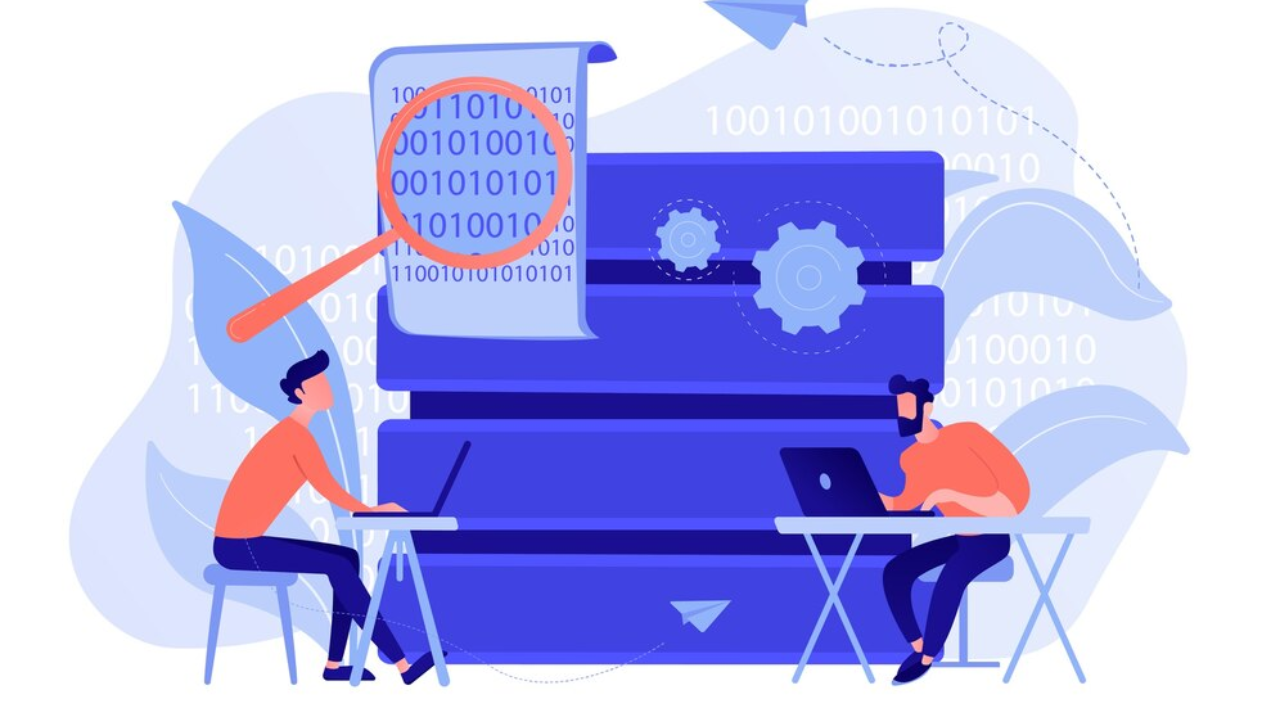
Why Data Pre-processing?
Data pre-processing is essential for several reasons:
- Improving Model Performance: High-quality, clean data leads to more accurate and reliable models.
- Handling Noise: Raw data often contains outliers, errors, or missing values, which can negatively impact results.
- Standardization: Pre-processing ensures data consistency and compatibility, making it suitable for various algorithms.
- Reducing Dimensionality: Data pre-processing techniques can help reduce the number of features while retaining essential information.
- Enabling Machine Learning: Pre-processed data is a prerequisite for machine learning algorithms.
Now, let’s dive into the core data pre-processing steps with Python code examples.
1. Data Collection
The first step is data collection. Data can come from various sources, such as CSV files, databases, or APIs. Let’s use Python’s Pandas library to load a CSV file as an example:
import pandas as pd
# Load a CSV file into a Pandas DataFrame
data = pd.read_csv(‘your_data.csv’)
2. Data Cleaning
Data cleaning involves handling missing values, duplicates, and outliers. Here’s how to do it with Python:
2.1 Handling Missing Values
You can fill missing values with the mean or median or remove rows with missing data:
# Fill missing values with the mean
data['column_name'].fillna(data['column_name'].mean(), inplace=True)data.dropna(inplace=True)
2.2 Removing Duplicates
To remove duplicate records:
data.drop_duplicates(inplace=True)
2.3 Outlier Detection and Handling
Outliers can be detected using statistical methods. You can then choose to remove or transform them:
from scipy import stats
z_scores = stats.zscore(data[‘column_name’])
outliers = (z_scores > 3) | (z_scores < –3)
data = data[~outliers]
3. Data Transformation
Data transformation prepares variables for modeling. Common techniques include data normalization, encoding categorical data, and feature engineering.
3.1 Data Normalization
Normalization scales numerical data to a common range (e.g., 0 to 1). Here’s Min-Max scaling in Python:
from sklearn.preprocessing import MinMaxScaler
scaler = MinMaxScaler()
data[‘column_name’] = scaler.fit_transform(data[[‘column_name’]])
3.2 Encoding Categorical Data
Categorical variables need to be converted into numerical format for models to process. Here’s one-hot encoding with Pandas:
data = pd.get_dummies(data, columns=['categorical_column'])
3.3 Feature Engineering
Feature engineering involves creating new features from existing ones. For example, you can extract the month and day from a date:
data['month'] = data['date_column'].dt.month
data['day'] = data['date_column'].dt.day
4. Data Reduction
Reducing dimensionality is crucial for high-dimensional data. Principal Component Analysis (PCA) is a common technique:
from sklearn.decomposition import PCA
pca = PCA(n_components=2)
data_pca = pca.fit_transform(data)
5. Data Splitting
Data should be split into training, validation, and test sets to evaluate model performance:
from sklearn.model_selection import train_test_split
X_train, X_test, y_train, y_test = train_test_split(X, y, test_size=0.2, random_state=42)
6. Data Scaling
Scaling data ensures that all features have a similar influence on models. Here’s how to do it:
from sklearn.preprocessing import StandardScaler
scaler = StandardScaler()
X_train = scaler.fit_transform(X_train)
X_test = scaler.transform(X_test)
7. Handling Imbalanced Data
For classification problems with imbalanced classes, use techniques like oversampling, undersampling, or Synthetic Minority Over-sampling Technique (SMOTE):
from imblearn.over_sampling import SMOTE
smote = SMOTE(random_state=42)
X_resampled, y_resampled = smote.fit_resample(X_train, y_train)
8. Time Series Data Pre-processing
For time series data, handle date and time features, lag features, and rolling statistics:
8.1 Handling Date and Time
data['date_column'] = pd.to_datetime(data['date_column'])
data['day_of_week'] = data['date_column'].dt.dayofweek
8.2 Lag Features
data['lag_1'] = data['column'].shift(1)
8.3 Rolling Statistics
data['rolling_mean'] = data['column'].rolling(window=3).mean()
9. Handling Text Data
For text data, tokenization, stopword removal, and text vectorization are common pre-processing steps:
from sklearn.feature_extraction.text import TfidfVectorizer
tfidf_vectorizer = TfidfVectorizer()
tfidf_matrix = tfidf_vectorizer.fit_transform(text_data)
10. Dealing with Noisy Data
Detecting and correcting errors and inconsistencies in data might involve manual inspection or using algorithms depending on the context.
11. Data Visualization
Data visualization helps identify patterns and trends. Matplotlib and Seaborn are popular Python libraries for this:
import matplotlib.pyplot as plt
import seaborn as snssns.pairplot(data, hue=‘target_column’)
plt.show()
Conclusion
Data pre-processing is the foundation of successful data science projects. It ensures that your data is clean, consistent, and ready for analysis and modeling. By mastering these techniques, you’ll be well on your way to extracting valuable insights from your data.
Additional Tips and Resources
- Experiment with different pre-processing techniques to find what works best for your specific dataset and problem.
- Explore other Python libraries and tools like Scikit-Learn, NLTK, and Imbalanced-learn for more advanced pre-processing.
- Take the time to understand the nature of your data and adjust your pre-processing techniques accordingly.
Remember that data pre-processing is an iterative process, and your choices can greatly impact the success of your data science projects. With these skills, you’re better equipped to tackle real-world data and extract meaningful insights.
