Introduction
In the ever-evolving world of cloud computing and DevOps, Infrastructure as Code (IaC) has become an indispensable practice. It enables organizations to manage and provision their infrastructure through code, automating the deployment of resources and reducing human error. Among the plethora of IaC tools available, Terraform stands out as a versatile and powerful choice. In this blog by Uplatz, we will explore the core concepts of Terraform and how it revolutionizes infrastructure management.
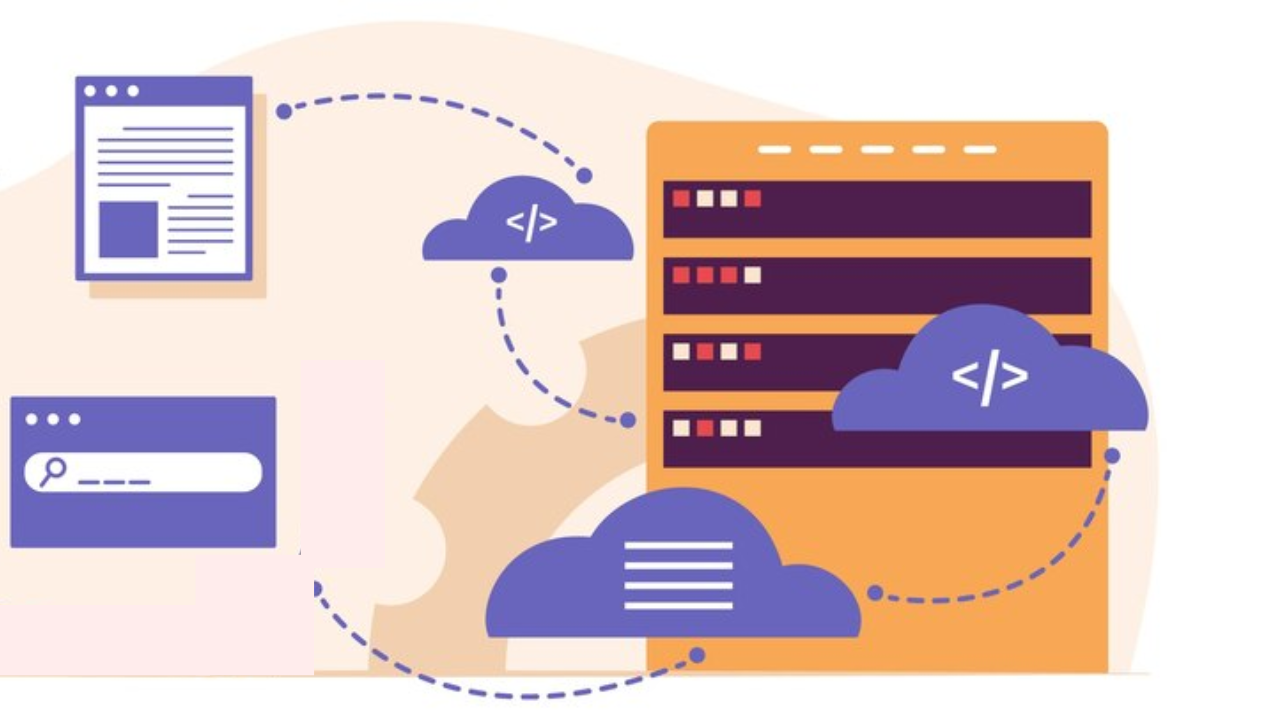
What is Terraform?
Terraform is an open-source infrastructure as code software tool developed by HashiCorp. It allows you to define and provision infrastructure in a declarative configuration language, called HashiCorp Configuration Language (HCL), or optionally in JSON. Terraform enables you to create, update, and delete infrastructure resources across multiple cloud providers or on-premises environments in a consistent and efficient manner.
Key Concepts
- Declarative Configuration: In Terraform, you define the desired state of your infrastructure using configuration files. You declare what resources you need, their configuration, and any dependencies. Terraform takes care of figuring out how to achieve that state.
- Providers: Terraform supports a variety of cloud and on-premises infrastructure providers like AWS, Azure, Google Cloud, and many more. Providers define the API interaction between Terraform and the target platform.
- Resources: Resources are the building blocks of your infrastructure. They are instances of infrastructure objects (e.g., virtual machines, networks, databases) that Terraform manages. You define resources in your configuration to specify what you want to create.
- Modules: Terraform allows you to organize your configuration using modules, which are reusable units of code. Modules encapsulate resources and configuration to create a higher level of abstraction and reusability.
- State: Terraform maintains a state file that keeps track of the current state of your infrastructure. This is crucial for Terraform to determine what changes need to be applied when you run
terraform apply. State is stored remotely or locally, depending on your configuration. - Plan and Apply: Terraform follows a two-step process. First, you run
terraform planto see what changes will be made to your infrastructure. Then, you executeterraform applyto make those changes.
How Terraform Works
Terraform’s workflow follows a few key steps:
- Configuration: You create a configuration file that describes the desired infrastructure.
- Initialization: You run
terraform initto download the necessary providers and initialize your working directory. - Planning: Execute
terraform planto see what changes Terraform will make to your infrastructure. This step is essential for ensuring that the intended changes align with your expectations. - Application: Once satisfied with the plan, you apply the changes with
terraform apply. Terraform then creates or modifies the infrastructure to match your configuration. - Destroy: You can also use Terraform to safely destroy resources with
terraform destroy.
Benefits of Terraform
Terraform offers several advantages:
- Multi-Cloud Support: Terraform is cloud-agnostic, which means you can manage infrastructure across multiple cloud providers and on-premises environments from a single configuration.
- Version Control: Terraform configurations are code, so they can be version-controlled using tools like Git. This allows you to track changes, collaborate with others, and maintain a history of your infrastructure.
- State Management: Terraform’s state management ensures that it knows the current state of your infrastructure, making it safe to apply changes without unintended consequences.
- Modularity: The use of modules makes it easy to abstract and reuse infrastructure components, promoting best practices and reusability.
- Community and Ecosystem: Terraform has a thriving community, offering a wealth of pre-built modules and documentation to help you get started and solve problems.
Getting Started with Terraform
To begin your Terraform journey, follow these steps:
- Install Terraform: Download and install Terraform from the official website.
- Write Your Configuration: Create a Terraform configuration file (.tf) and define your infrastructure.
- Initialize: Run
terraform initin your working directory to initialize the project and download necessary providers. - Plan: Execute
terraform planto understand what changes Terraform will apply. - Apply: Apply your changes using
terraform apply. - Monitor and Maintain: Regularly review your infrastructure and make necessary updates to your configuration.
Conclusion
Terraform has revolutionized infrastructure management by providing a flexible, version-controlled, and multi-cloud approach to provisioning and managing resources. It simplifies the process of creating and managing infrastructure, reduces human error, and enhances collaboration. If you’re not already using Terraform, now is a great time to explore this powerful tool and unlock its full potential in your infrastructure automation journey. Happy Terraforming!
